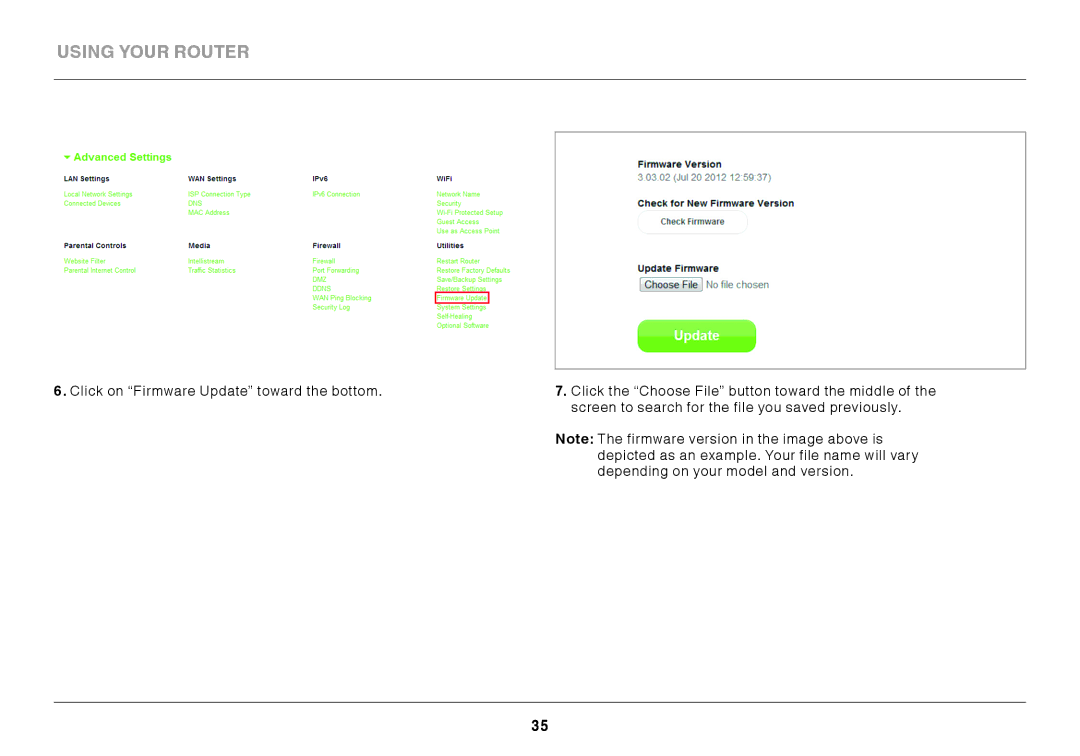using your router
6..Click on “Firmware Update” toward the bottom.
7..Click the “Choose File” button toward the middle of the screen to search for the file you saved previously.
Note: The firmware version in the image above is depicted as an example. Your file name will vary depending on your model and version.
35