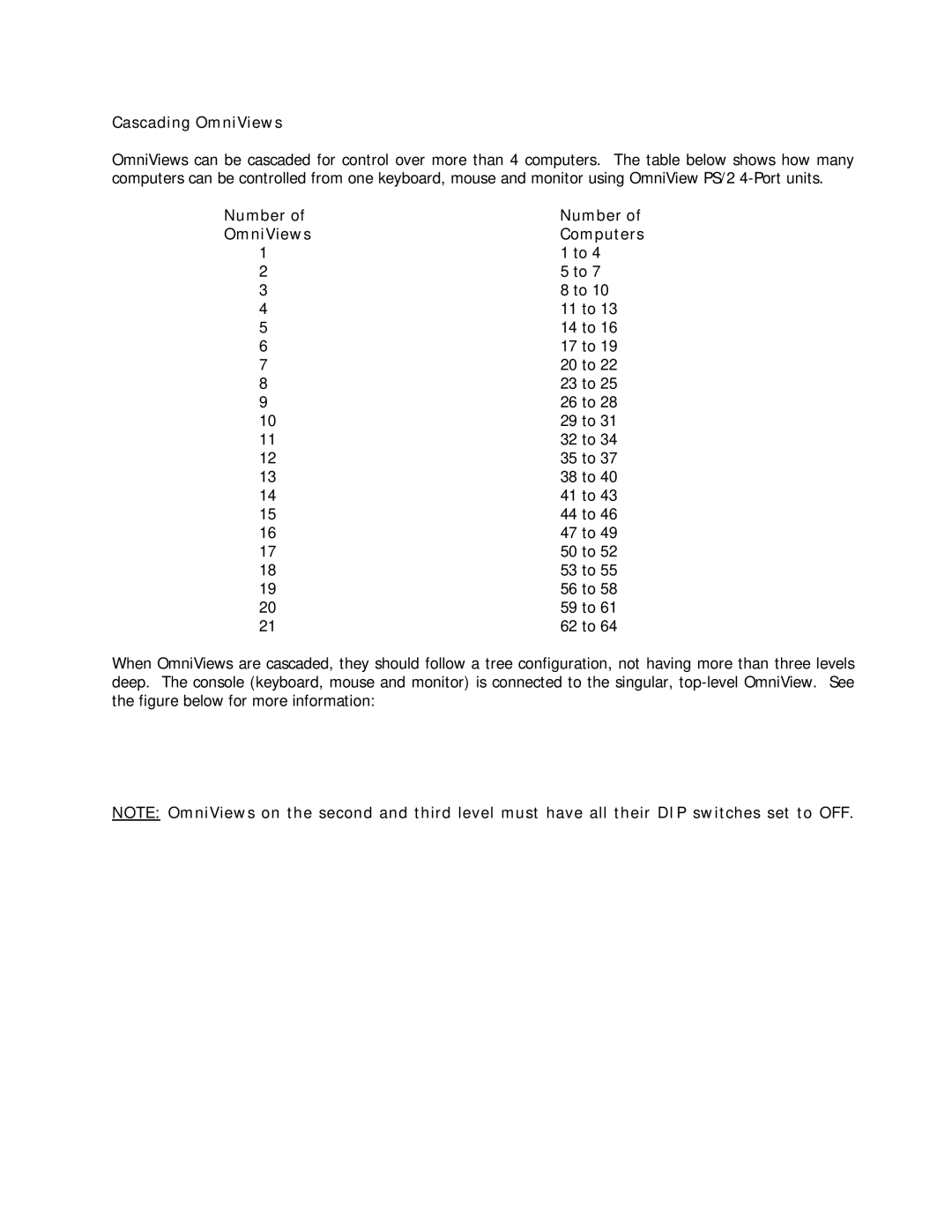Cascading OmniViews
OmniViews can be cascaded for control over more than 4 computers. The table below shows how many computers can be controlled from one keyboard, mouse and monitor using OmniView PS/2
Number of | Number of |
OmniViews | Computers |
1 | 1 to 4 |
2 | 5 to 7 |
3 | 8 to 10 |
4 | 11 to 13 |
5 | 14 to 16 |
6 | 17 to 19 |
7 | 20 to 22 |
8 | 23 to 25 |
9 | 26 to 28 |
10 | 29 to 31 |
11 | 32 to 34 |
12 | 35 to 37 |
13 | 38 to 40 |
14 | 41 to 43 |
15 | 44 to 46 |
16 | 47 to 49 |
17 | 50 to 52 |
18 | 53 to 55 |
19 | 56 to 58 |
20 | 59 to 61 |
21 | 62 to 64 |
When OmniViews are cascaded, they should follow a tree configuration, not having more than three levels deep. The console (keyboard, mouse and monitor) is connected to the singular,
NOTE: OmniViews on the second and third level must have all their DIP switches set to OFF.