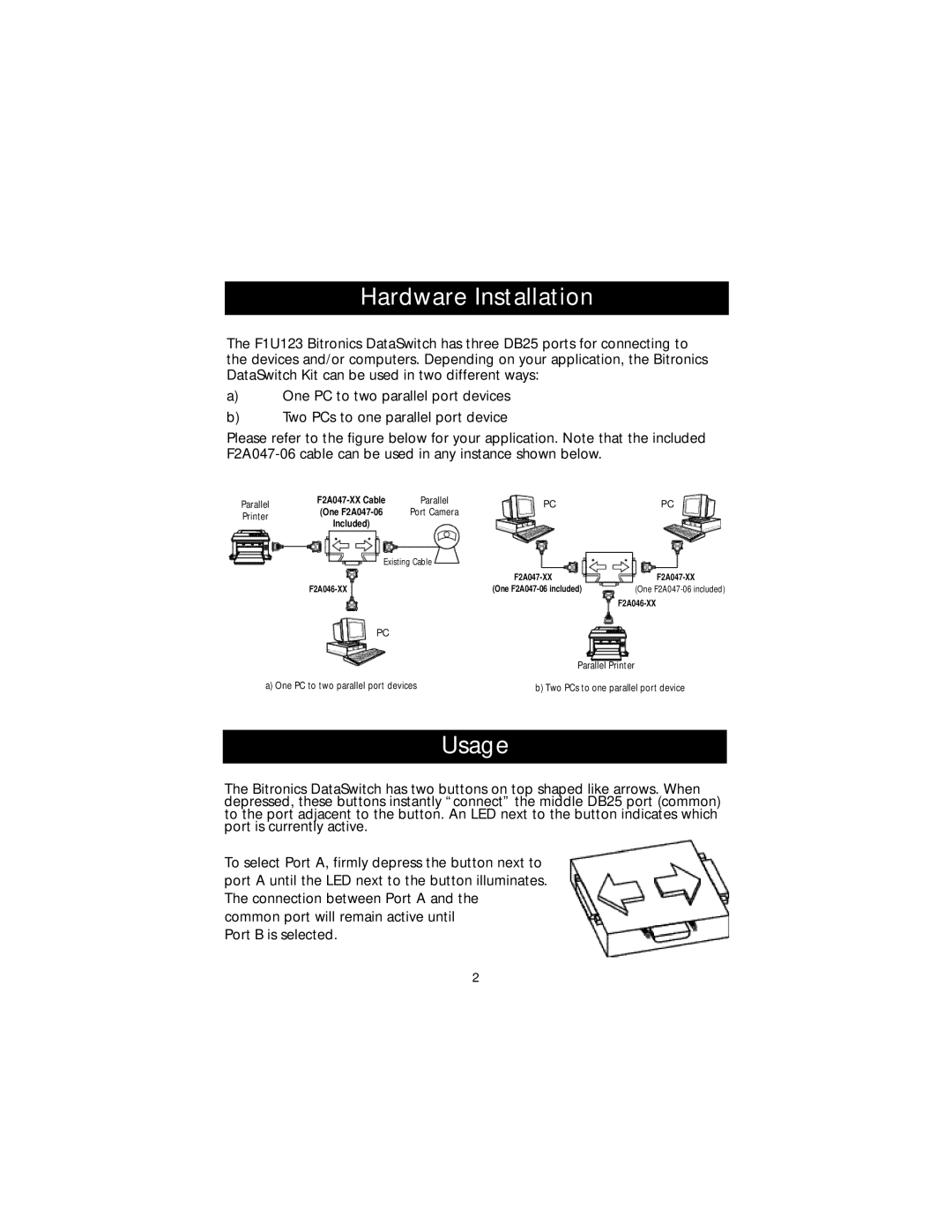Hardware Installation
The F1U123 Bitronics DataSwitch has three DB25 ports for connecting to the devices and/or computers. Depending on your application, the Bitronics DataSwitch Kit can be used in two different ways:
a)One PC to two parallel port devices
b)Two PCs to one parallel port device
Please refer to the figure below for your application. Note that the included
Parallel |
| Parallel | PC | PC | ||
(One | Port Camera | |||||
Printer |
|
| ||||
Included) |
|
|
|
| ||
|
|
|
|
| ||
| Existing Cable |
|
| |||
|
|
|
| |||
|
|
| (One | (One | ||
|
|
|
|
| ||
| PC |
|
|
|
| |
|
|
|
| Parallel Printer | ||
a) One PC to two parallel port devices |
| b) Two PCs to one parallel port device | ||||
Usage
The Bitronics DataSwitch has two buttons on top shaped like arrows. When depressed, these buttons instantly “connect” the middle DB25 port (common) to the port adjacent to the button. An LED next to the button indicates which port is currently active.
To select Port A, firmly depress the button next to port A until the LED next to the button illuminates. The connection between Port A and the common port will remain active until
Port B is selected.
2