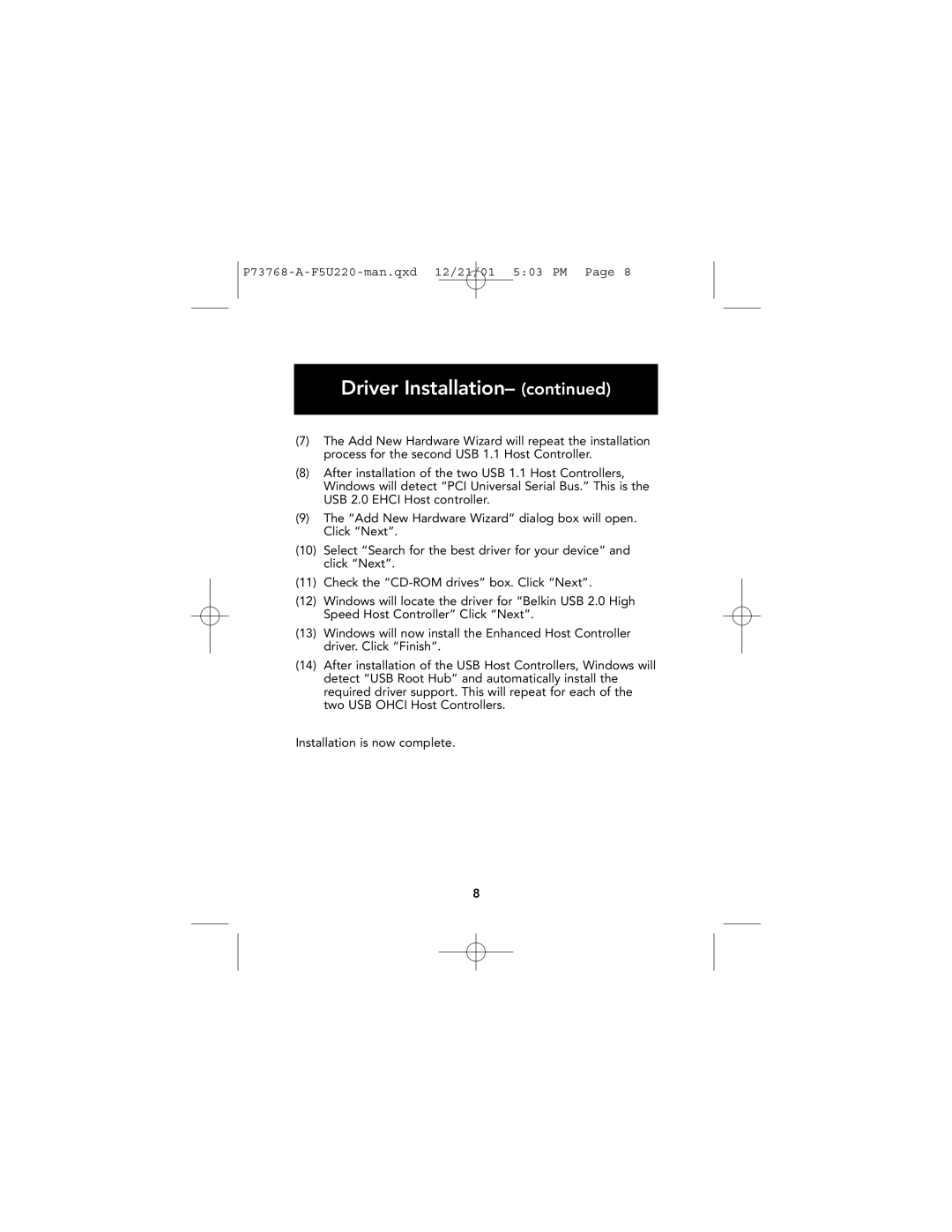P73768-A-F5U220-man.qxd 12/21/01 5:03 PM Page 8
Driver Installation– (continued)
(7)The Add New Hardware Wizard will repeat the installation process for the second USB 1.1 Host Controller.
(8)After installation of the two USB 1.1 Host Controllers, Windows will detect “PCI Universal Serial Bus.” This is the USB 2.0 EHCI Host controller.
(9)The “Add New Hardware Wizard” dialog box will open. Click “Next”.
(10)Select “Search for the best driver for your device” and click “Next”.
(11)Check the
(12)Windows will locate the driver for “Belkin USB 2.0 High Speed Host Controller” Click “Next”.
(13)Windows will now install the Enhanced Host Controller driver. Click “Finish”.
(14)After installation of the USB Host Controllers, Windows will detect “USB Root Hub” and automatically install the required driver support. This will repeat for each of the two USB OHCI Host Controllers.
Installation is now complete.
8