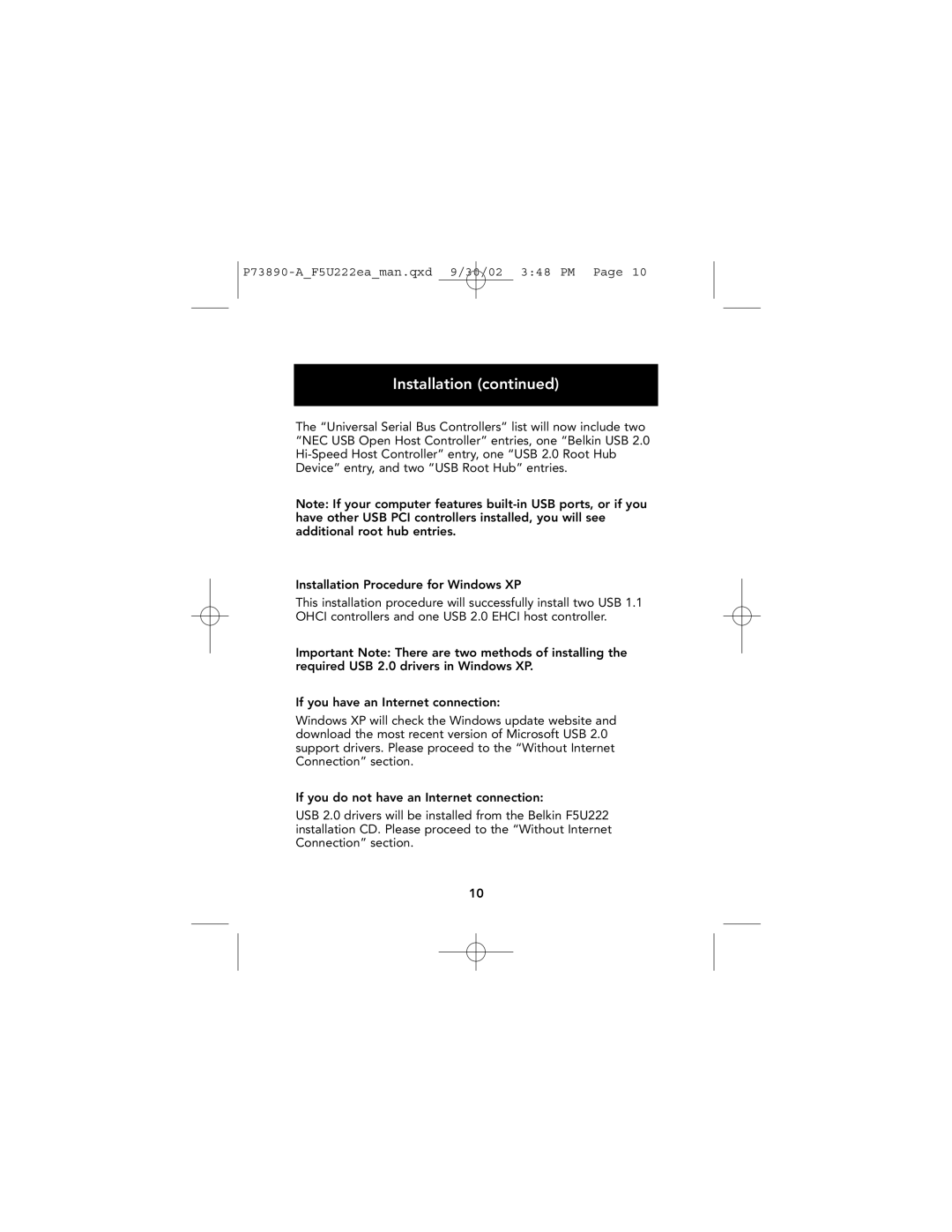P73890-A_F5U222ea_man.qxd 9/30/02 3:48 PM Page 10
Installation (continued)
The “Universal Serial Bus Controllers” list will now include two “NEC USB Open Host Controller” entries, one “Belkin USB 2.0
Note: If your computer features
Installation Procedure for Windows XP
This installation procedure will successfully install two USB 1.1 OHCI controllers and one USB 2.0 EHCI host controller.
Important Note: There are two methods of installing the required USB 2.0 drivers in Windows XP.
If you have an Internet connection:
Windows XP will check the Windows update website and download the most recent version of Microsoft USB 2.0 support drivers. Please proceed to the “Without Internet Connection” section.
If you do not have an Internet connection:
USB 2.0 drivers will be installed from the Belkin F5U222 installation CD. Please proceed to the “Without Internet Connection” section.
10