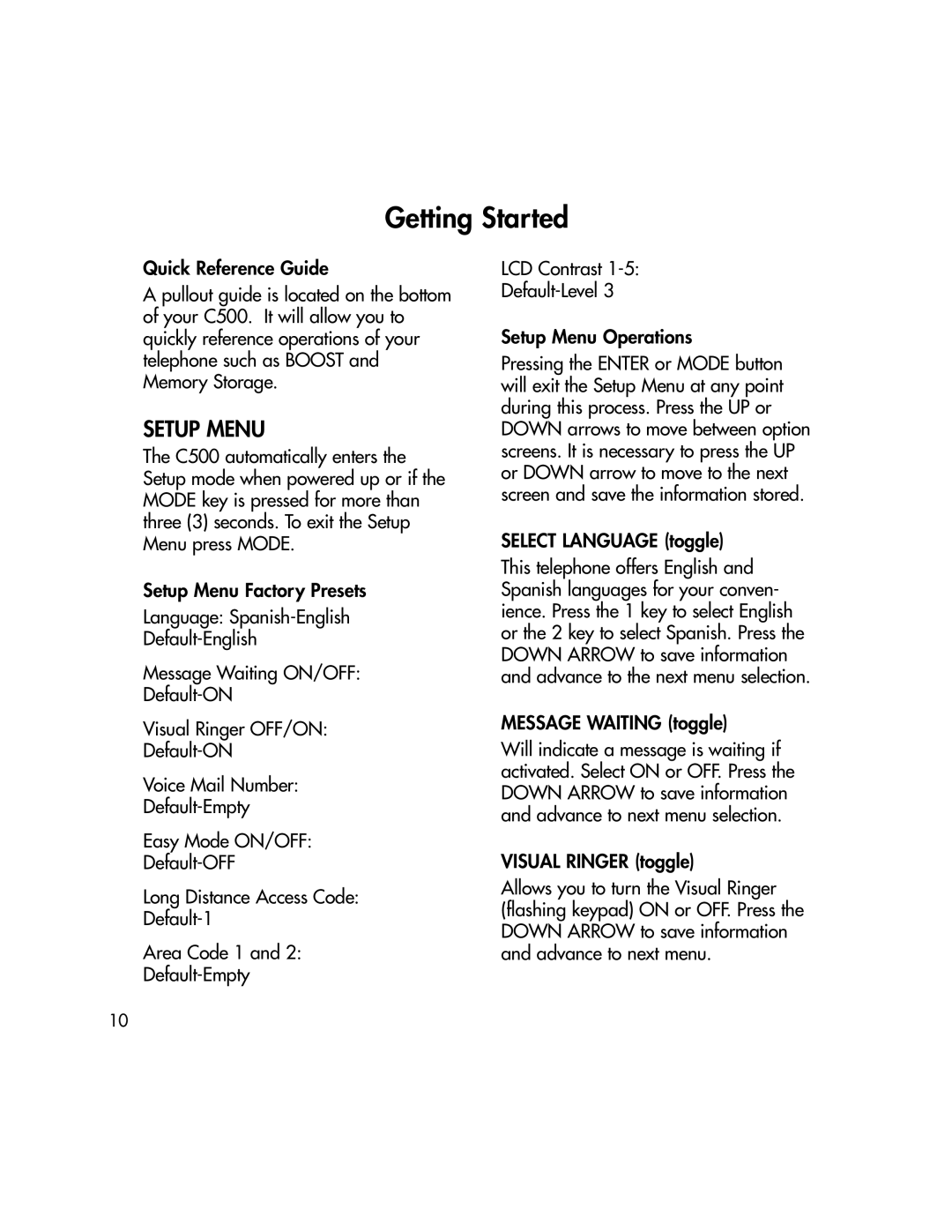Getting Started
Quick Reference Guide
A pullout guide is located on the bottom of your C500. It will allow you to quickly reference operations of your telephone such as BOOST and Memory Storage.
SETUP MENU
The C500 automatically enters the Setup mode when powered up or if the MODE key is pressed for more than three (3) seconds. To exit the Setup Menu press MODE.
Setup Menu Factory Presets
Language:
Message Waiting ON/OFF:
Visual Ringer OFF/ON:
Voice Mail Number:
Easy Mode ON/OFF:
Long Distance Access Code:
Area Code 1 and 2:
LCD Contrast
Setup Menu Operations
Pressing the ENTER or MODE button will exit the Setup Menu at any point during this process. Press the UP or DOWN arrows to move between option screens. It is necessary to press the UP or DOWN arrow to move to the next screen and save the information stored.
SELECT LANGUAGE (toggle)
This telephone offers English and Spanish languages for your conven- ience. Press the 1 key to select English or the 2 key to select Spanish. Press the DOWN ARROW to save information and advance to the next menu selection.
MESSAGE WAITING (toggle)
Will indicate a message is waiting if activated. Select ON or OFF. Press the DOWN ARROW to save information and advance to next menu selection.
VISUAL RINGER (toggle)
Allows you to turn the Visual Ringer (flashing keypad) ON or OFF. Press the DOWN ARROW to save information and advance to next menu.
10