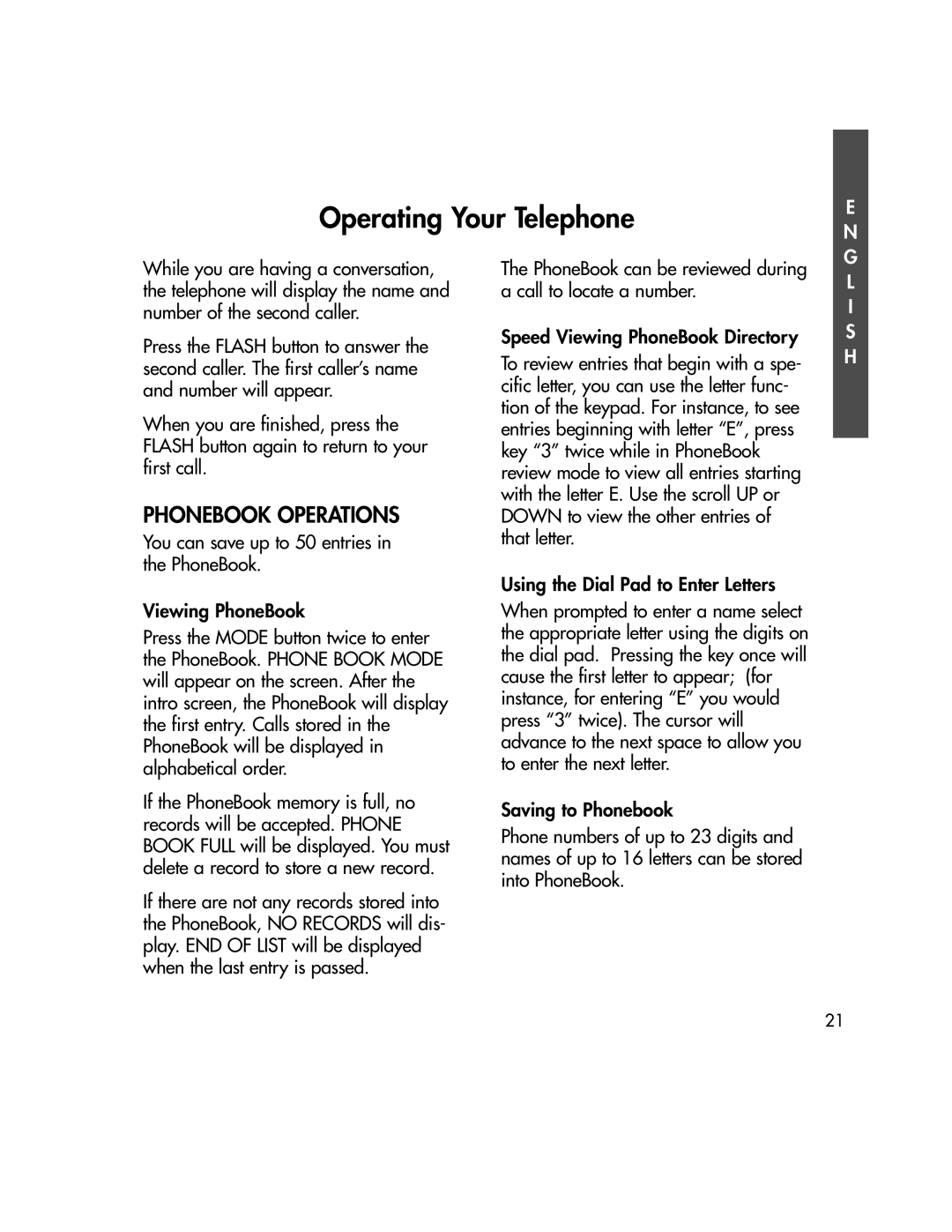Operating Your Telephone
E
N G
While you are having a conversation, the telephone will display the name and number of the second caller.
Press the FLASH button to answer the second caller. The first caller’s name and number will appear.
When you are finished, press the FLASH button again to return to your first call.
PHONEBOOK OPERATIONS
You can save up to 50 entries in the PhoneBook.
Viewing PhoneBook
Press the MODE button twice to enter the PhoneBook. PHONE BOOK MODE will appear on the screen. After the intro screen, the PhoneBook will display the first entry. Calls stored in the PhoneBook will be displayed in alphabetical order.
If the PhoneBook memory is full, no records will be accepted. PHONE BOOK FULL will be displayed. You must delete a record to store a new record.
If there are not any records stored into the PhoneBook, NO RECORDS will dis- play. END OF LIST will be displayed when the last entry is passed.
The PhoneBook can be reviewed during a call to locate a number.
Speed Viewing PhoneBook Directory
To review entries that begin with a spe- cific letter, you can use the letter func- tion of the keypad. For instance, to see entries beginning with letter “E”, press key “3” twice while in PhoneBook review mode to view all entries starting with the letter E. Use the scroll UP or DOWN to view the other entries of that letter.
Using the Dial Pad to Enter Letters
When prompted to enter a name select the appropriate letter using the digits on the dial pad. Pressing the key once will cause the first letter to appear; (for instance, for entering “E” you would press “3” twice). The cursor will advance to the next space to allow you to enter the next letter.
Saving to Phonebook
Phone numbers of up to 23 digits and names of up to 16 letters can be stored into PhoneBook.
L
I
S
H
21