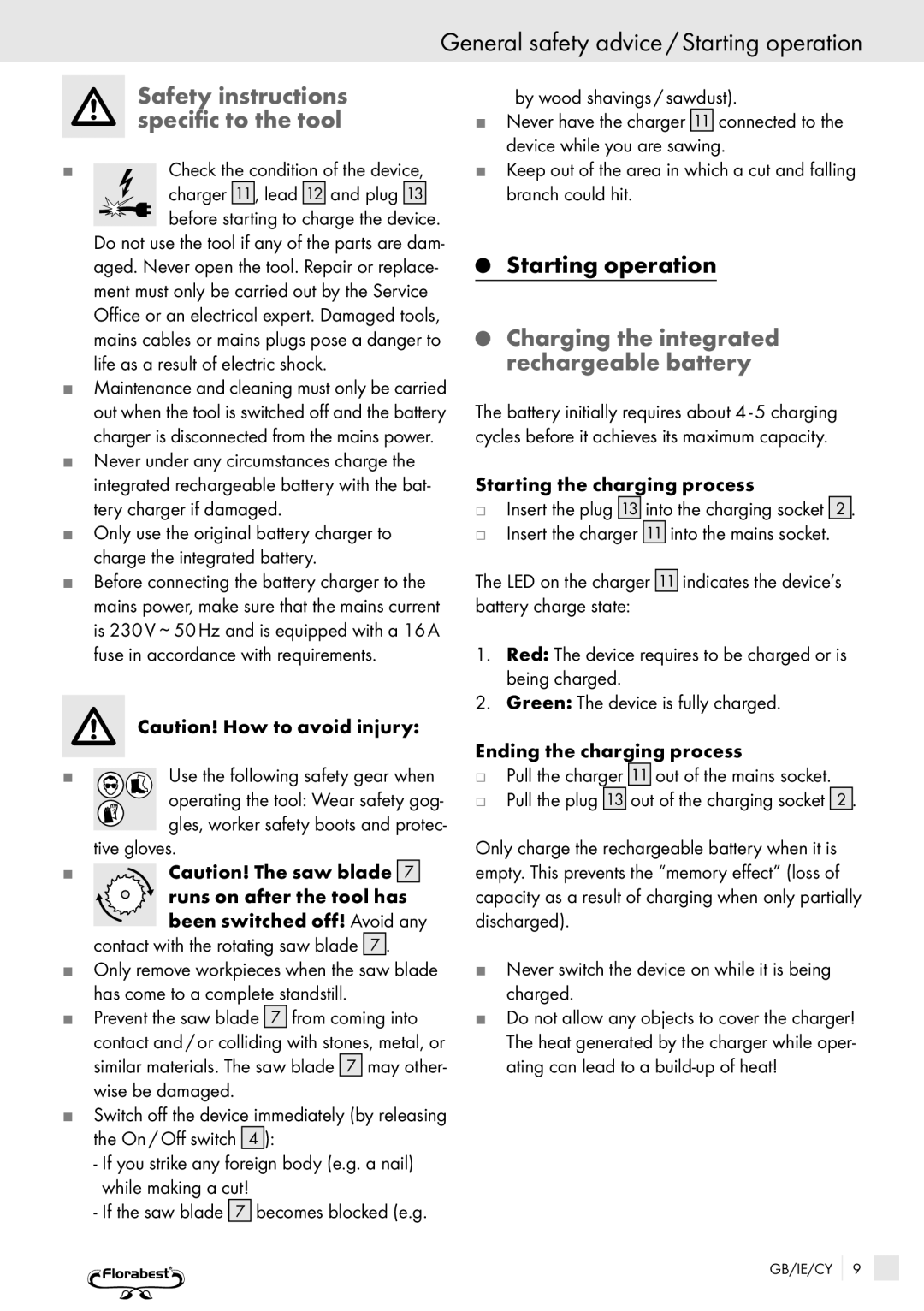32PFL7582D specifications
The Bench 32PFL7582D is a versatile and feature-packed television that caters to a variety of viewing needs, making it a popular choice among entertainment enthusiasts. This model strikes an excellent balance between performance, design, and affordability, which is essential for today's consumer.One of the defining features of the 32PFL7582D is its 32-inch Full HD display that provides crisp images and vibrant colors. With a resolution of 1920 x 1080 pixels, it enhances viewing experiences whether for movies, sports, or gaming. The LED backlighting further enhances the contrast and brightness, ensuring that images remain clear and sharp even in well-lit environments.
The Bench 32PFL7582D is equipped with advanced connectivity options that cater to the modern viewer. It features multiple HDMI ports, allowing users to connect various devices such as gaming consoles, Blu-ray players, and streaming devices with ease. Additionally, the built-in USB port enables direct playback of multimedia files from external storage devices, making it convenient for users who want to watch their favorite content without any hassle.
Another notable technology integrated into the 32PFL7582D is its enhanced audio performance. The TV comes with powerful speakers that deliver clear and rich sound, providing an immersive viewing experience. For users who desire even more sound clarity, the TV supports various audio formats and includes audio output options for connecting external sound systems or soundbars.
The smart TV capabilities of the Bench 32PFL7582D make it a standout appliance in any living room. It comes pre-loaded with popular streaming applications, allowing viewers to easily access online content like movies, series, and live TV. The user-friendly interface ensures that navigating through apps and settings is intuitive, even for those less familiar with technology.
Additionally, the 32PFL7582D is designed with energy efficiency in mind. It meets various energy standards, ensuring lower power consumption without compromising performance. Overall, the Bench 32PFL7582D delivers an accessible and enjoyable viewing experience, making it a wise choice for anyone looking to enhance their home entertainment setup.