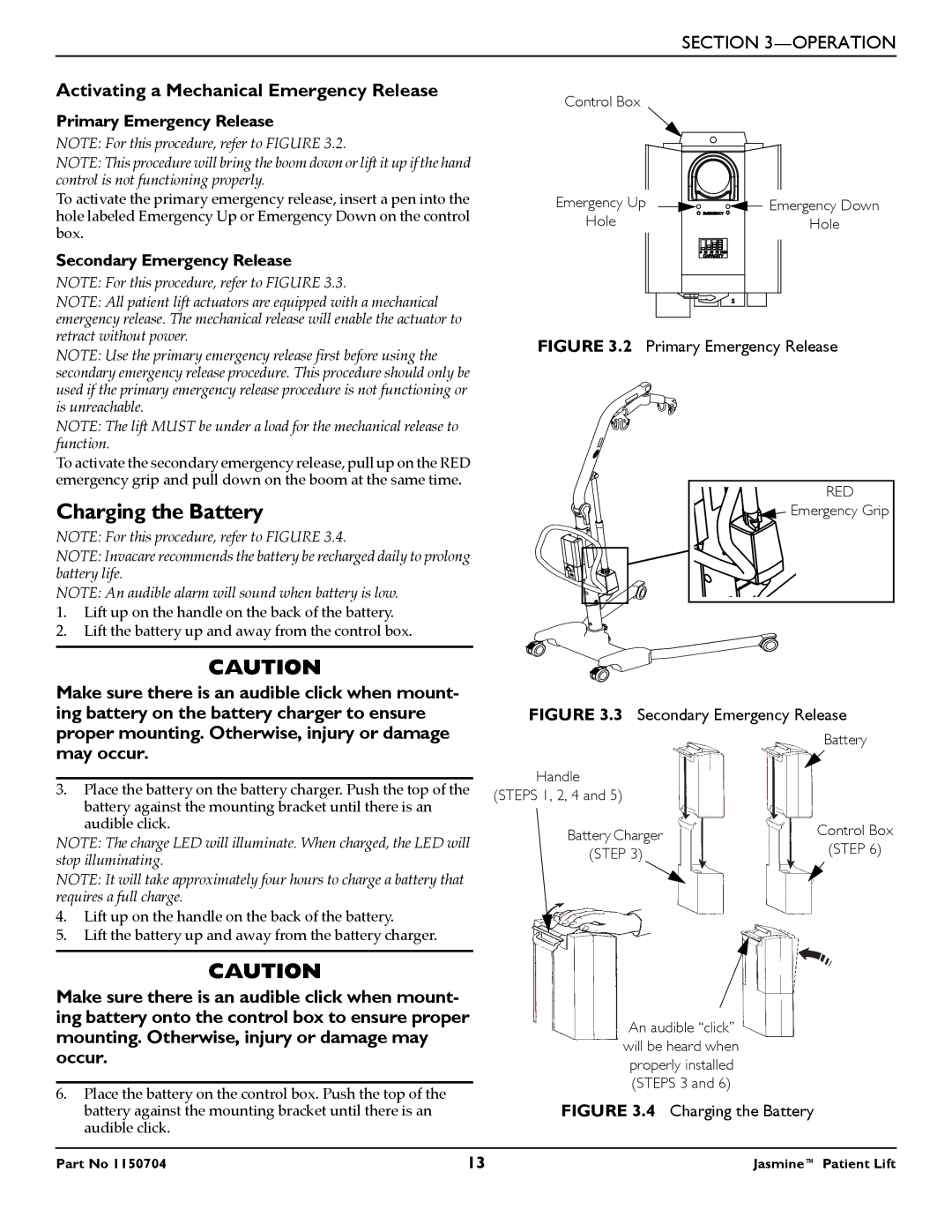SECTION
Activating a Mechanical Emergency Release
Primary Emergency Release
NOTE: For this procedure, refer to FIGURE 3.2.
NOTE: This procedure will bring the boom down or lift it up if the hand control is not functioning properly.
To activate the primary emergency release, insert a pen into the hole labeled Emergency Up or Emergency Down on the control box.
Secondary Emergency Release
NOTE: For this procedure, refer to FIGURE 3.3.
NOTE: All patient lift actuators are equipped with a mechanical emergency release. The mechanical release will enable the actuator to retract without power.
NOTE: Use the primary emergency release first before using the secondary emergency release procedure. This procedure should only be used if the primary emergency release procedure is not functioning or is unreachable.
NOTE: The lift MUST be under a load for the mechanical release to function.
To activate the secondary emergency release, pull up on the RED emergency grip and pull down on the boom at the same time.
Charging the Battery
NOTE: For this procedure, refer to FIGURE 3.4.
NOTE: Invacare recommends the battery be recharged daily to prolong battery life.
NOTE: An audible alarm will sound when battery is low.
1.Lift up on the handle on the back of the battery.
2.Lift the battery up and away from the control box.
CAUTION
Make sure there is an audible click when mount- ing battery on the battery charger to ensure proper mounting. Otherwise, injury or damage may occur.
3.Place the battery on the battery charger. Push the top of the battery against the mounting bracket until there is an audible click.
NOTE: The charge LED will illuminate. When charged, the LED will stop illuminating.
NOTE: It will take approximately four hours to charge a battery that requires a full charge.
4.Lift up on the handle on the back of the battery.
5.Lift the battery up and away from the battery charger.
CAUTION
Make sure there is an audible click when mount- ing battery onto the control box to ensure proper mounting. Otherwise, injury or damage may occur.
6.Place the battery on the control box. Push the top of the battery against the mounting bracket until there is an audible click.
FIGURE 3.3 Secondary Emergency Release
Battery
Handle
(STEPS 1, 2, 4 and 5)
Battery Charger | Control Box | |
(STEP 6) | ||
(STEP 3) | ||
|
An audible “click” will be heard when properly installed (STEPS 3 and 6)
FIGURE 3.4 Charging the Battery
Part No 1150704 | 13 | Jasmine™ Patient Lift |