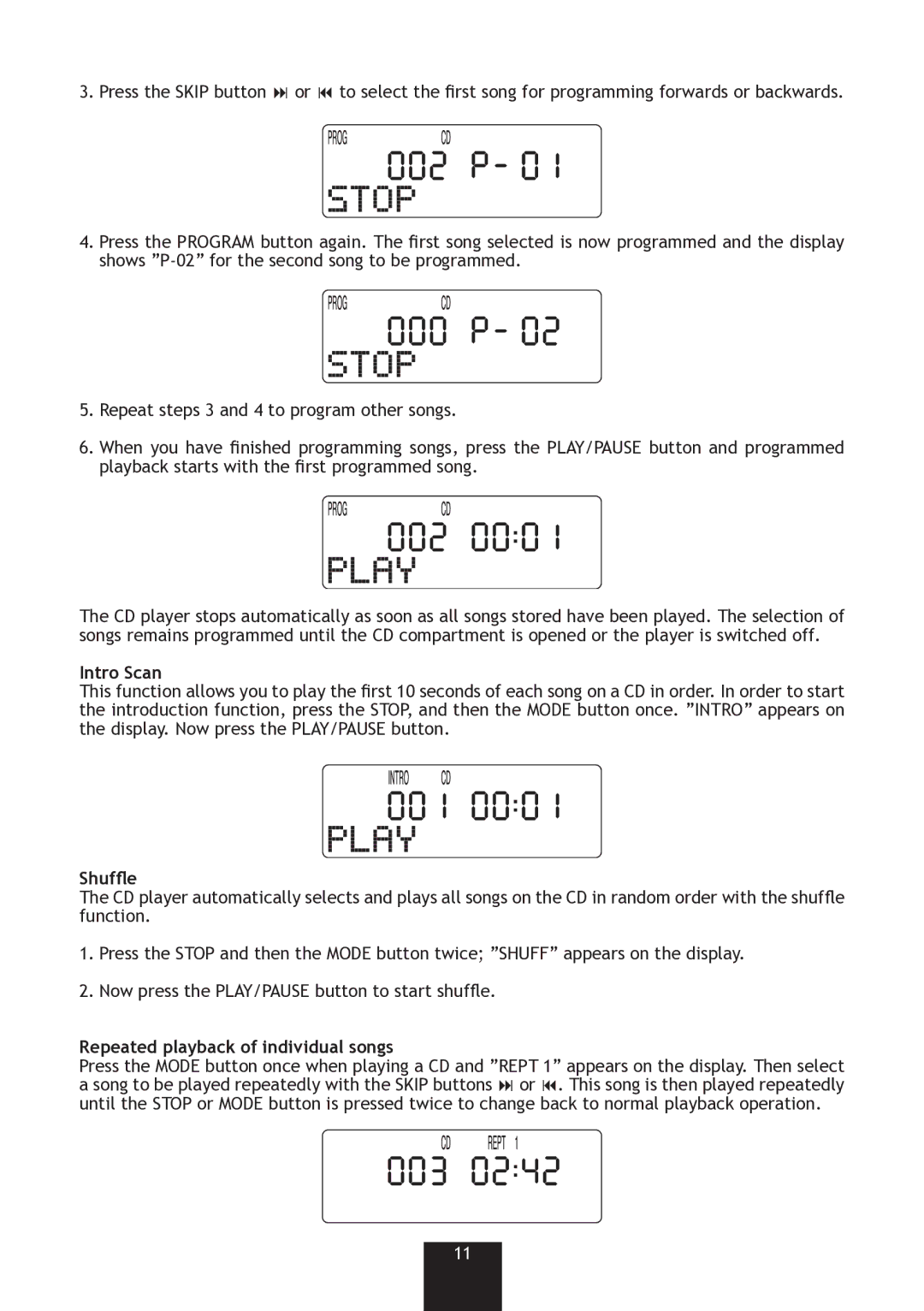3. Press the SKIP button : or 9 to select the rst song for programming forwards or backwards.
4.Press the PROGRAM button again. The rst song selected is now programmed and the display shows
5.Repeat steps 3 and 4 to program other songs.
6.When you have nished programming songs, press the PLAY/PAUSE button and programmed playback starts with the rst programmed song.
The CD player stops automatically as soon as all songs stored have been played. The selection of songs remains programmed until the CD compartment is opened or the player is switched off.
Intro Scan
This function allows you to play the rst 10 seconds of each song on a CD in order. In order to start the introduction function, press the STOP, and then the MODE button once. ”INTRO” appears on the display. Now press the PLAY/PAUSE button.
Shufe
The CD player automatically selects and plays all songs on the CD in random order with the shufe function.
1.Press the STOP and then the MODE button twice; ”SHUFF” appears on the display.
2.Now press the PLAY/PAUSE button to start shufe.
Repeated playback of individual songs
Press the MODE button once when playing a CD and ”REPT 1” appears on the display. Then select a song to be played repeatedly with the SKIP buttons : or 9. This song is then played repeatedly until the STOP or MODE button is pressed twice to change back to normal playback operation.
11