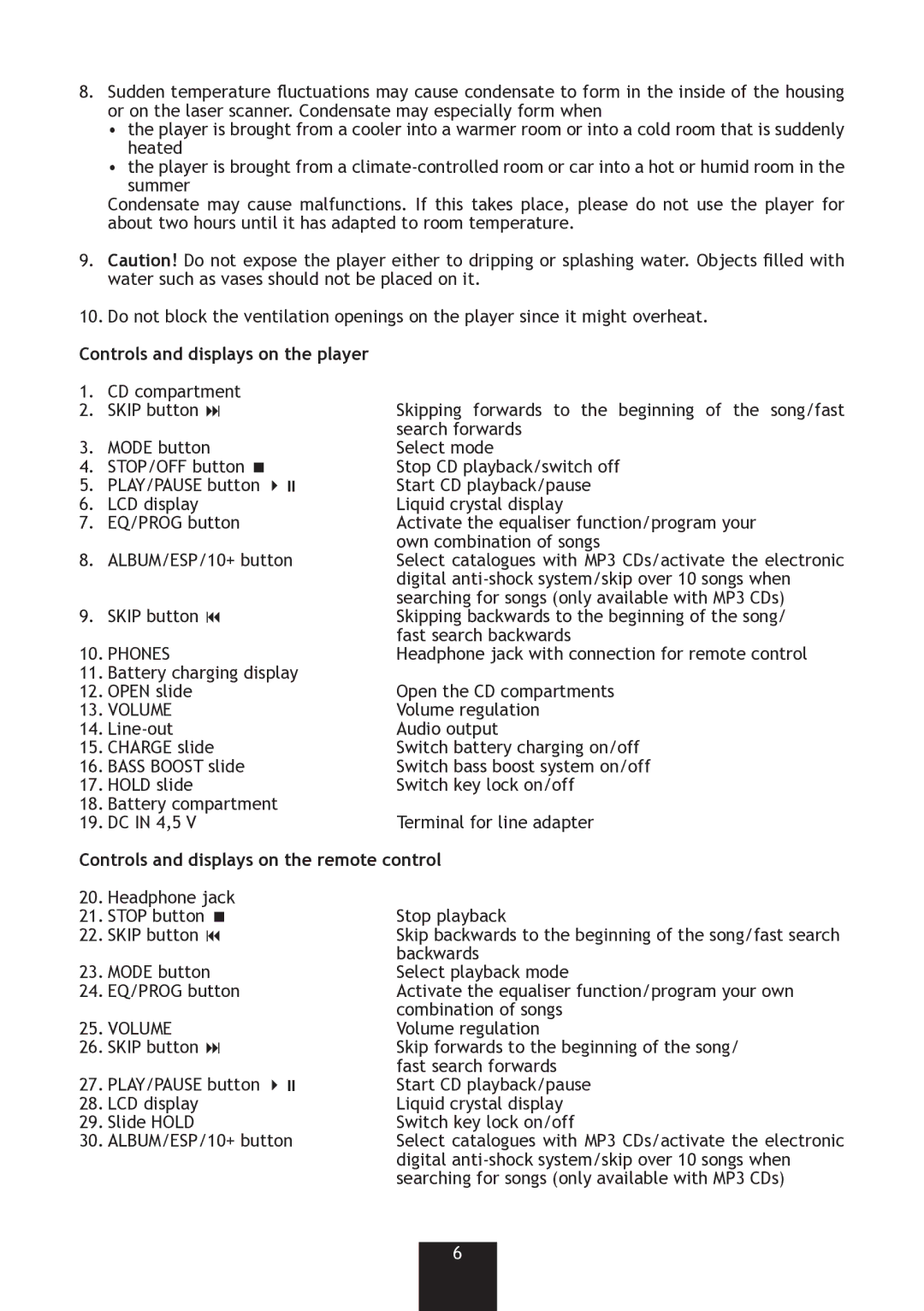8.Sudden temperature uctuations may cause condensate to form in the inside of the housing or on the laser scanner. Condensate may especially form when
•the player is brought from a cooler into a warmer room or into a cold room that is suddenly heated
•the player is brought from a
Condensate may cause malfunctions. If this takes place, please do not use the player for about two hours until it has adapted to room temperature.
9.Caution! Do not expose the player either to dripping or splashing water. Objects lled with water such as vases should not be placed on it.
10.Do not block the ventilation openings on the player since it might overheat.
Controls and displays on the player
1. | CD compartment |
|
2. | SKIP button : | Skipping forwards to the beginning of the song/fast |
|
| search forwards |
3. | MODE button | Select mode |
4. | STOP/OFF button < | Stop CD playback/switch off |
5. | PLAY/PAUSE button 4; | Start CD playback/pause |
6. | LCD display | Liquid crystal display |
7. | EQ/PROG button | Activate the equaliser function/program your |
|
| own combination of songs |
8. | ALBUM/ESP/10+ button | Select catalogues with MP3 CDs/activate the electronic |
|
| digital |
|
| searching for songs (only available with MP3 CDs) |
9. | SKIP button 9 | Skipping backwards to the beginning of the song/ |
|
| fast search backwards |
10. PHONES | Headphone jack with connection for remote control | |
11. Battery charging display |
| |
12. OPEN slide | Open the CD compartments | |
13. VOLUME | Volume regulation | |
14. | Audio output | |
15. CHARGE slide | Switch battery charging on/off | |
16. BASS BOOST slide | Switch bass boost system on/off | |
17. HOLD slide | Switch key lock on/off | |
18. Battery compartment |
| |
19. DC IN 4,5 V | Terminal for line adapter | |
Controls and displays on the remote control | ||
20. Headphone jack |
| |
21. STOP button < | Stop playback | |
22. SKIP button 9 | Skip backwards to the beginning of the song/fast search | |
|
| backwards |
23. MODE button | Select playback mode | |
24. EQ/PROG button | Activate the equaliser function/program your own | |
|
| combination of songs |
25. VOLUME | Volume regulation | |
26. SKIP button : | Skip forwards to the beginning of the song/ | |
|
| fast search forwards |
27. PLAY/PAUSE button 4; | Start CD playback/pause | |
28. LCD display | Liquid crystal display | |
29. Slide HOLD | Switch key lock on/off | |
30. ALBUM/ESP/10+ button | Select catalogues with MP3 CDs/activate the electronic | |
|
| digital |
|
| searching for songs (only available with MP3 CDs) |
6