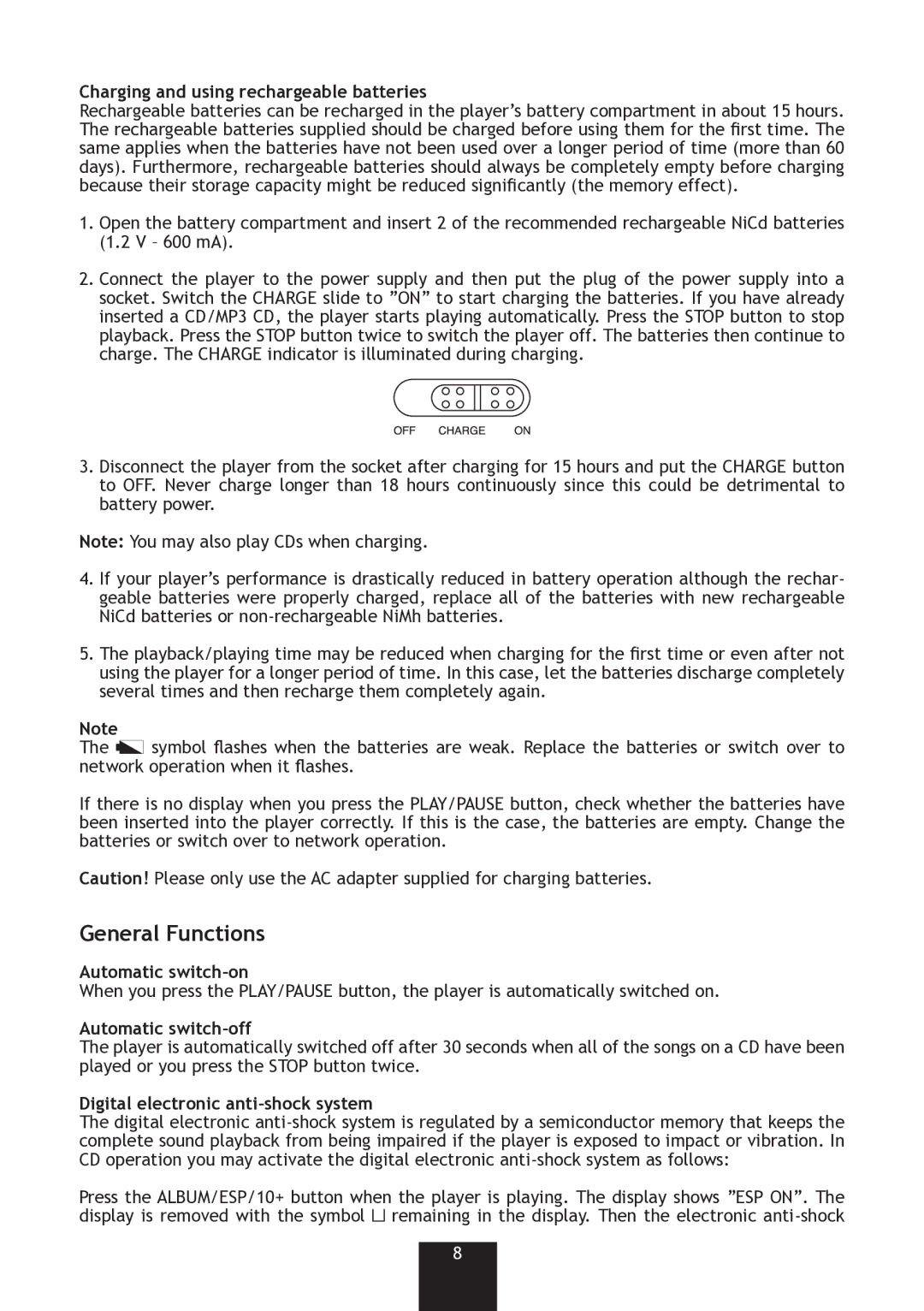Charging and using rechargeable batteries
Rechargeable batteries can be recharged in the player’s battery compartment in about 15 hours. The rechargeable batteries supplied should be charged before using them for the rst time. The same applies when the batteries have not been used over a longer period of time (more than 60 days). Furthermore, rechargeable batteries should always be completely empty before charging because their storage capacity might be reduced signicantly (the memory effect).
1.Open the battery compartment and insert 2 of the recommended rechargeable NiCd batteries (1.2 V – 600 mA).
2.Connect the player to the power supply and then put the plug of the power supply into a socket. Switch the CHARGE slide to ”ON” to start charging the batteries. If you have already inserted a CD/MP3 CD, the player starts playing automatically. Press the STOP button to stop playback. Press the STOP button twice to switch the player off. The batteries then continue to charge. The CHARGE indicator is illuminated during charging.
3.Disconnect the player from the socket after charging for 15 hours and put the CHARGE button to OFF. Never charge longer than 18 hours continuously since this could be detrimental to battery power.
Note: You may also play CDs when charging.
4.If your player’s performance is drastically reduced in battery operation although the rechar- geable batteries were properly charged, replace all of the batteries with new rechargeable NiCd batteries or
5.The playback/playing time may be reduced when charging for the rst time or even after not using the player for a longer period of time. In this case, let the batteries discharge completely several times and then recharge them completely again.
Note
The ![]() symbol ashes when the batteries are weak. Replace the batteries or switch over to network operation when it ashes.
symbol ashes when the batteries are weak. Replace the batteries or switch over to network operation when it ashes.
If there is no display when you press the PLAY/PAUSE button, check whether the batteries have been inserted into the player correctly. If this is the case, the batteries are empty. Change the batteries or switch over to network operation.
Caution! Please only use the AC adapter supplied for charging batteries.
General Functions
Automatic switch-on
When you press the PLAY/PAUSE button, the player is automatically switched on.
Automatic switch-off
The player is automatically switched off after 30 seconds when all of the songs on a CD have been played or you press the STOP button twice.
Digital electronic anti-shock system
The digital electronic
Press the ALBUM/ESP/10+ button when the player is playing. The display shows ”ESP ON”. The display is removed with the symbol ![]() remaining in the display. Then the electronic
remaining in the display. Then the electronic
8