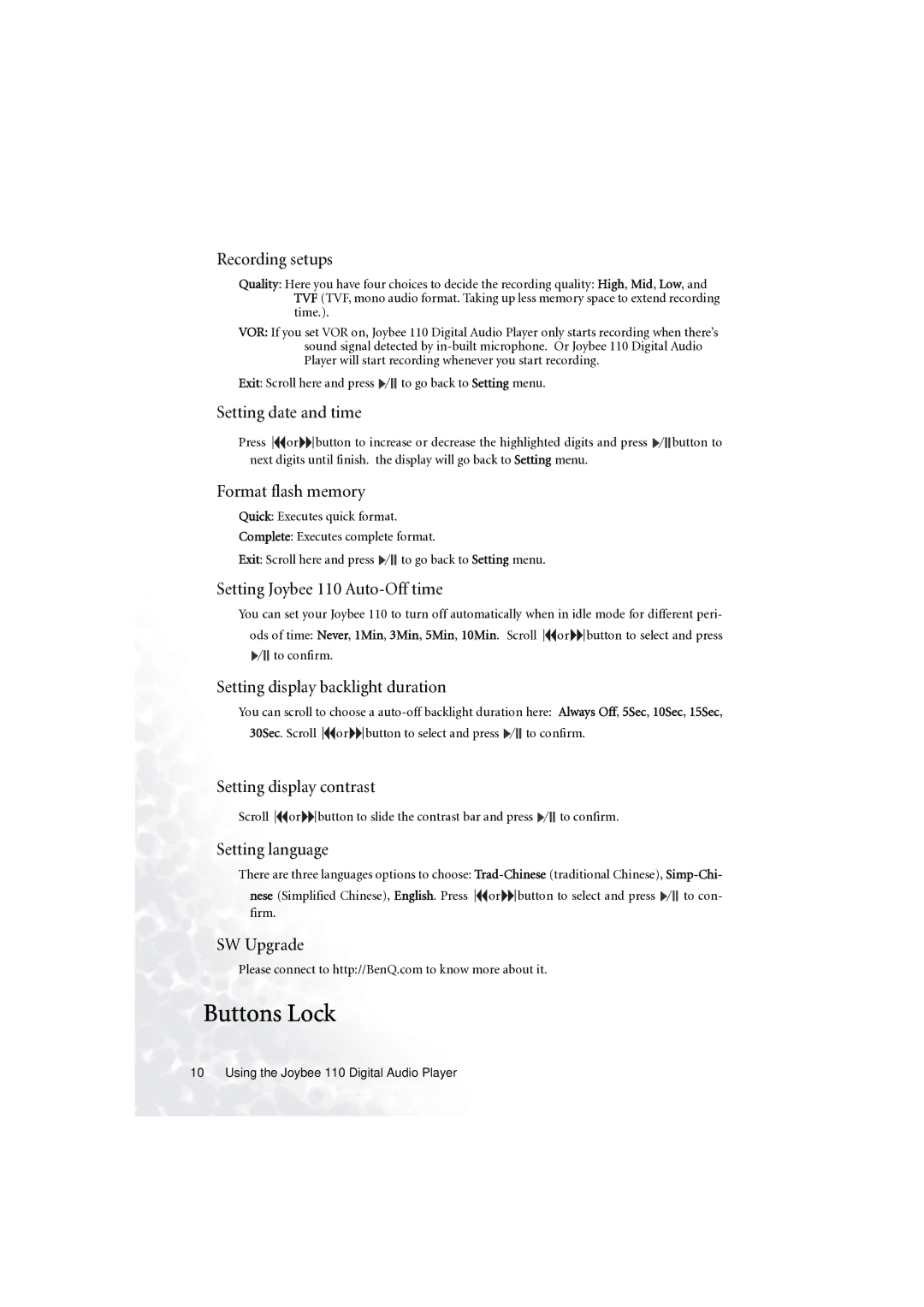Recording setups
Quality: Here you have four choices to decide the recording quality: High, Mid, Low, and TVF (TVF, mono audio format. Taking up less memory space to extend recording time.).
VOR: If you set VOR on, Joybee 110 Digital Audio Player only starts recording when there’s sound signal detected by
Exit: Scroll here and press ![]()
![]() to go back to Setting menu.
to go back to Setting menu.
Setting date and time
Press |
| or |
| button to increase or decrease the highlighted digits and press |
| button to |
next digits until finish. the display will go back to Setting menu.
Format flash memory
Quick: Executes quick format.
Complete: Executes complete format.
Exit: Scroll here and press ![]()
![]() to go back to Setting menu.
to go back to Setting menu.
Setting Joybee 110 Auto-Off time
You can set your Joybee 110 to turn off automatically when in idle mode for different peri- ods of time: Never, 1Min, 3Min, 5Min, 10Min. Scroll ![]() or
or ![]()
![]()
![]() button to select and press
button to select and press
![]()
![]()
![]()
![]() to confirm.
to confirm.
Setting display backlight duration
You can scroll to choose a
30Sec. Scroll ![]() or
or ![]()
![]()
![]() button to select and press
button to select and press ![]()
![]()
![]()
![]() to confirm.
to confirm.
Setting display contrast
Scroll ![]() or
or ![]()
![]()
![]() button to slide the contrast bar and press
button to slide the contrast bar and press ![]()
![]() to confirm.
to confirm.
Setting language
There are three languages options to choose:
nese (Simplified Chinese), English. Press ![]() or
or ![]()
![]()
![]() button to select and press
button to select and press ![]()
![]() to con- firm.
to con- firm.
SW Upgrade
Please connect to http://BenQ.com to know more about it.