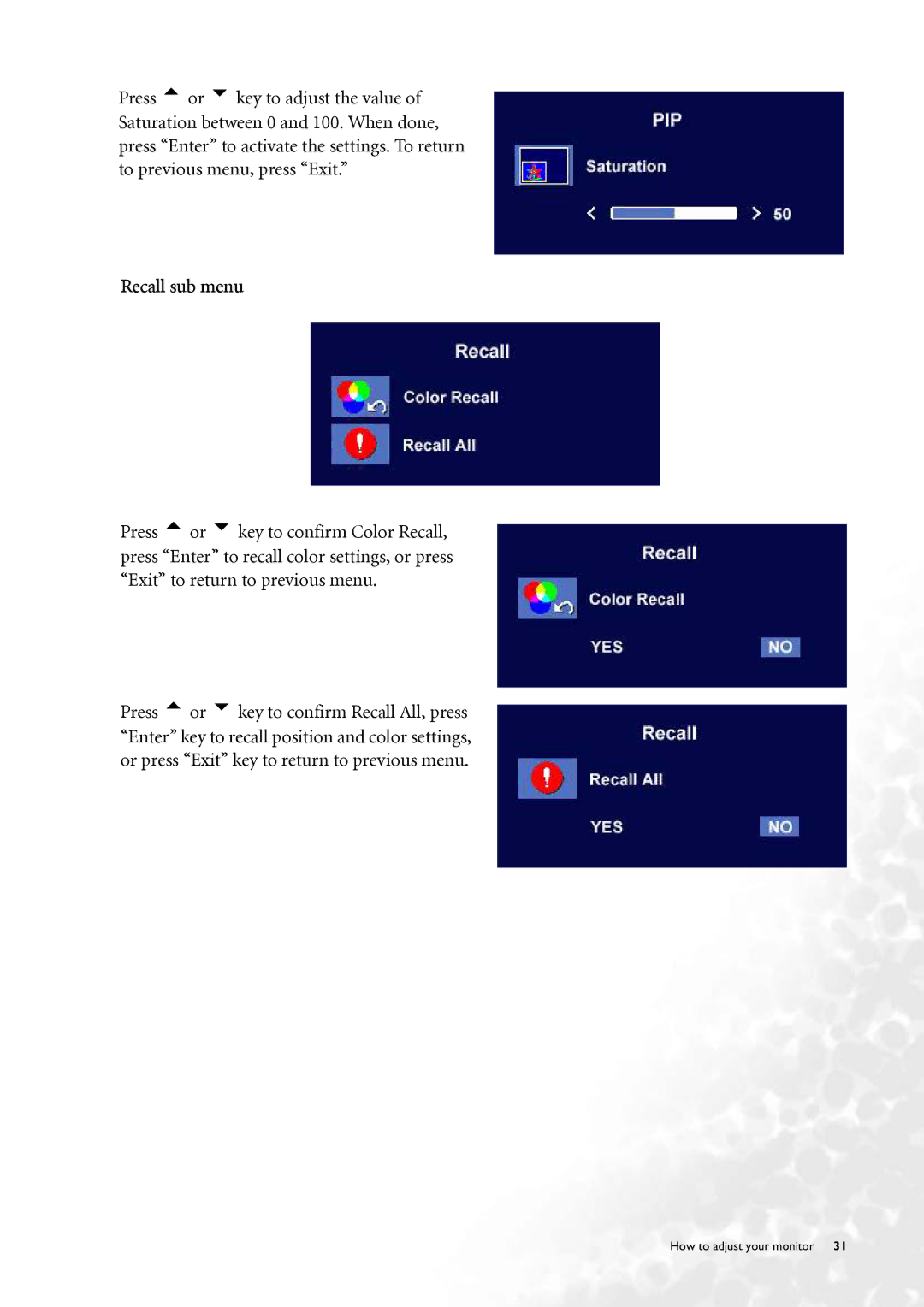Press tor ukey to adjust the value of Saturation between 0 and 100. When done, press “Enter” to activate the settings. To return to previous menu, press “Exit.”
Recall sub menu
Press tor ukey to confirm Color Recall, press “Enter” to recall color settings, or press “Exit” to return to previous menu.
Press tor ukey to confirm Recall All, press “Enter” key to recall position and color settings, or press “Exit” key to return to previous menu.