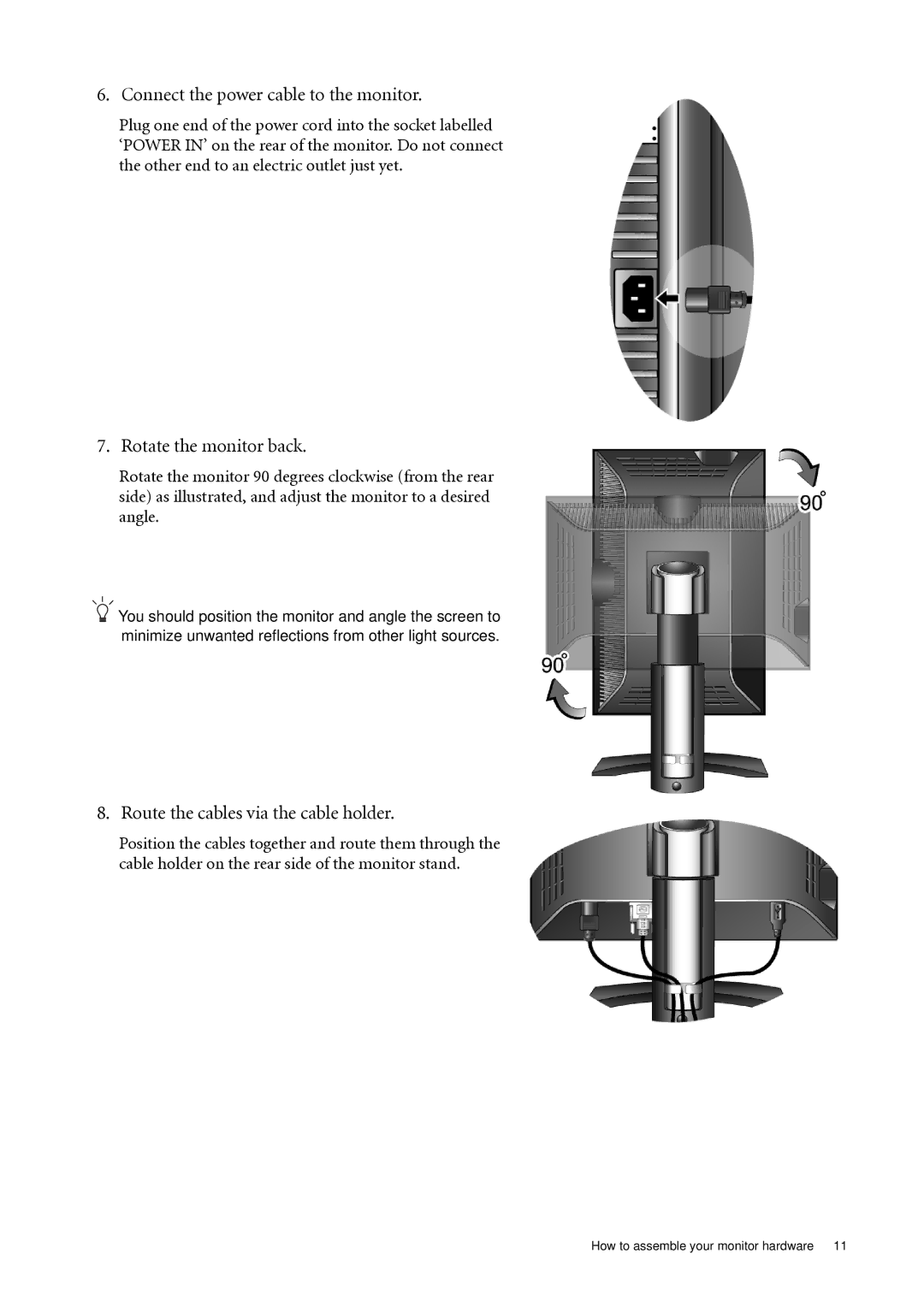6. Connect the power cable to the monitor.
Plug one end of the power cord into the socket labelled ‘POWER IN’ on the rear of the monitor. Do not connect the other end to an electric outlet just yet.
7. Rotate the monitor back.
Rotate the monitor 90 degrees clockwise (from the rear side) as illustrated, and adjust the monitor to a desired angle.
![]() You should position the monitor and angle the screen to minimize unwanted reflections from other light sources.
You should position the monitor and angle the screen to minimize unwanted reflections from other light sources.
8. Route the cables via the cable holder.
Position the cables together and route them through the cable holder on the rear side of the monitor stand.
How to assemble your monitor hardware 11