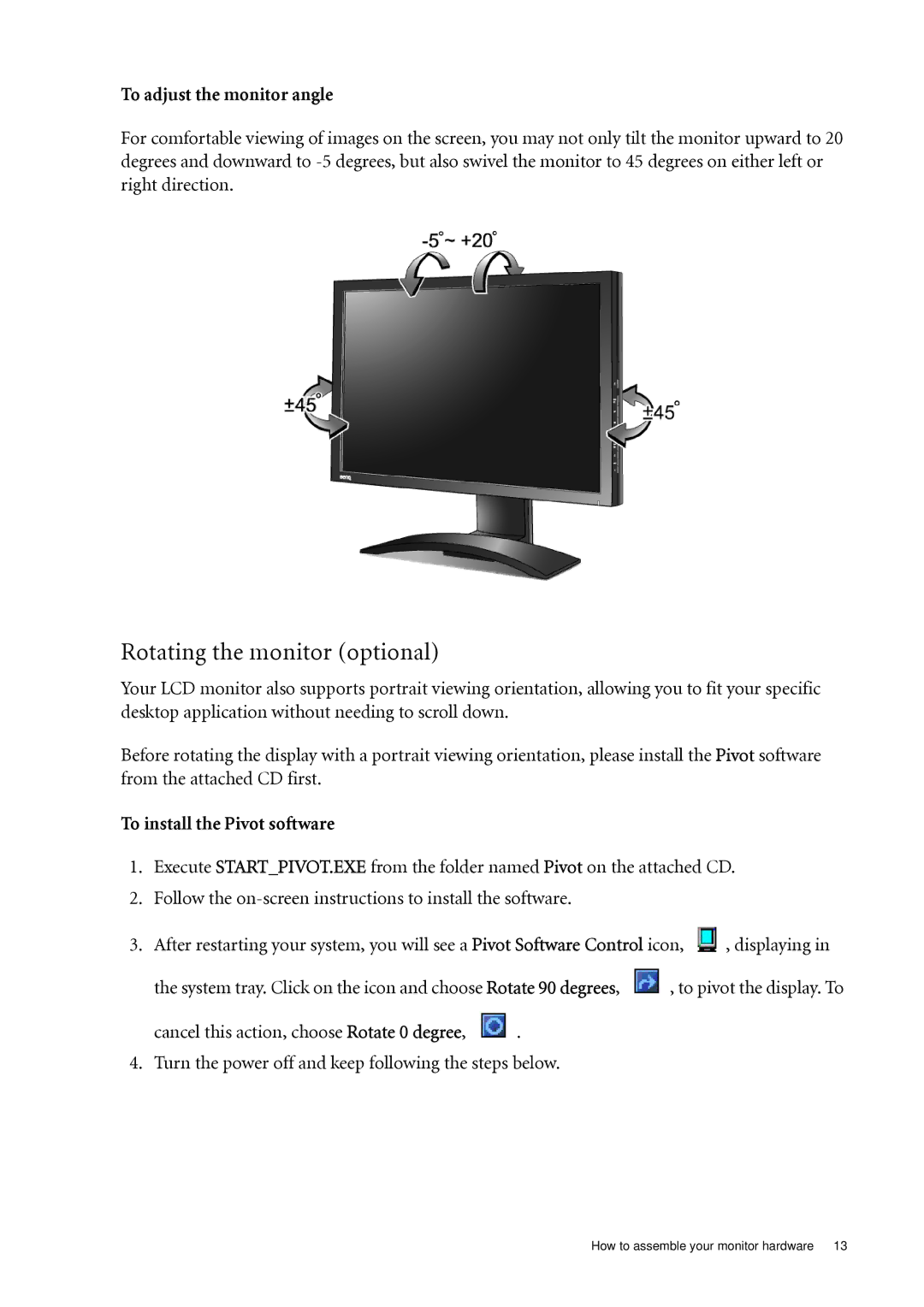To adjust the monitor angle
For comfortable viewing of images on the screen, you may not only tilt the monitor upward to 20 degrees and downward to
Rotating the monitor (optional)
Your LCD monitor also supports portrait viewing orientation, allowing you to fit your specific desktop application without needing to scroll down.
Before rotating the display with a portrait viewing orientation, please install the Pivot software from the attached CD first.
To install the Pivot software
1.Execute START_PIVOT.EXE from the folder named Pivot on the attached CD.
2.Follow the
3.After restarting your system, you will see a Pivot Software Control icon, ![]() , displaying in
, displaying in
the system tray. Click on the icon and choose Rotate 90 degrees, | , to pivot the display. To |
cancel this action, choose Rotate 0 degree, ![]() .
.
4. Turn the power off and keep following the steps below.
How to assemble your monitor hardware 13