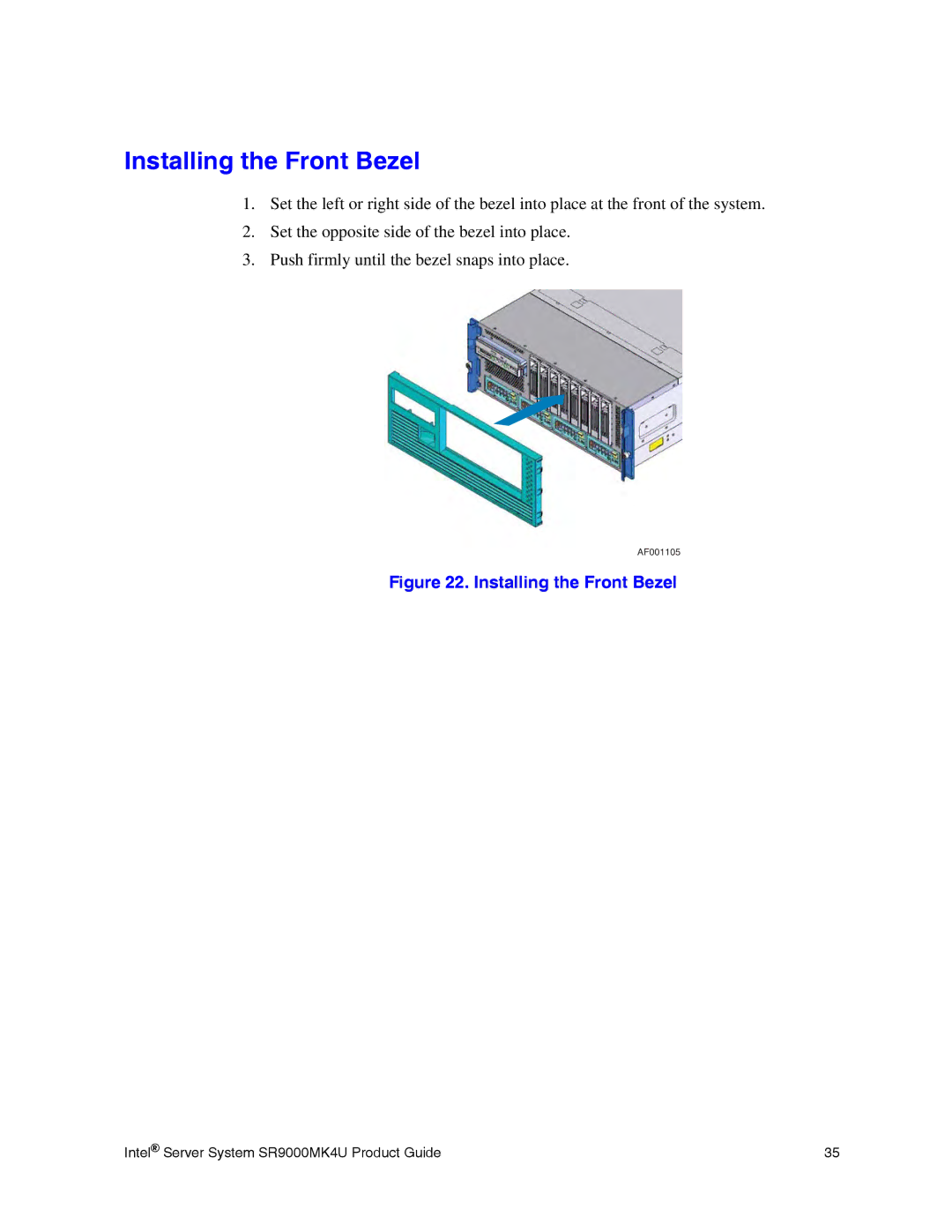Installing the Front Bezel
1.Set the left or right side of the bezel into place at the front of the system.
2.Set the opposite side of the bezel into place.
3.Push firmly until the bezel snaps into place.
AF001105
Figure 22. Installing the Front Bezel
Intel® Server System SR9000MK4U Product Guide | 35 |