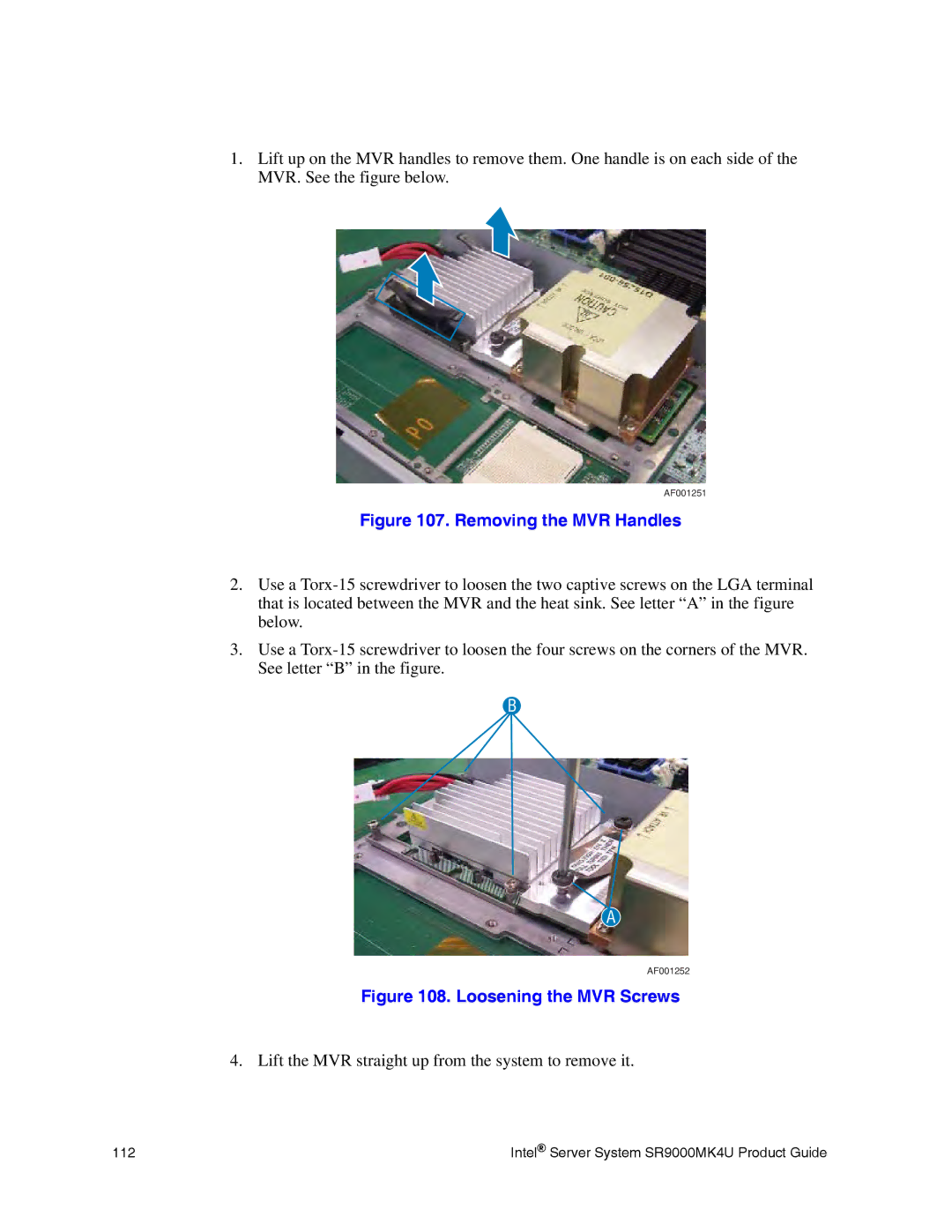1.Lift up on the MVR handles to remove them. One handle is on each side of the MVR. See the figure below.
AF001251
Figure 107. Removing the MVR Handles
2.Use a
3.Use a
B
A
AF001252
Figure 108. Loosening the MVR Screws
4. Lift the MVR straight up from the system to remove it.
112 | Intel® Server System SR9000MK4U Product Guide |