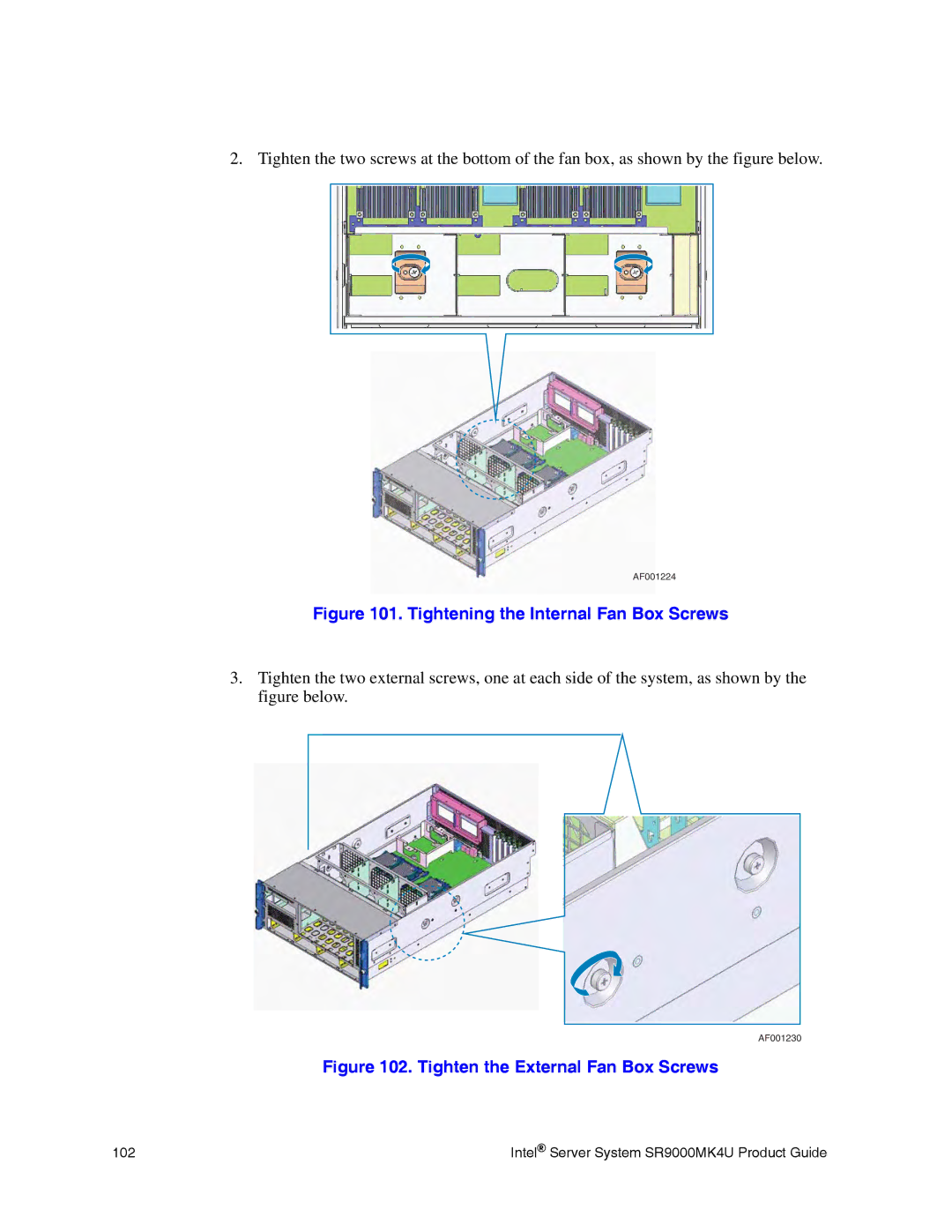2. Tighten the two screws at the bottom of the fan box, as shown by the figure below.
AF001224
Figure 101. Tightening the Internal Fan Box Screws
3.Tighten the two external screws, one at each side of the system, as shown by the figure below.
AF001230
Figure 102. Tighten the External Fan Box Screws
102 | Intel® Server System SR9000MK4U Product Guide |