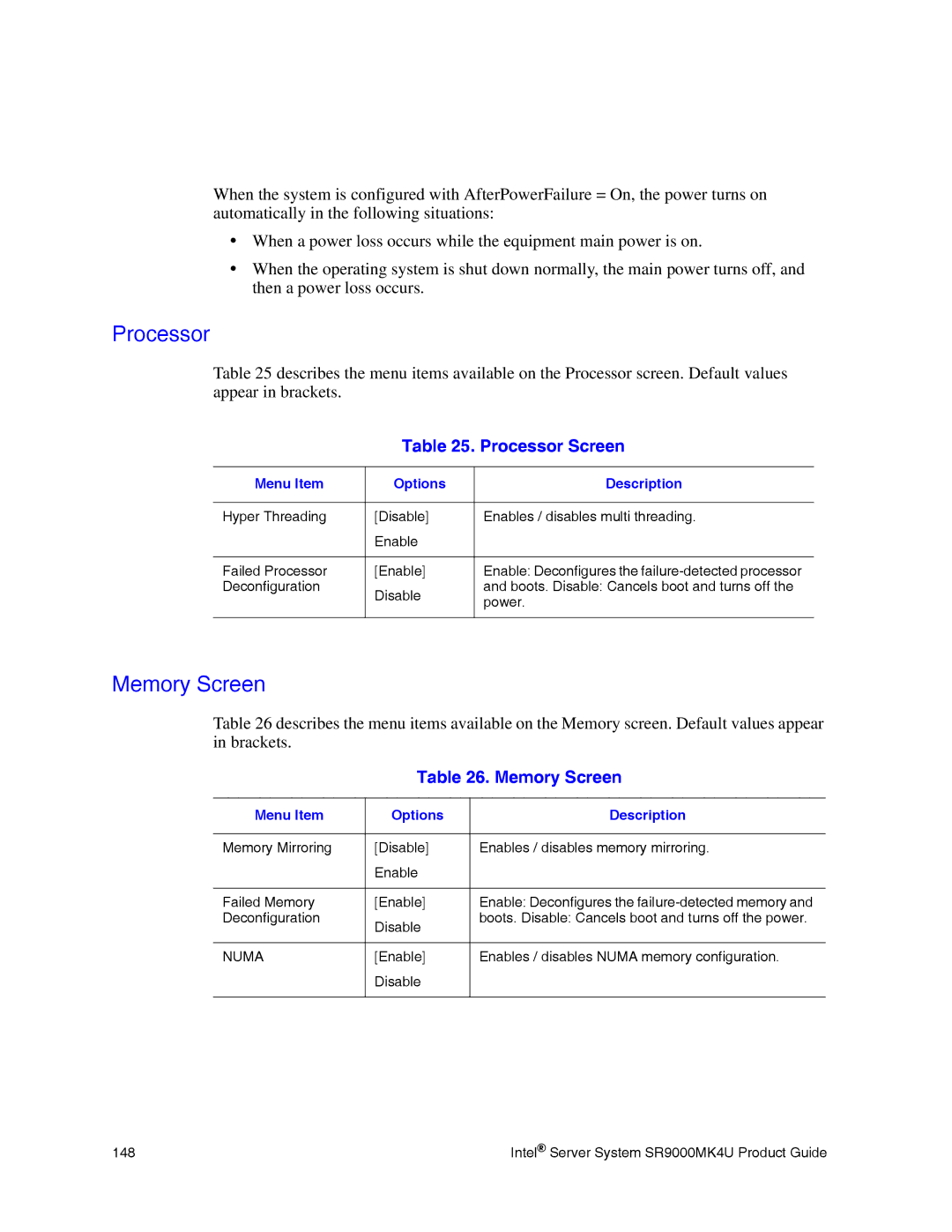When the system is configured with AfterPowerFailure = On, the power turns on automatically in the following situations:
•When a power loss occurs while the equipment main power is on.
•When the operating system is shut down normally, the main power turns off, and then a power loss occurs.
Processor
Table 25 describes the menu items available on the Processor screen. Default values appear in brackets.
Table 25. Processor Screen
Menu Item | Options | Description |
|
|
|
Hyper Threading | [Disable] | Enables / disables multi threading. |
| Enable |
|
|
|
|
Failed Processor | [Enable] | Enable: Deconfigures the |
Deconfiguration | Disable | and boots. Disable: Cancels boot and turns off the |
| power. | |
|
| |
|
|
|
Memory Screen
Table 26 describes the menu items available on the Memory screen. Default values appear in brackets.
Table 26. Memory Screen
Menu Item | Options | Description |
|
|
|
Memory Mirroring | [Disable] | Enables / disables memory mirroring. |
| Enable |
|
|
|
|
Failed Memory | [Enable] | Enable: Deconfigures the |
Deconfiguration | Disable | boots. Disable: Cancels boot and turns off the power. |
|
| |
|
|
|
NUMA | [Enable] | Enables / disables NUMA memory configuration. |
| Disable |
|
|
|
|
148 | Intel® Server System SR9000MK4U Product Guide |