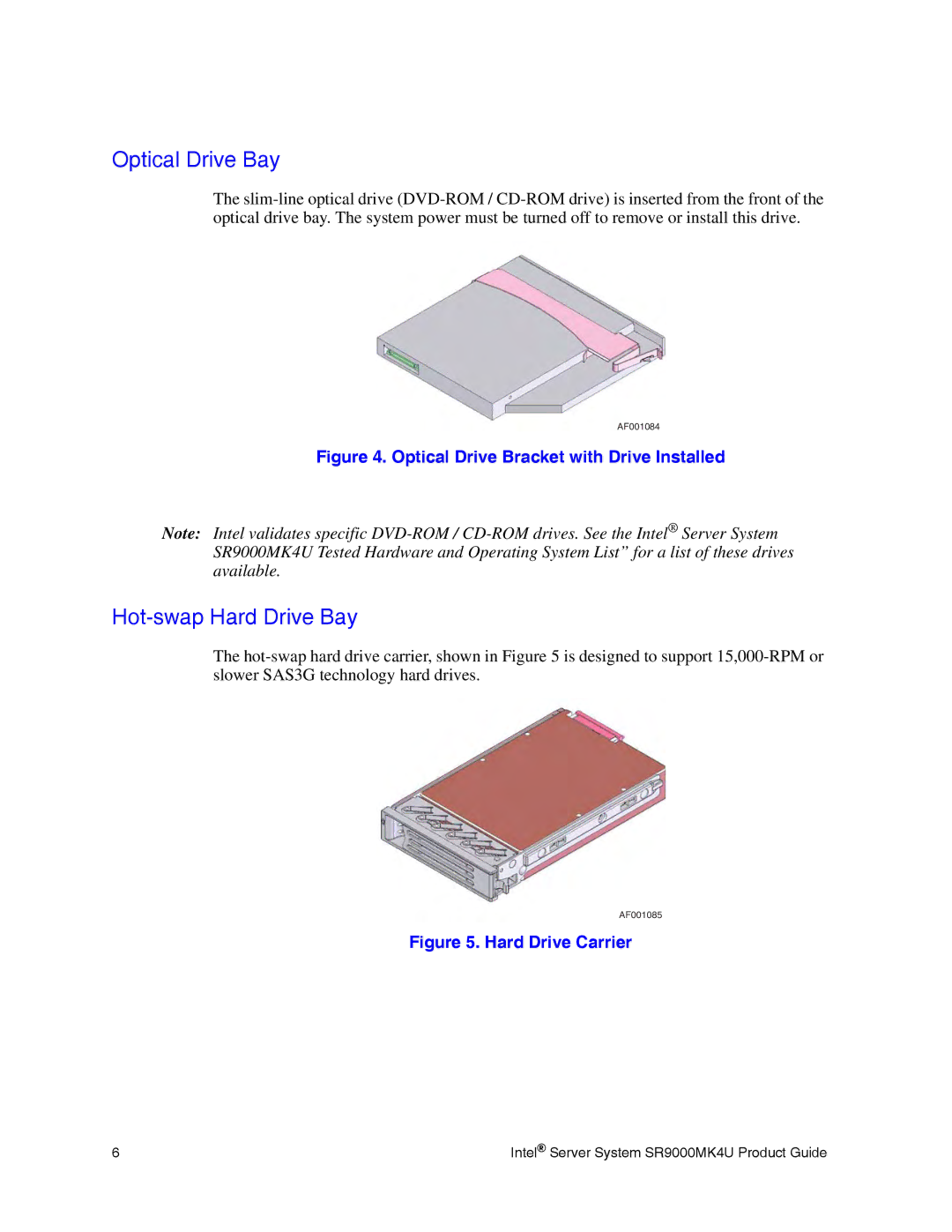Optical Drive Bay
The
AF001084
Figure 4. Optical Drive Bracket with Drive Installed
Note: Intel validates specific
Hot-swap Hard Drive Bay
The
AF001085
Figure 5. Hard Drive Carrier
6 | Intel® Server System SR9000MK4U Product Guide |