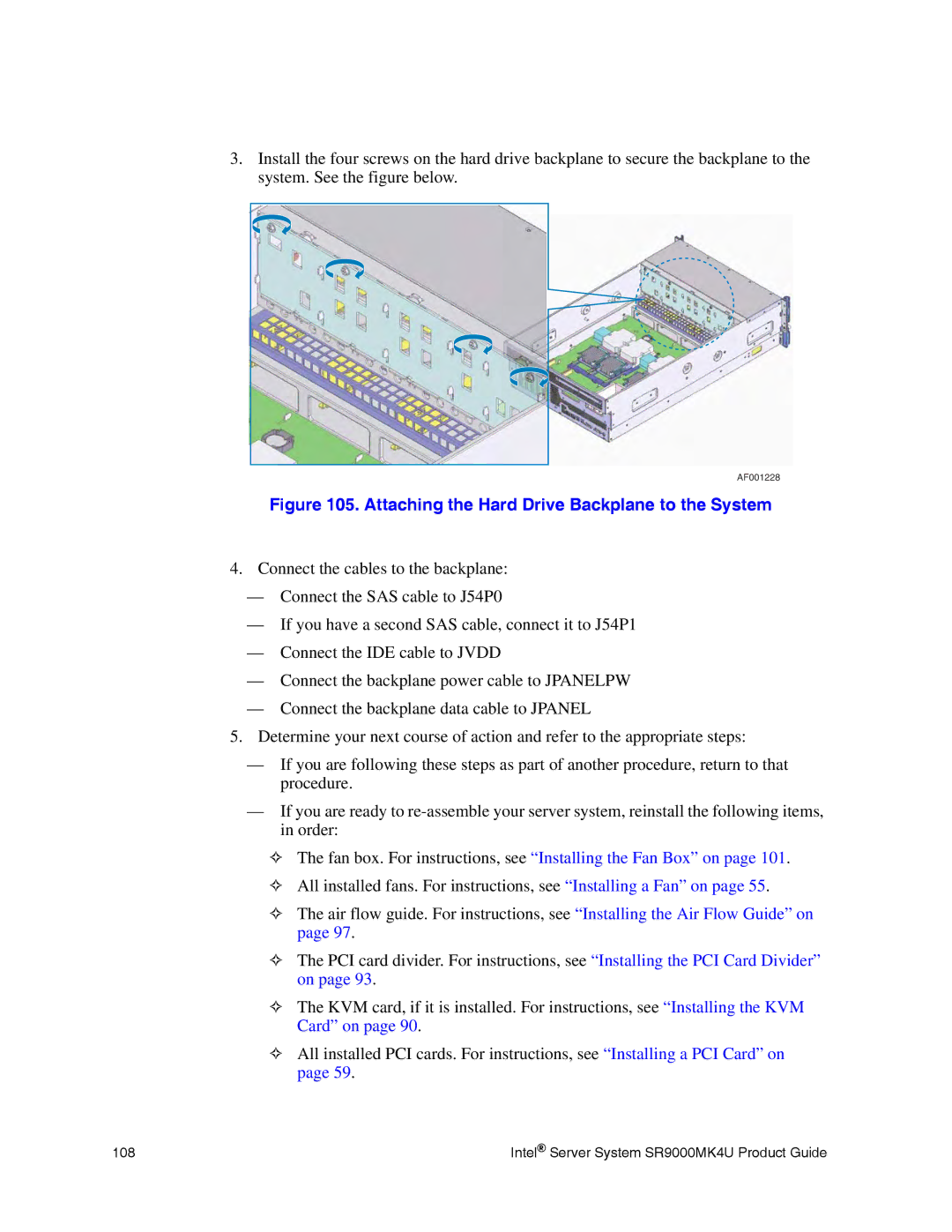3.Install the four screws on the hard drive backplane to secure the backplane to the system. See the figure below.
AF001228
Figure 105. Attaching the Hard Drive Backplane to the System
4.Connect the cables to the backplane:
—Connect the SAS cable to J54P0
—If you have a second SAS cable, connect it to J54P1
—Connect the IDE cable to JVDD
—Connect the backplane power cable to JPANELPW
—Connect the backplane data cable to JPANEL
5.Determine your next course of action and refer to the appropriate steps:
—If you are following these steps as part of another procedure, return to that procedure.
—If you are ready to
✧The fan box. For instructions, see “Installing the Fan Box” on page 101.
✧All installed fans. For instructions, see “Installing a Fan” on page 55.
✧The air flow guide. For instructions, see “Installing the Air Flow Guide” on page 97.
✧The PCI card divider. For instructions, see “Installing the PCI Card Divider” on page 93.
✧The KVM card, if it is installed. For instructions, see “Installing the KVM Card” on page 90.
✧All installed PCI cards. For instructions, see “Installing a PCI Card” on page 59.
108 | Intel® Server System SR9000MK4U Product Guide |