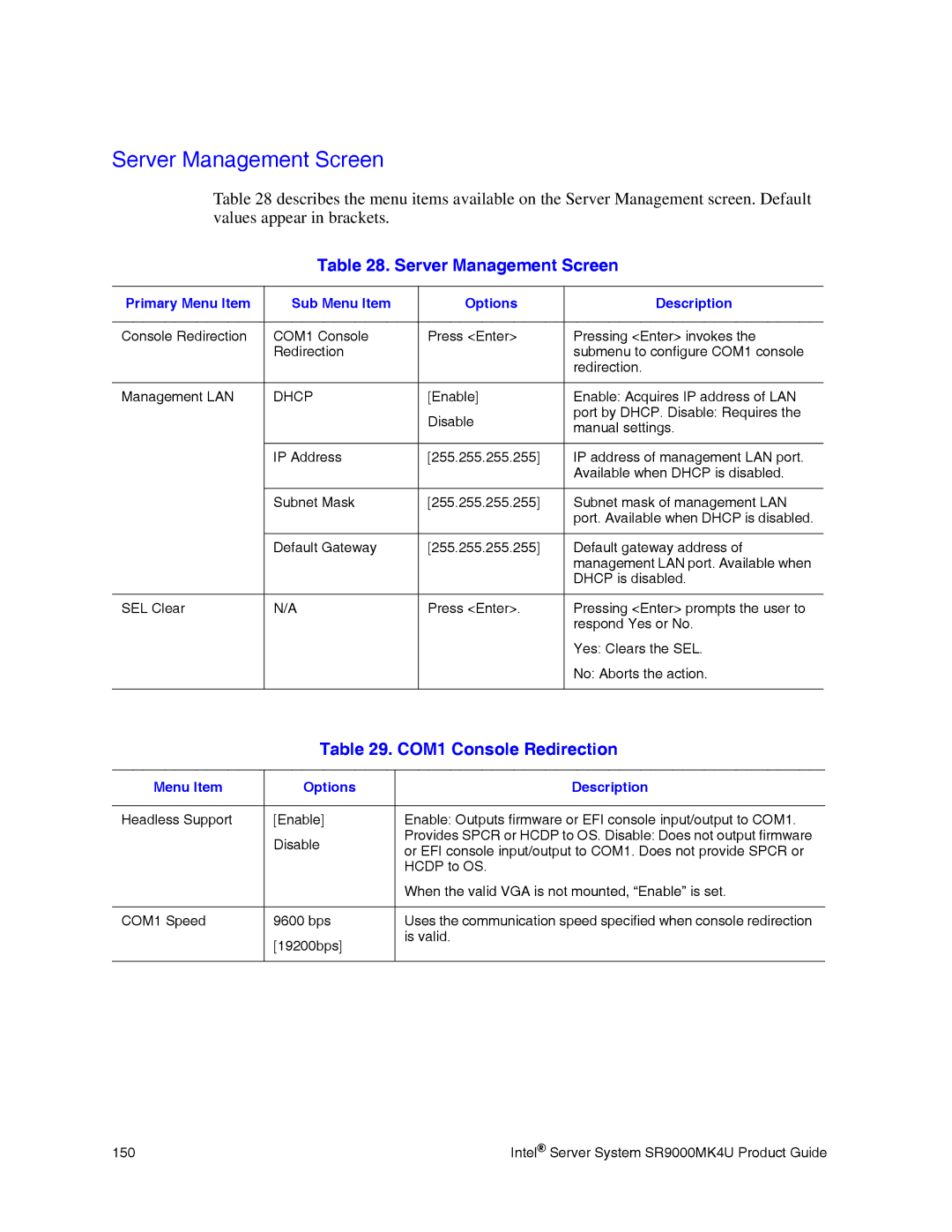Server Management Screen
Table 28 describes the menu items available on the Server Management screen. Default values appear in brackets.
Table 28. Server Management Screen
Primary Menu Item | Sub Menu Item | Options | Description |
|
|
|
|
Console Redirection | COM1 Console | Press <Enter> | Pressing <Enter> invokes the |
| Redirection |
| submenu to configure COM1 console |
|
|
| redirection. |
|
|
|
|
Management LAN | DHCP | [Enable] | Enable: Acquires IP address of LAN |
|
| Disable | port by DHCP. Disable: Requires the |
|
| manual settings. | |
|
|
| |
|
|
|
|
| IP Address | [255.255.255.255] | IP address of management LAN port. |
|
|
| Available when DHCP is disabled. |
|
|
|
|
| Subnet Mask | [255.255.255.255] | Subnet mask of management LAN |
|
|
| port. Available when DHCP is disabled. |
|
|
|
|
| Default Gateway | [255.255.255.255] | Default gateway address of |
|
|
| management LAN port. Available when |
|
|
| DHCP is disabled. |
|
|
|
|
SEL Clear | N/A | Press <Enter>. | Pressing <Enter> prompts the user to |
|
|
| respond Yes or No. |
|
|
| Yes: Clears the SEL. |
|
|
| No: Aborts the action. |
|
|
|
|
Table 29. COM1 Console Redirection
Menu Item | Options | Description |
|
|
|
Headless Support | [Enable] | Enable: Outputs firmware or EFI console input/output to COM1. |
| Disable | Provides SPCR or HCDP to OS. Disable: Does not output firmware |
| or EFI console input/output to COM1. Does not provide SPCR or | |
|
| |
|
| HCDP to OS. |
|
| When the valid VGA is not mounted, “Enable” is set. |
|
|
|
COM1 Speed | 9600 bps | Uses the communication speed specified when console redirection |
| [19200bps] | is valid. |
|
| |
|
|
|
150 | Intel® Server System SR9000MK4U Product Guide |