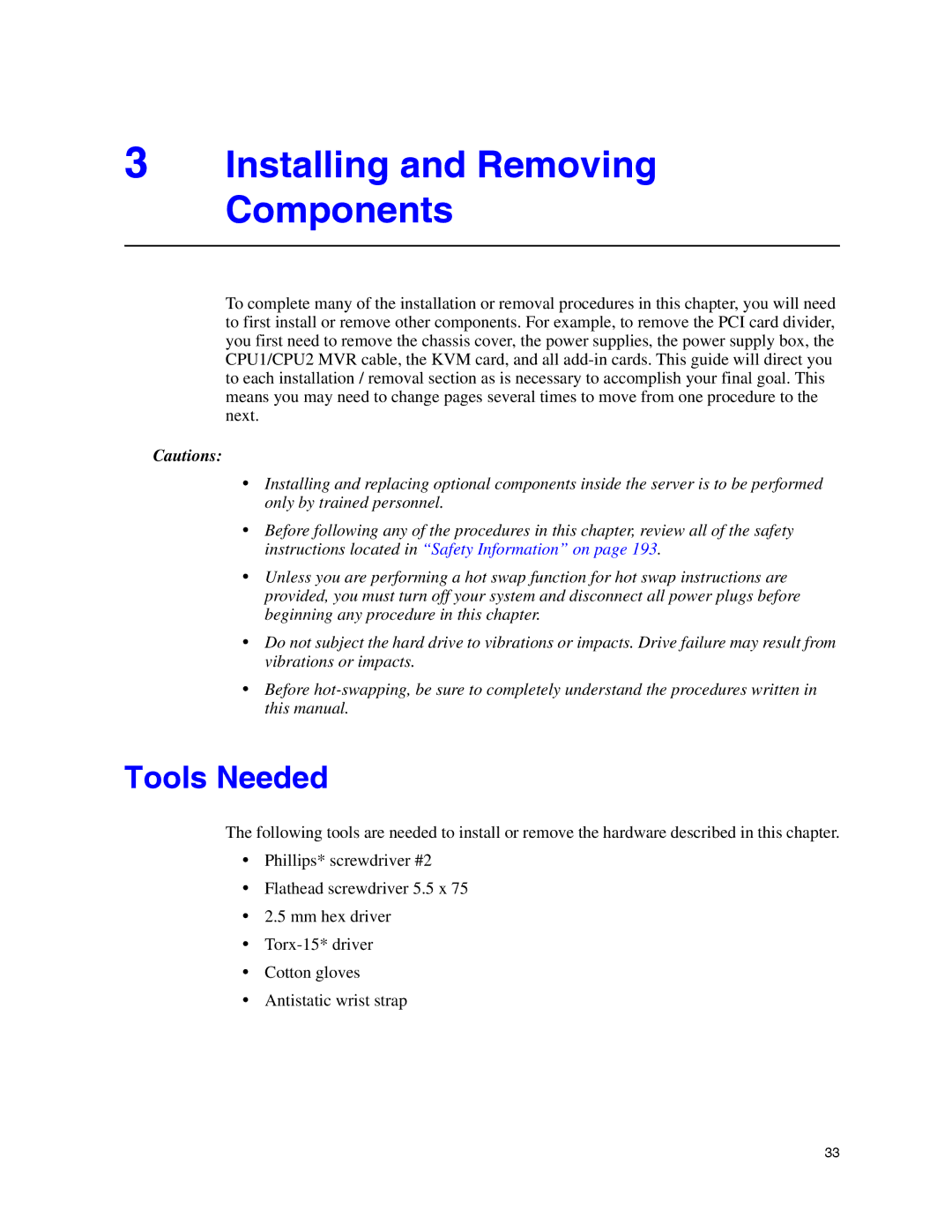3Installing and Removing Components
To complete many of the installation or removal procedures in this chapter, you will need to first install or remove other components. For example, to remove the PCI card divider, you first need to remove the chassis cover, the power supplies, the power supply box, the CPU1/CPU2 MVR cable, the KVM card, and all
Cautions:
•Installing and replacing optional components inside the server is to be performed only by trained personnel.
•Before following any of the procedures in this chapter, review all of the safety instructions located in “Safety Information” on page 193.
•Unless you are performing a hot swap function for hot swap instructions are provided, you must turn off your system and disconnect all power plugs before beginning any procedure in this chapter.
•Do not subject the hard drive to vibrations or impacts. Drive failure may result from vibrations or impacts.
•Before
Tools Needed
The following tools are needed to install or remove the hardware described in this chapter.
•Phillips* screwdriver #2
•Flathead screwdriver 5.5 x 75
•2.5 mm hex driver
•
•Cotton gloves
•Antistatic wrist strap
33