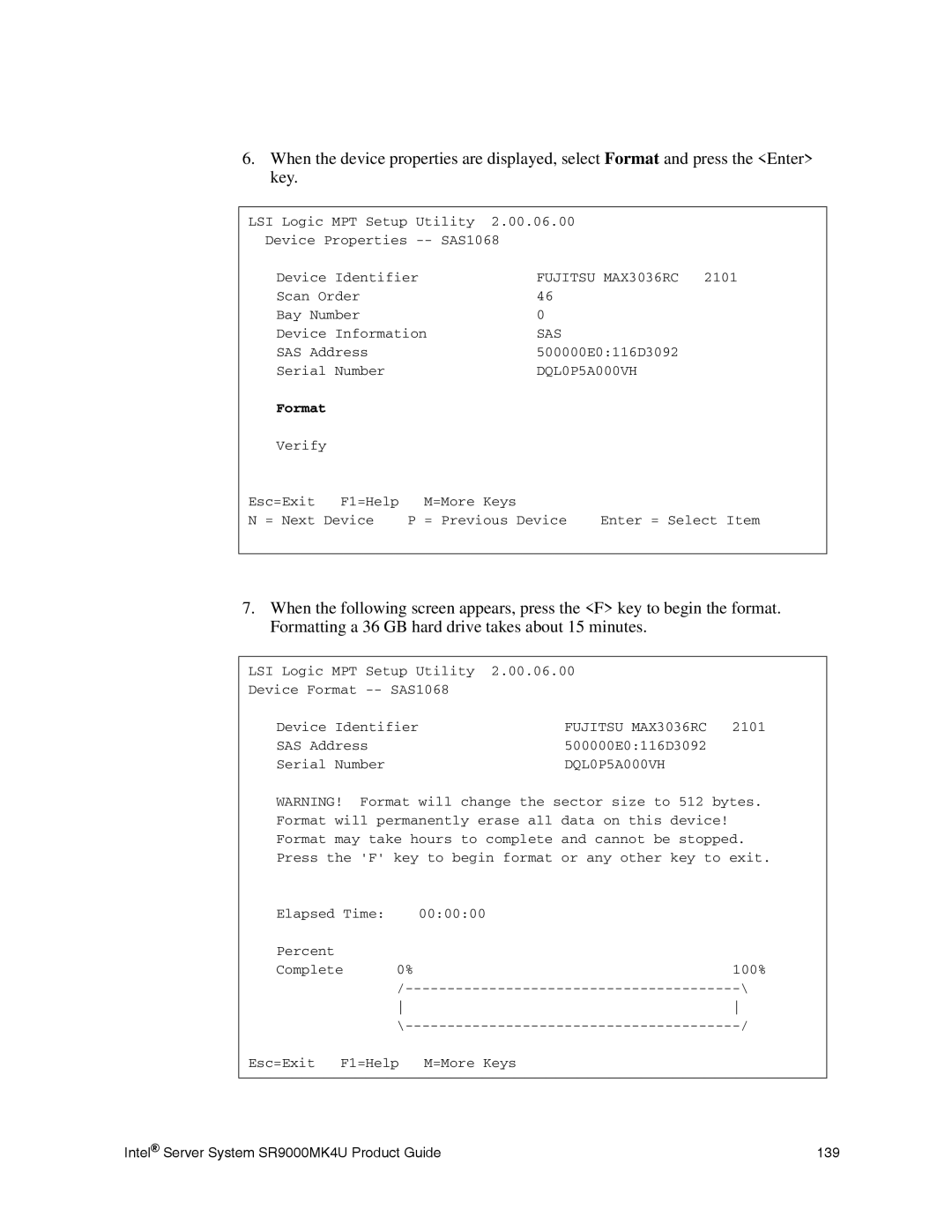6.When the device properties are displayed, select Format and press the <Enter> key.
LSI Logic MPT Setup Utility | 2.00.06.00 |
|
Device Properties |
| |
Device Identifier | FUJITSU MAX3036RC | 2101 |
Scan Order | 46 |
|
Bay Number | 0 |
|
Device Information | SAS |
|
SAS Address | 500000E0:116D3092 |
|
Serial Number | DQL0P5A000VH |
|
Format
Verify
Esc=Exit | F1=Help | M=More Keys |
|
N = Next | Device | P = Previous Device | Enter = Select Item |
7.When the following screen appears, press the <F> key to begin the format. Formatting a 36 GB hard drive takes about 15 minutes.
LSI Logic MPT Setup Utility | 2.00.06.00 |
|
Device Format |
|
|
Device Identifier | FUJITSU MAX3036RC | 2101 |
SAS Address | 500000E0:116D3092 |
|
Serial Number | DQL0P5A000VH |
|
WARNING! Format will change the sector size to 512 bytes. Format will permanently erase all data on this device! Format may take hours to complete and cannot be stopped. Press the 'F' key to begin format or any other key to exit.
Elapsed Time: |
| 00:00:00 | |
Percent |
|
|
|
Complete | 0% | 100% | |
|
| \ | |
|
| ||
|
| / | |
Esc=Exit | F1=Help | M=More Keys | |
Intel® Server System SR9000MK4U Product Guide | 139 |