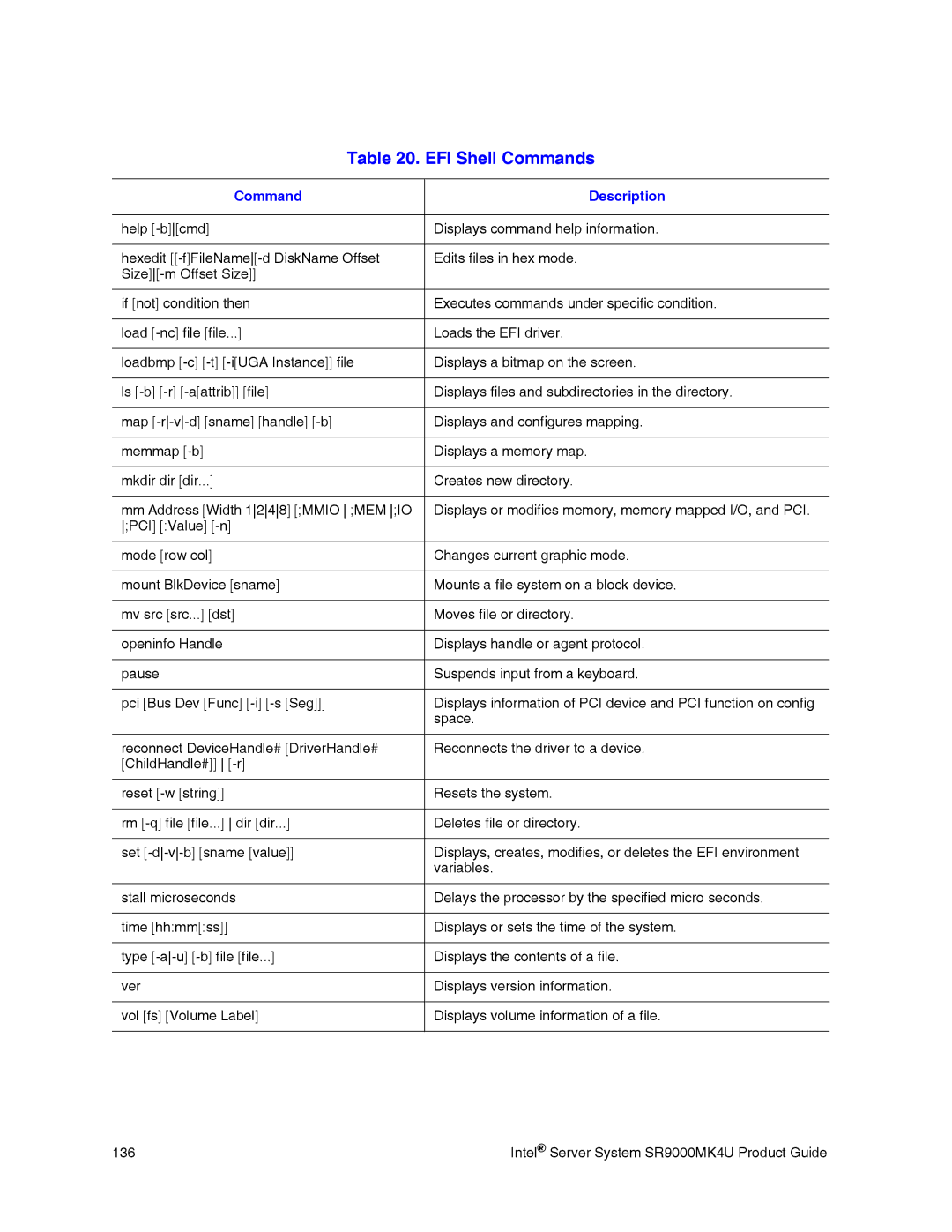Table 20. EFI Shell Commands
Command | Description |
|
|
help | Displays command help information. |
|
|
hexedit | Edits files in hex mode. |
| |
|
|
if [not] condition then | Executes commands under specific condition. |
|
|
load | Loads the EFI driver. |
|
|
loadbmp | Displays a bitmap on the screen. |
|
|
ls | Displays files and subdirectories in the directory. |
|
|
map | Displays and configures mapping. |
|
|
memmap | Displays a memory map. |
|
|
mkdir dir [dir...] | Creates new directory. |
|
|
mm Address [Width 1248] [;MMIO ;MEM ;IO | Displays or modifies memory, memory mapped I/O, and PCI. |
;PCI] [:Value] |
|
|
|
mode [row col] | Changes current graphic mode. |
|
|
mount BlkDevice [sname] | Mounts a file system on a block device. |
|
|
mv src [src...] [dst] | Moves file or directory. |
|
|
openinfo Handle | Displays handle or agent protocol. |
|
|
pause | Suspends input from a keyboard. |
|
|
pci [Bus Dev [Func] | Displays information of PCI device and PCI function on config |
| space. |
|
|
reconnect DeviceHandle# [DriverHandle# | Reconnects the driver to a device. |
[ChildHandle#]] |
|
|
|
reset | Resets the system. |
|
|
rm | Deletes file or directory. |
|
|
set | Displays, creates, modifies, or deletes the EFI environment |
| variables. |
|
|
stall microseconds | Delays the processor by the specified micro seconds. |
|
|
time [hh:mm[:ss]] | Displays or sets the time of the system. |
|
|
type | Displays the contents of a file. |
|
|
ver | Displays version information. |
|
|
vol [fs] [Volume Label] | Displays volume information of a file. |
|
|
136 | Intel® Server System SR9000MK4U Product Guide |