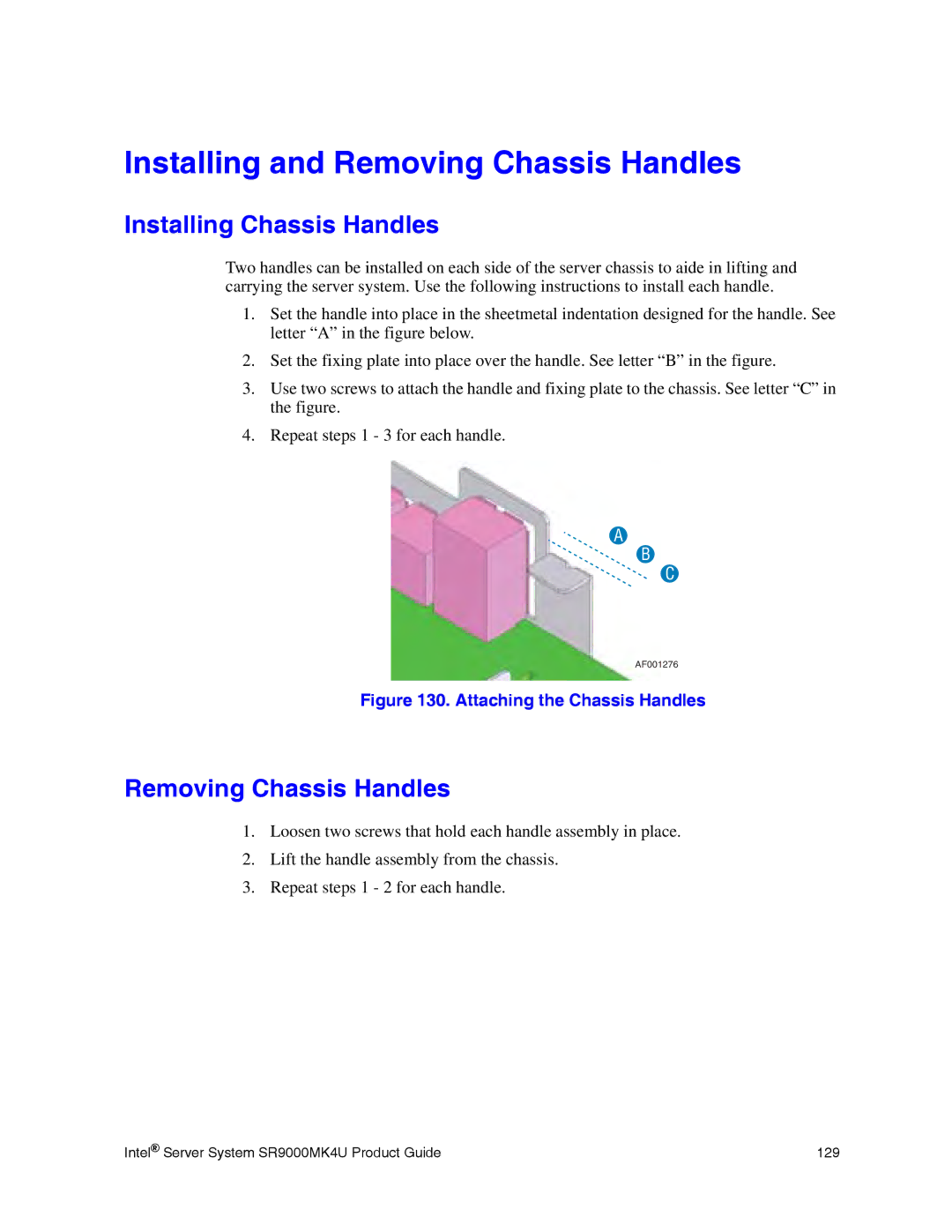Installing and Removing Chassis Handles
Installing Chassis Handles
Two handles can be installed on each side of the server chassis to aide in lifting and carrying the server system. Use the following instructions to install each handle.
1.Set the handle into place in the sheetmetal indentation designed for the handle. See letter “A” in the figure below.
2.Set the fixing plate into place over the handle. See letter “B” in the figure.
3.Use two screws to attach the handle and fixing plate to the chassis. See letter “C” in the figure.
4.Repeat steps 1 - 3 for each handle.
A
B
C
AF001276
Figure 130. Attaching the Chassis Handles
Removing Chassis Handles
1.Loosen two screws that hold each handle assembly in place.
2.Lift the handle assembly from the chassis.
3.Repeat steps 1 - 2 for each handle.
Intel® Server System SR9000MK4U Product Guide | 129 |