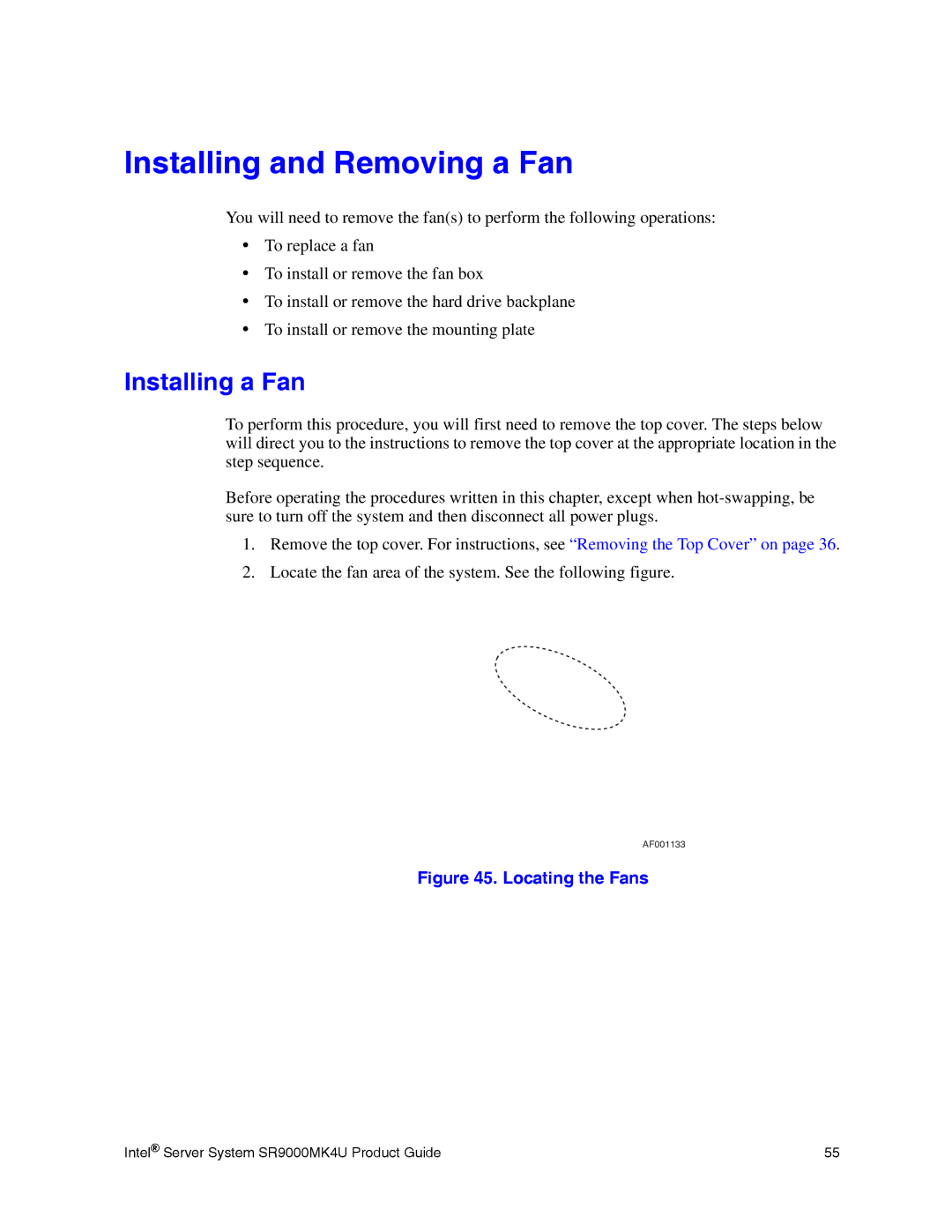Installing and Removing a Fan
You will need to remove the fan(s) to perform the following operations:
•To replace a fan
•To install or remove the fan box
•To install or remove the hard drive backplane
•To install or remove the mounting plate
Installing a Fan
To perform this procedure, you will first need to remove the top cover. The steps below will direct you to the instructions to remove the top cover at the appropriate location in the step sequence.
Before operating the procedures written in this chapter, except when
1.Remove the top cover. For instructions, see “Removing the Top Cover” on page 36.
2.Locate the fan area of the system. See the following figure.
AF001133
Figure 45. Locating the Fans
Intel® Server System SR9000MK4U Product Guide | 55 |