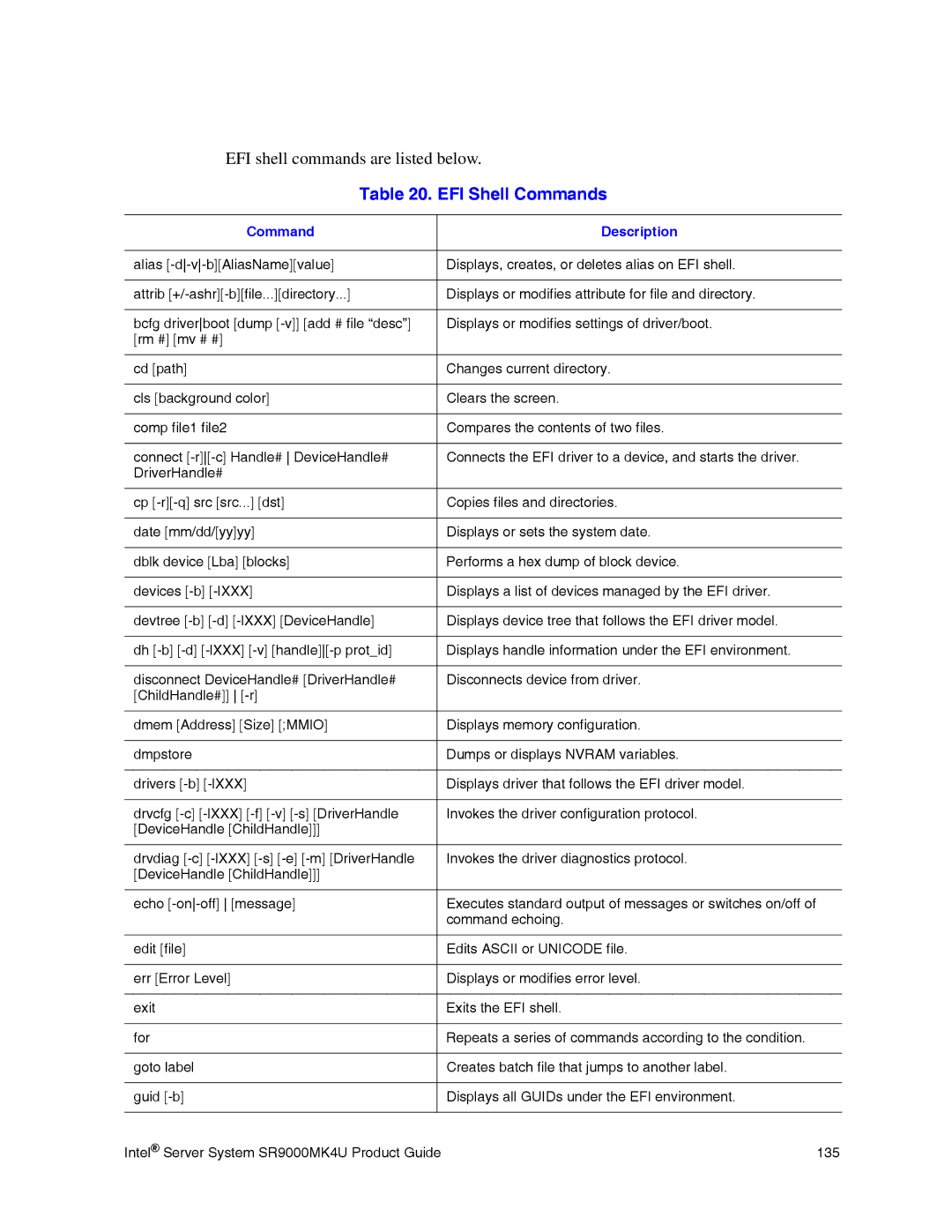EFI shell commands are listed below.
Table 20. EFI Shell Commands
Command | Description |
|
|
alias | Displays, creates, or deletes alias on EFI shell. |
|
|
attrib | Displays or modifies attribute for file and directory. |
|
|
bcfg driverboot [dump | Displays or modifies settings of driver/boot. |
[rm #] [mv # #] |
|
|
|
cd [path] | Changes current directory. |
|
|
cls [background color] | Clears the screen. |
|
|
comp file1 file2 | Compares the contents of two files. |
|
|
connect | Connects the EFI driver to a device, and starts the driver. |
DriverHandle# |
|
|
|
cp | Copies files and directories. |
|
|
date [mm/dd/[yy]yy] | Displays or sets the system date. |
|
|
dblk device [Lba] [blocks] | Performs a hex dump of block device. |
|
|
devices | Displays a list of devices managed by the EFI driver. |
|
|
devtree | Displays device tree that follows the EFI driver model. |
|
|
dh | Displays handle information under the EFI environment. |
|
|
disconnect DeviceHandle# [DriverHandle# | Disconnects device from driver. |
[ChildHandle#]] |
|
|
|
dmem [Address] [Size] [;MMIO] | Displays memory configuration. |
|
|
dmpstore | Dumps or displays NVRAM variables. |
|
|
drivers | Displays driver that follows the EFI driver model. |
|
|
drvcfg | Invokes the driver configuration protocol. |
[DeviceHandle [ChildHandle]]] |
|
|
|
drvdiag | Invokes the driver diagnostics protocol. |
[DeviceHandle [ChildHandle]]] |
|
|
|
echo | Executes standard output of messages or switches on/off of |
| command echoing. |
|
|
edit [file] | Edits ASCII or UNICODE file. |
|
|
err [Error Level] | Displays or modifies error level. |
|
|
exit | Exits the EFI shell. |
|
|
for | Repeats a series of commands according to the condition. |
|
|
goto label | Creates batch file that jumps to another label. |
|
|
guid | Displays all GUIDs under the EFI environment. |
|
|
Intel® Server System SR9000MK4U Product Guide | 135 |