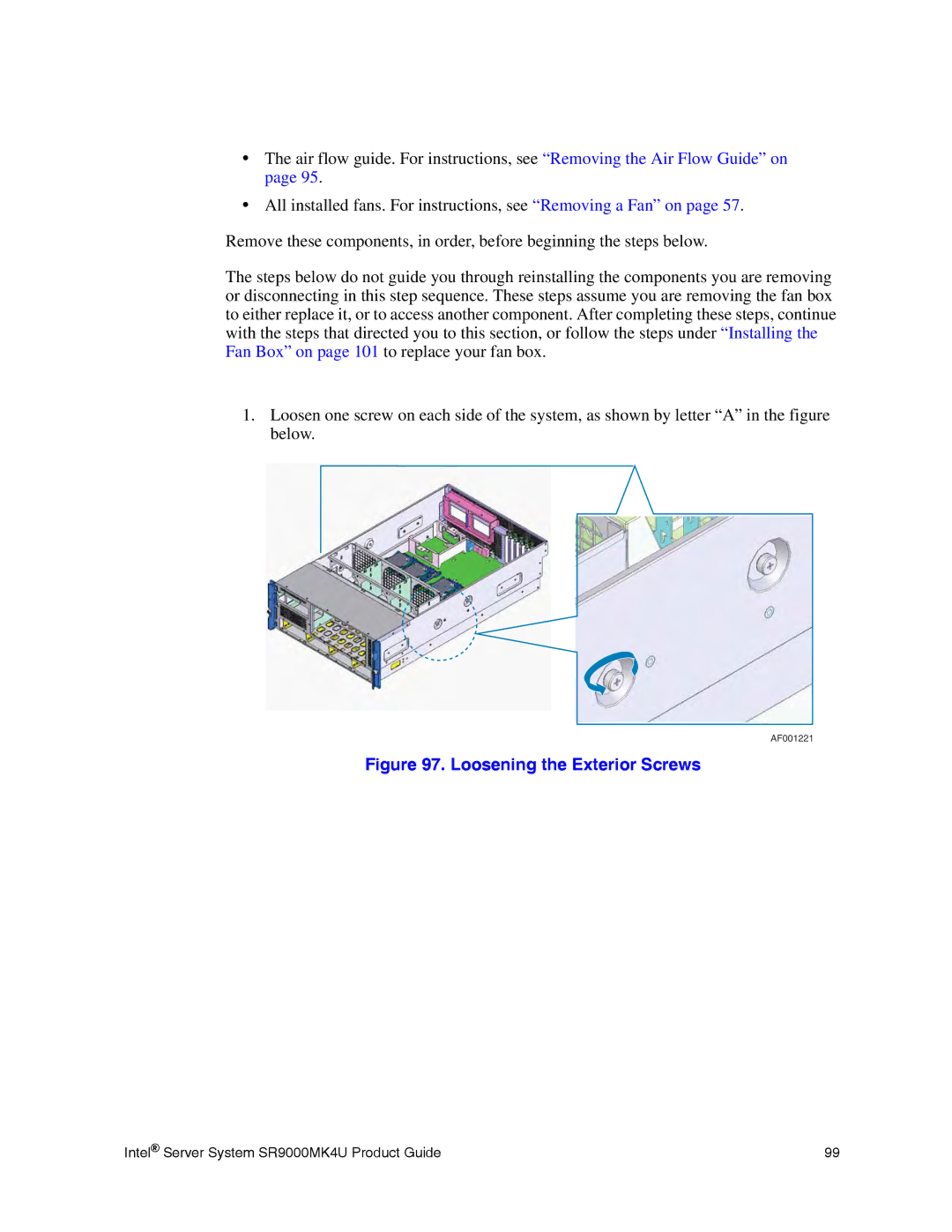•The air flow guide. For instructions, see “Removing the Air Flow Guide” on page 95.
•All installed fans. For instructions, see “Removing a Fan” on page 57.
Remove these components, in order, before beginning the steps below.
The steps below do not guide you through reinstalling the components you are removing or disconnecting in this step sequence. These steps assume you are removing the fan box to either replace it, or to access another component. After completing these steps, continue with the steps that directed you to this section, or follow the steps under “Installing the Fan Box” on page 101 to replace your fan box.
1.Loosen one screw on each side of the system, as shown by letter “A” in the figure below.
AF001221
Figure 97. Loosening the Exterior Screws
Intel® Server System SR9000MK4U Product Guide | 99 |