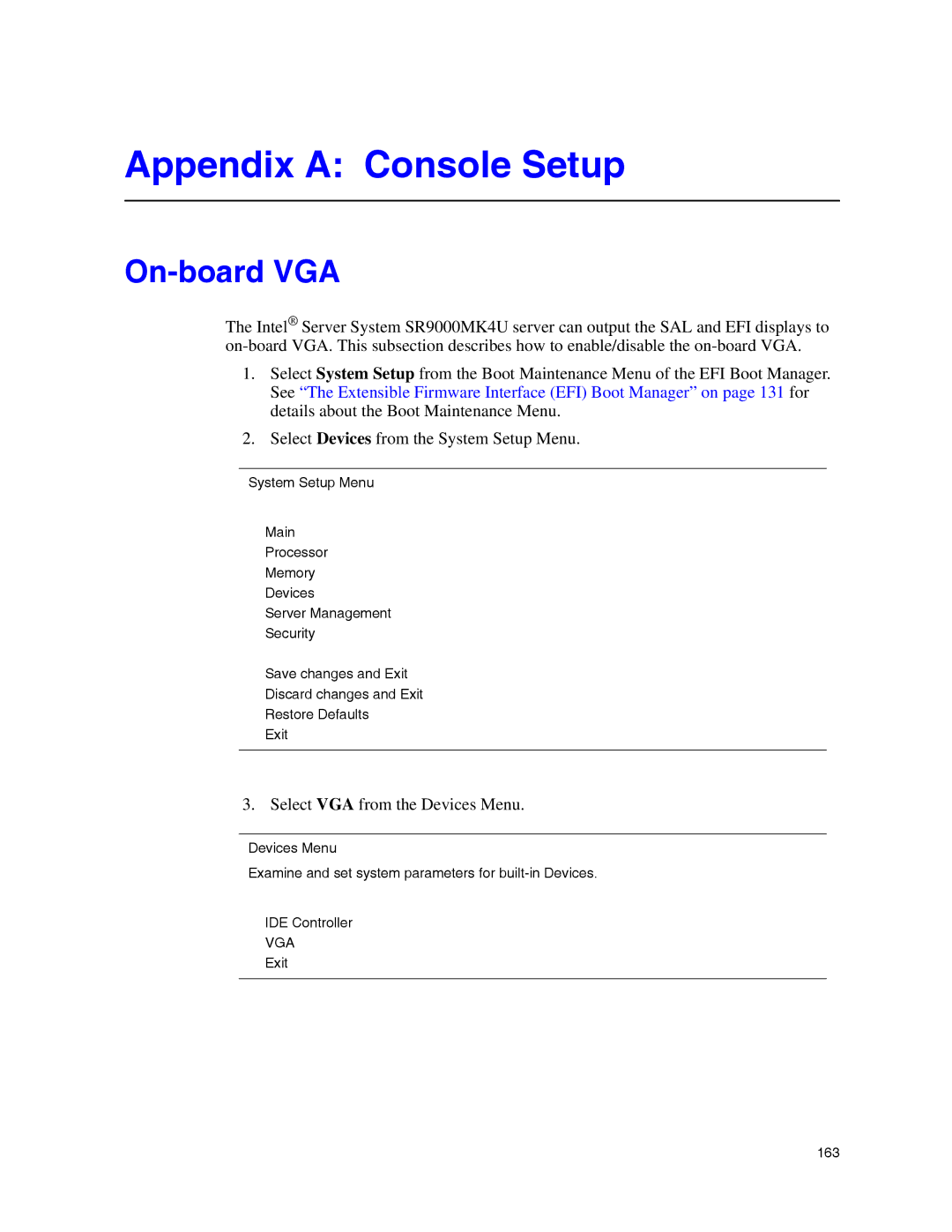Appendix A: Console Setup
On-board VGA
The Intel® Server System SR9000MK4U server can output the SAL and EFI displays to
1.Select System Setup from the Boot Maintenance Menu of the EFI Boot Manager. See “The Extensible Firmware Interface (EFI) Boot Manager” on page 131 for details about the Boot Maintenance Menu.
2.Select Devices from the System Setup Menu.
System Setup Menu
Main
Processor
Memory
Devices
Server Management
Security
Save changes and Exit
Discard changes and Exit
Restore Defaults
Exit
3. Select VGA from the Devices Menu.
Devices Menu
Examine and set system parameters for
IDE Controller
VGA
Exit
163