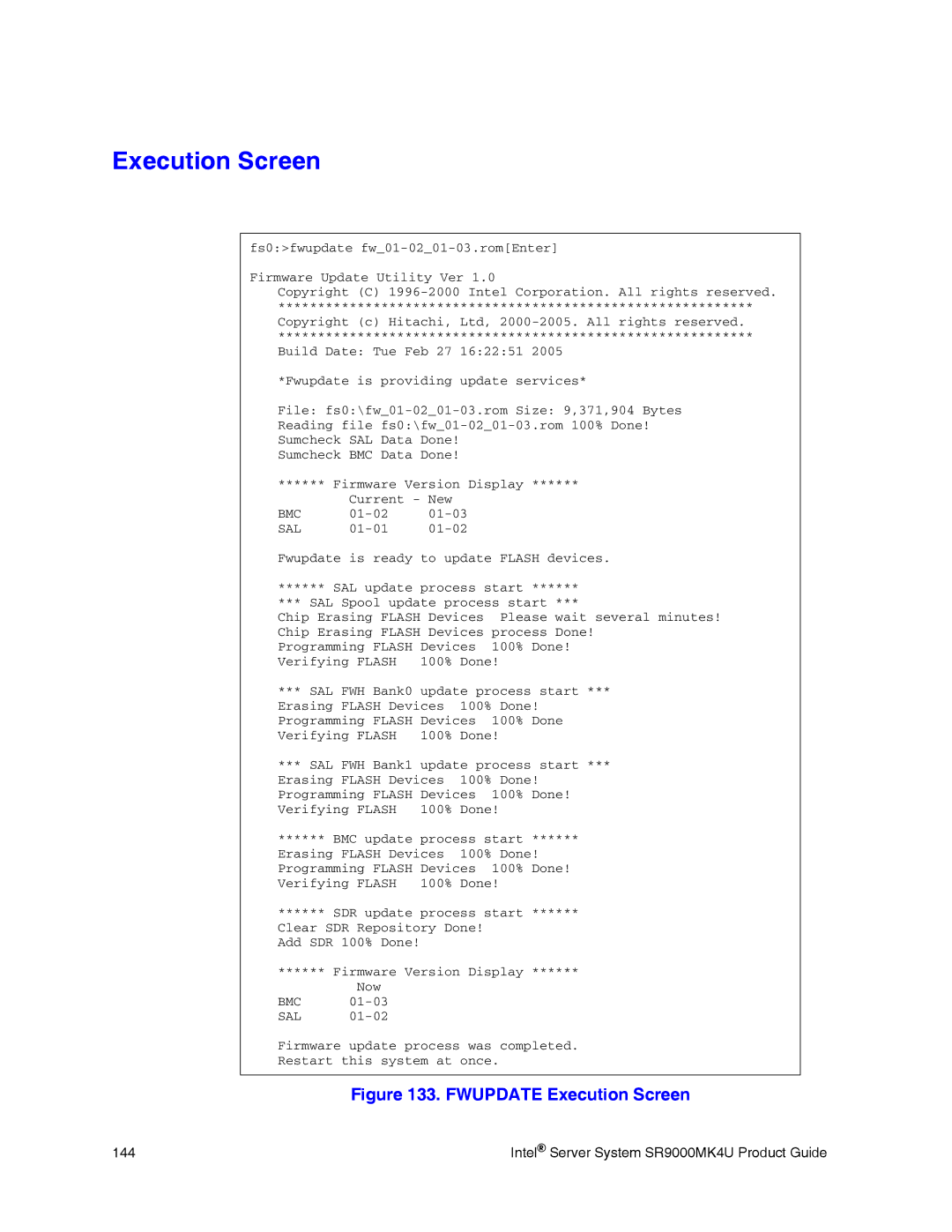Execution Screen
fs0:>fwupdate
Firmware Update Utility Ver 1.0
Copyright (C)
************************************************************
Copyright (c) Hitachi, Ltd,
************************************************************
Build Date: Tue Feb 27 16:22:51 2005
*Fwupdate is providing update services*
File:
Reading file
Sumcheck SAL Data Done!
Sumcheck BMC Data Done!
****** Firmware Version Display ******
| Current - New | |
BMC | ||
SAL | ||
Fwupdate is ready | to update FLASH devices. | ||
****** SAL update | process start ****** | ||
*** SAL Spool update process start *** | |||
Chip Erasing FLASH Devices | Please wait several minutes! | ||
Chip Erasing FLASH Devices | process Done! | ||
Programming FLASH | Devices | 100% Done! | |
Verifying FLASH | 100% | Done! | |
*** SAL FWH Bank0 | update process start *** | ||
Erasing FLASH Devices | 100% Done! | ||
Programming FLASH | Devices | 100% Done | |
Verifying FLASH | 100% | Done! | |
*** SAL FWH Bank1 | update process start *** | ||
Erasing FLASH Devices | 100% Done! | ||
Programming FLASH | Devices | 100% Done! | |
Verifying FLASH | 100% | Done! | |
****** BMC update | process start ****** | ||
Erasing FLASH Devices | 100% Done! | ||
Programming FLASH | Devices | 100% Done! | |
Verifying FLASH | 100% | Done! | |
****** SDR update process start ******
Clear SDR Repository Done! Add SDR 100% Done!
****** Firmware Version Display ******
Now
BMC
SAL
Firmware update process was completed.
Restart this system at once.
Figure 133. FWUPDATE Execution Screen
144 | Intel® Server System SR9000MK4U Product Guide |