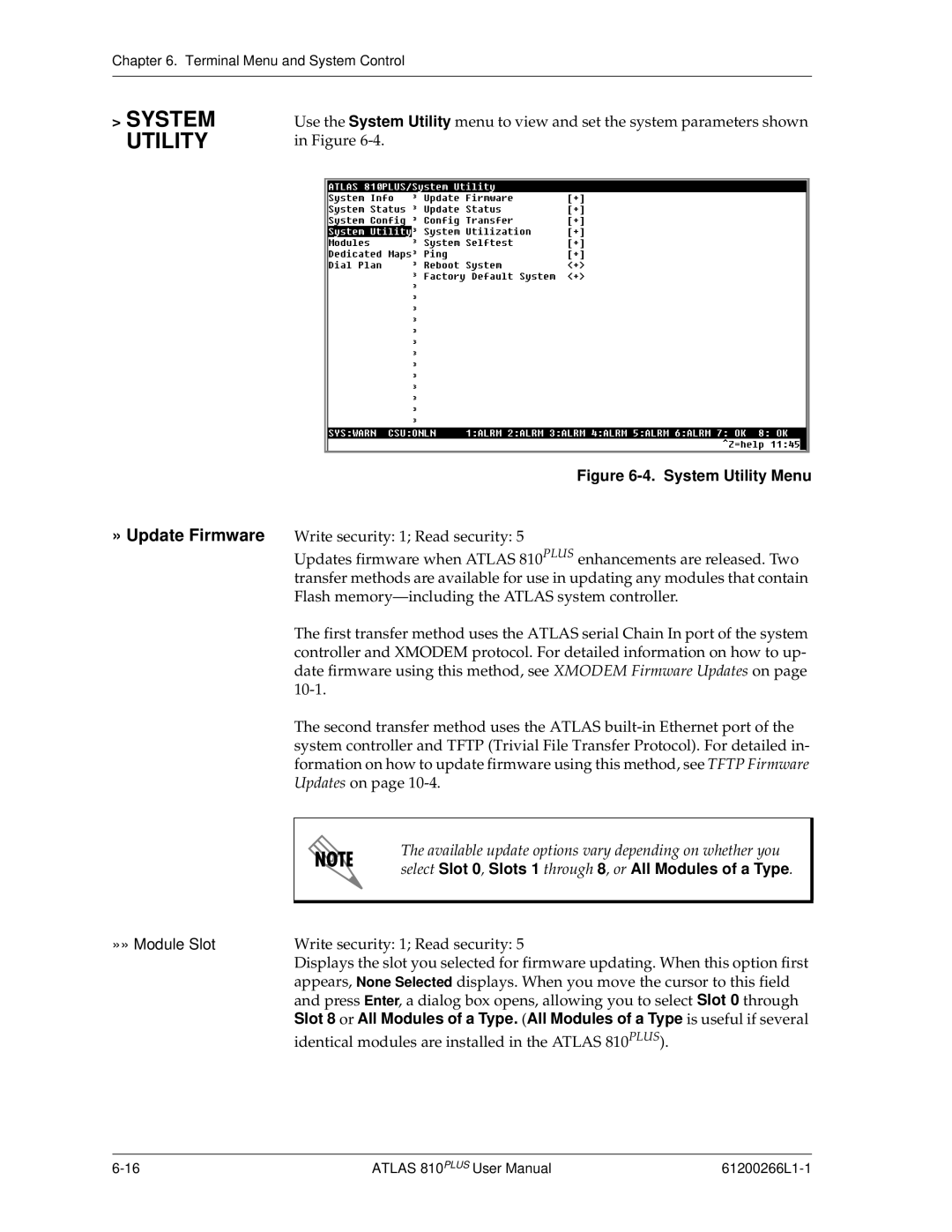Chapter 6. Terminal Menu and System Control
>SYSTEM UTILITY
» Update Firmware
»» Module Slot
Use the System Utility menu to view and set the system parameters shown in Figure
Figure 6-4. System Utility Menu
Write security: 1; Read security: 5
Updates firmware when ATLAS 810PLUS enhancements are released. Two transfer methods are available for use in updating any modules that contain Flash
The first transfer method uses the ATLAS serial Chain In port of the system controller and XMODEM protocol. For detailed information on how to up- date firmware using this method, see XMODEM Firmware Updates on page
The second transfer method uses the ATLAS
The available update options vary depending on whether you select Slot 0, Slots 1 through 8, or All Modules of a Type.
Write security: 1; Read security: 5
Displays the slot you selected for firmware updating. When this option first appears, None Selectedýdisplays. When you move the cursor to this field and press Enter, a dialog box opens, allowing you to select Slot 0 through Slot 8 or All Modules of a Type. (All Modules of a Type is useful if several
identical modules are installed in the ATLAS 810PLUS).
ATLAS 810PLUS User Manual |