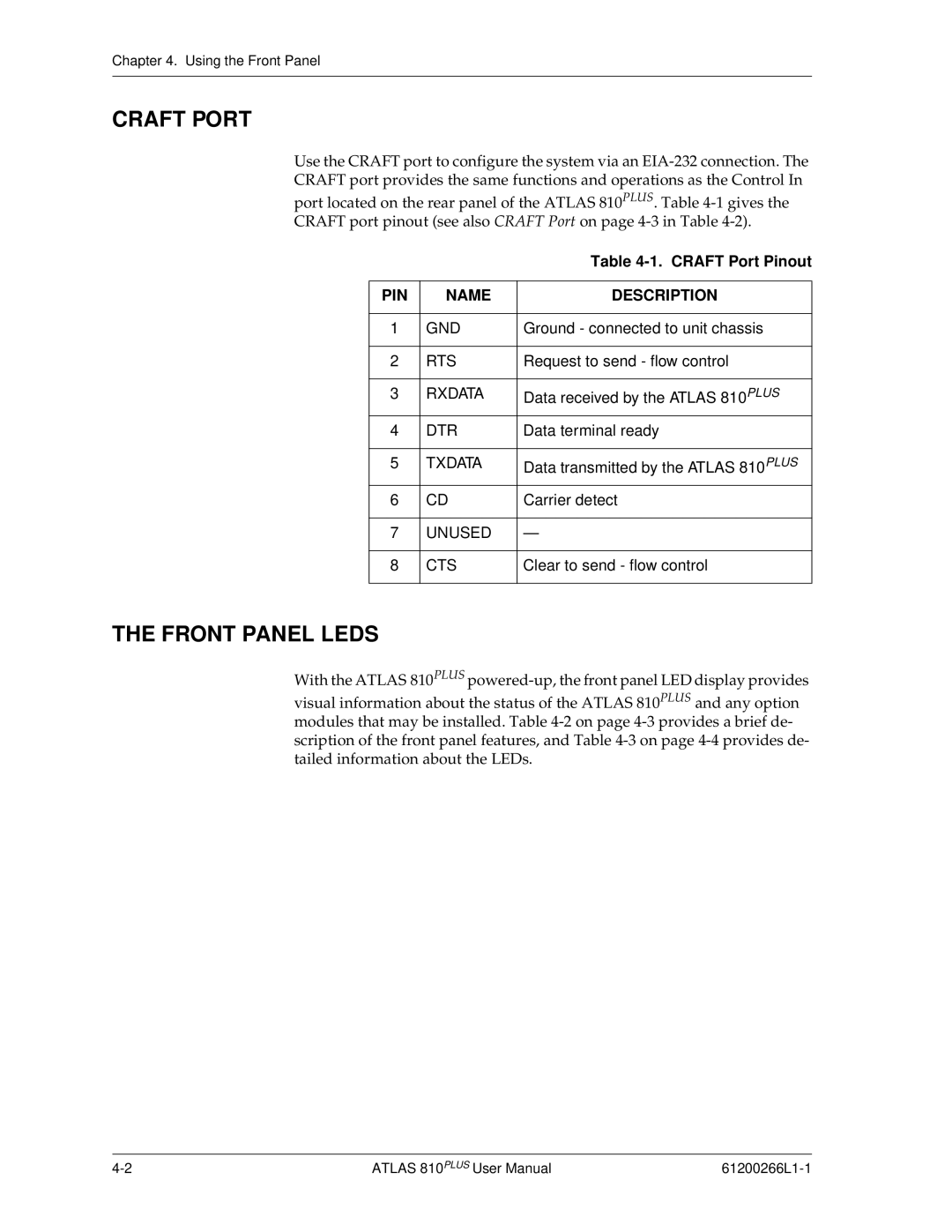Chapter 4. Using the Front Panel
CRAFT PORT
Use the CRAFT port to configure the system via an
|
| Table |
|
|
|
PIN | NAME | DESCRIPTION |
|
|
|
1 | GND | Ground - connected to unit chassis |
|
|
|
2 | RTS | Request to send - flow control |
|
|
|
3 | RXDATA | Data received by the ATLAS 810PLUS |
|
|
|
4 | DTR | Data terminal ready |
|
|
|
5 | TXDATA | Data transmitted by the ATLAS 810PLUS |
|
|
|
6 | CD | Carrier detect |
|
|
|
7 | UNUSED | — |
|
|
|
8 | CTS | Clear to send - flow control |
|
|
|
THE FRONT PANEL LEDS
With the ATLAS 810PLUS
visual information about the status of the ATLAS 810PLUS and modules that may be installed. Table
any option
abrief de- provides de-
ATLAS 810PLUS User Manual |