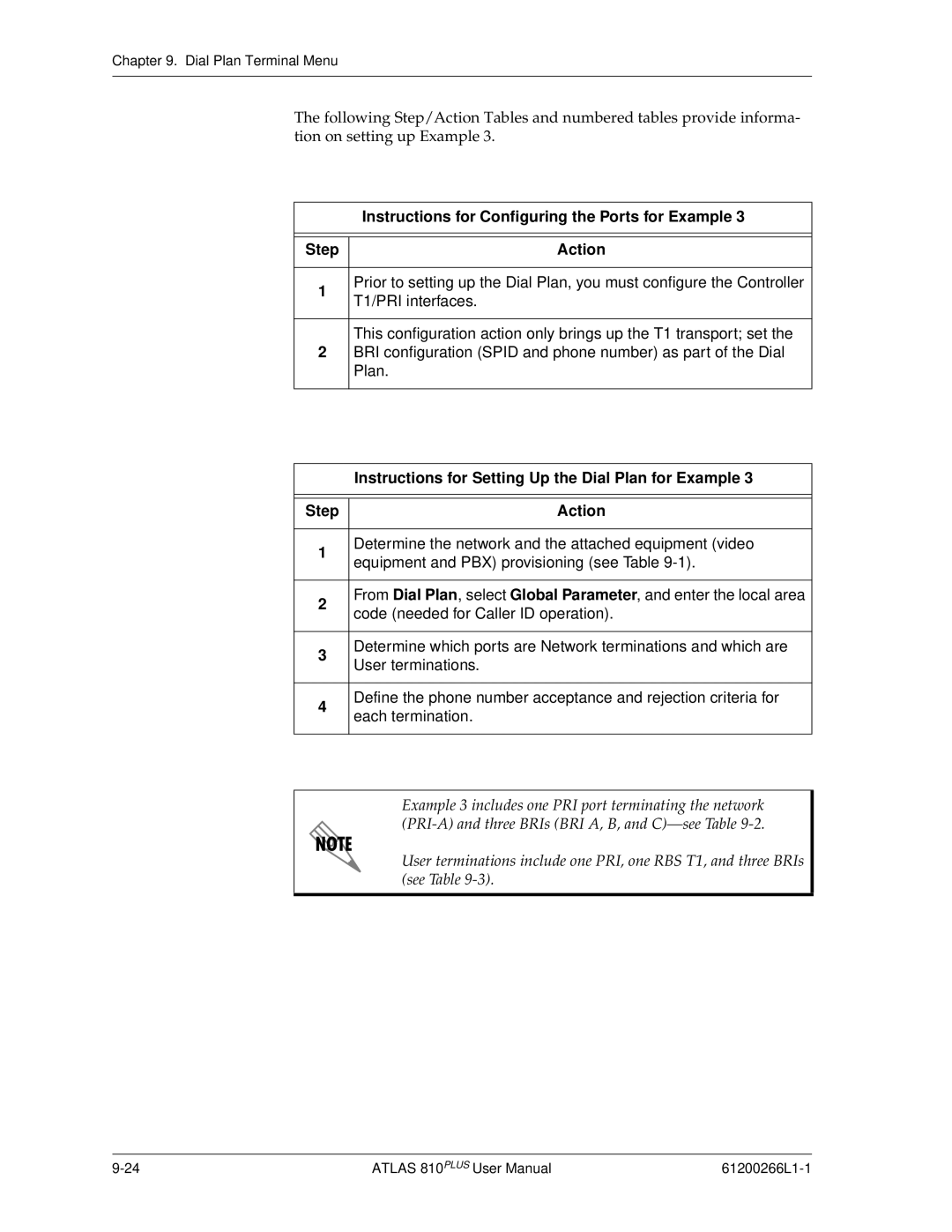Chapter 9. Dial Plan Terminal Menu
The following Step/Action Tables and numbered tables provide informa- tion on setting up Example 3.
| Instructions for Configuring the Ports for Example 3 | |
|
| |
|
| |
Step | Action | |
|
| |
1 | Prior to setting up the Dial Plan, you must configure the Controller | |
T1/PRI interfaces. | ||
|
This configuration action only brings up the T1 transport; set the
2BRI configuration (SPID and phone number) as part of the Dial Plan.
| Instructions for Setting Up the Dial Plan for Example 3 | |
|
| |
|
| |
Step | Action | |
|
| |
1 | Determine the network and the attached equipment (video | |
equipment and PBX) provisioning (see Table | ||
| ||
|
| |
2 | From Dial Plan, select Global Parameter, and enter the local area | |
code (needed for Caller ID operation). | ||
| ||
|
| |
3 | Determine which ports are Network terminations and which are | |
User terminations. | ||
| ||
|
| |
4 | Define the phone number acceptance and rejection criteria for | |
each termination. | ||
| ||
|
|
Example 3 includes one PRI port terminating the network
User terminations include one PRI, one RBS T1, and three BRIs (see Table
ATLAS 810PLUS User Manual |