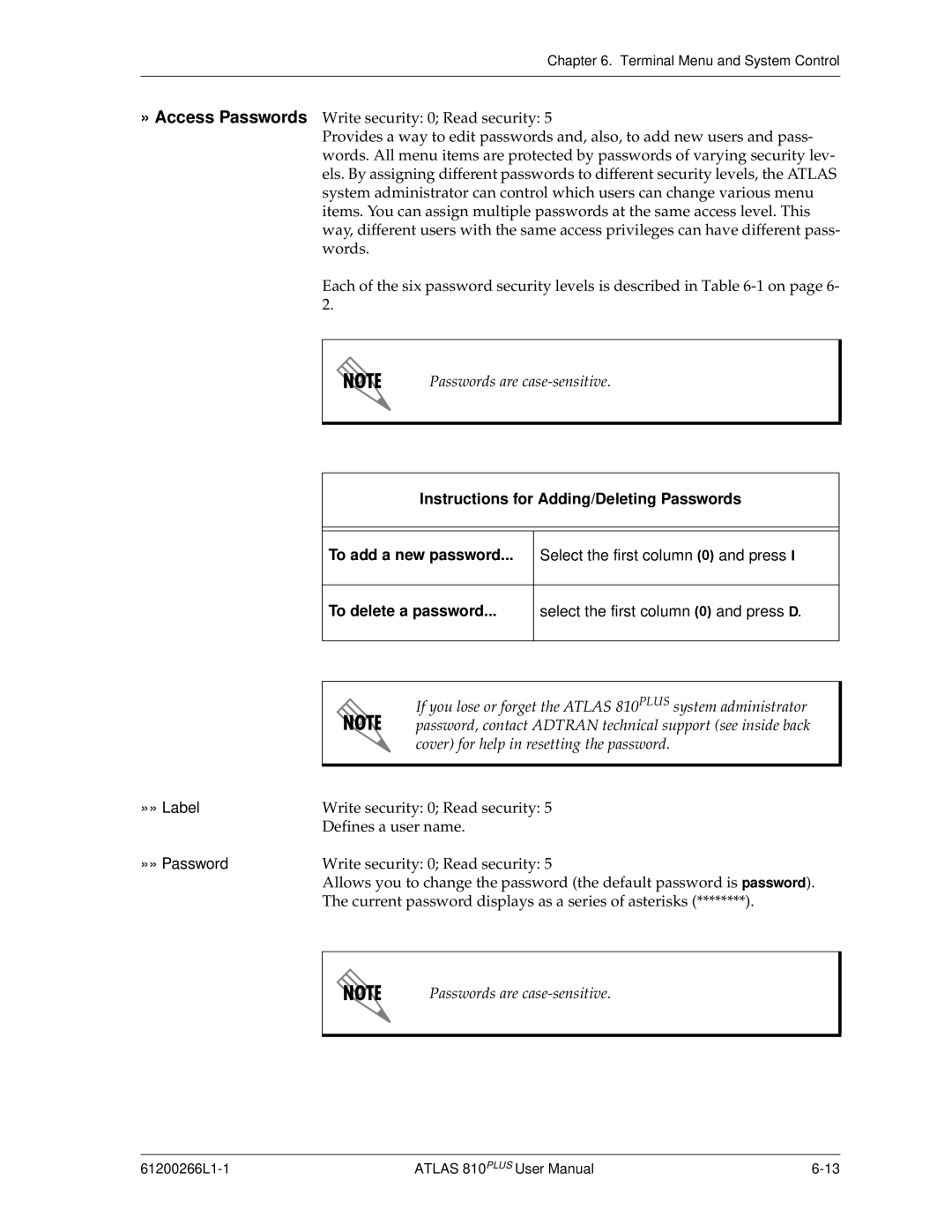Chapter 6. Terminal Menu and System Control
»Access Passwords Write security: 0; Read security: 5
Provides a way to edit passwords and, also, to add new users and pass- words. All menu items are protected by passwords of varying security lev- els. By assigning different passwords to different security levels, the ATLAS system administrator can control which users can change various menu items. You can assign multiple passwords at the same access level. This way, different users with the same access privileges can have different pass- words.
Each of the six password security levels is described in Table
Passwords are
Instructions for Adding/Deleting Passwords
To add a new password...
Select the first column õíô and press I
To delete a password...
select the first column õíô and press D.
| If you lose or forget the ATLAS 810PLUS system administrator |
| password, contact ADTRAN technical support (see inside back |
| cover) for help in resetting the password. |
|
|
»» Label | Write security: 0; Read security: 5 |
| Defines a user name. |
»» Password | Write security: 0; Read security: 5 |
| Allows you to change the password (the default password is password). |
| The current password displays as a series of asterisks (********). |
Passwords are
ATLAS 810PLUS User Manual |