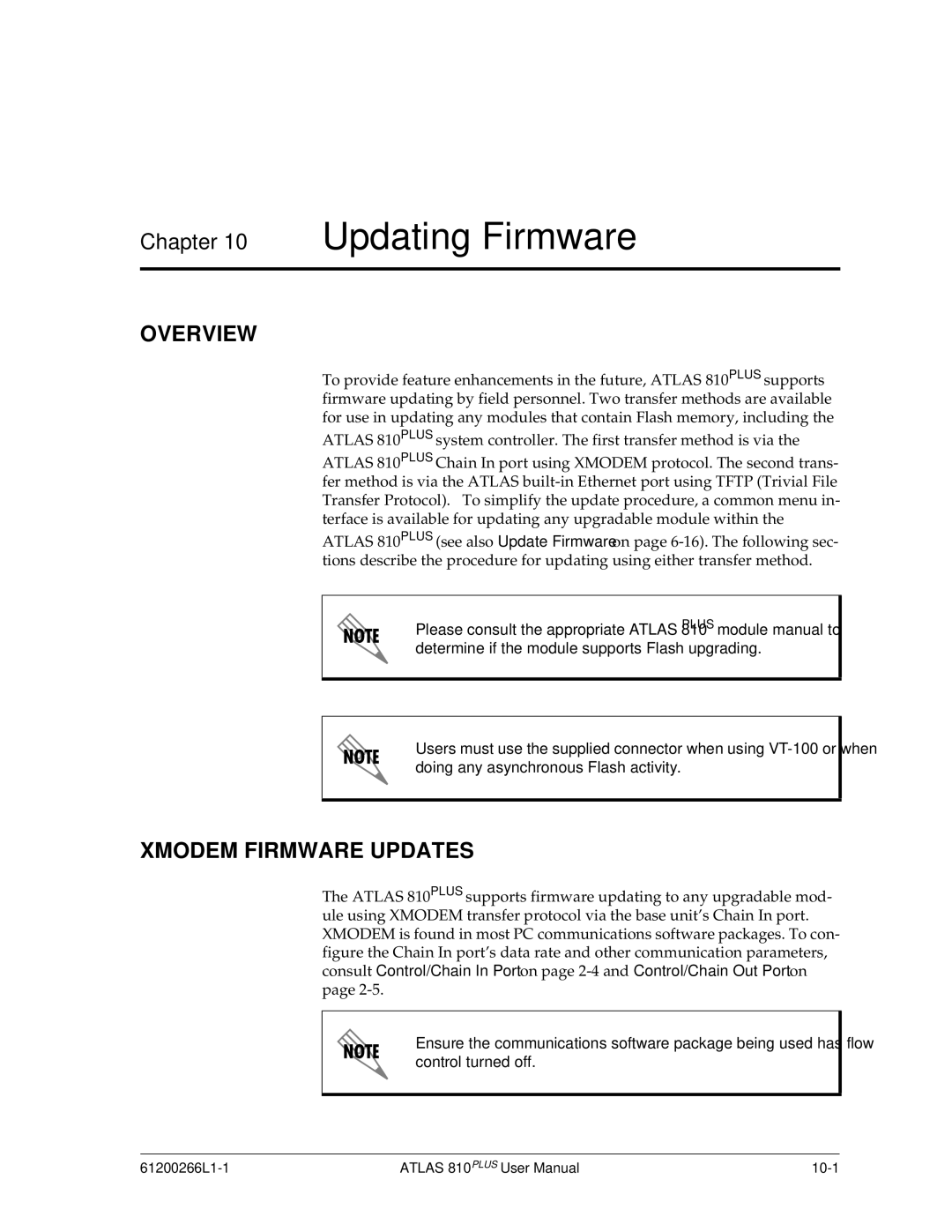Chapter 10 Updating Firmware
OVERVIEW
To provide feature enhancements in the future, ATLAS 810PLUS supports firmware updating by field personnel. Two transfer methods are available for use in updating any modules that contain Flash memory, including the
ATLAS 810PLUS system controller. The first transfer method is via the
ATLAS 810PLUS Chain In port using XMODEM protocol. The second trans- fer method is via the ATLAS
Please consult the appropriate ATLAS 810PLUS module manual to determine if the module supports Flash upgrading.
Users must use the supplied connector when using
XMODEM FIRMWARE UPDATES
The ATLAS 810PLUS supports firmware updating to any upgradable mod- ule using XMODEM transfer protocol via the base unit’s Chain In port. XMODEM is found in most PC communications software packages. To con- figure the Chain In port’s data rate and other communication parameters, consult Control/Chain In Port on page
Ensure the communications software package being used has flow control turned off.
ATLAS 810PLUS User Manual |