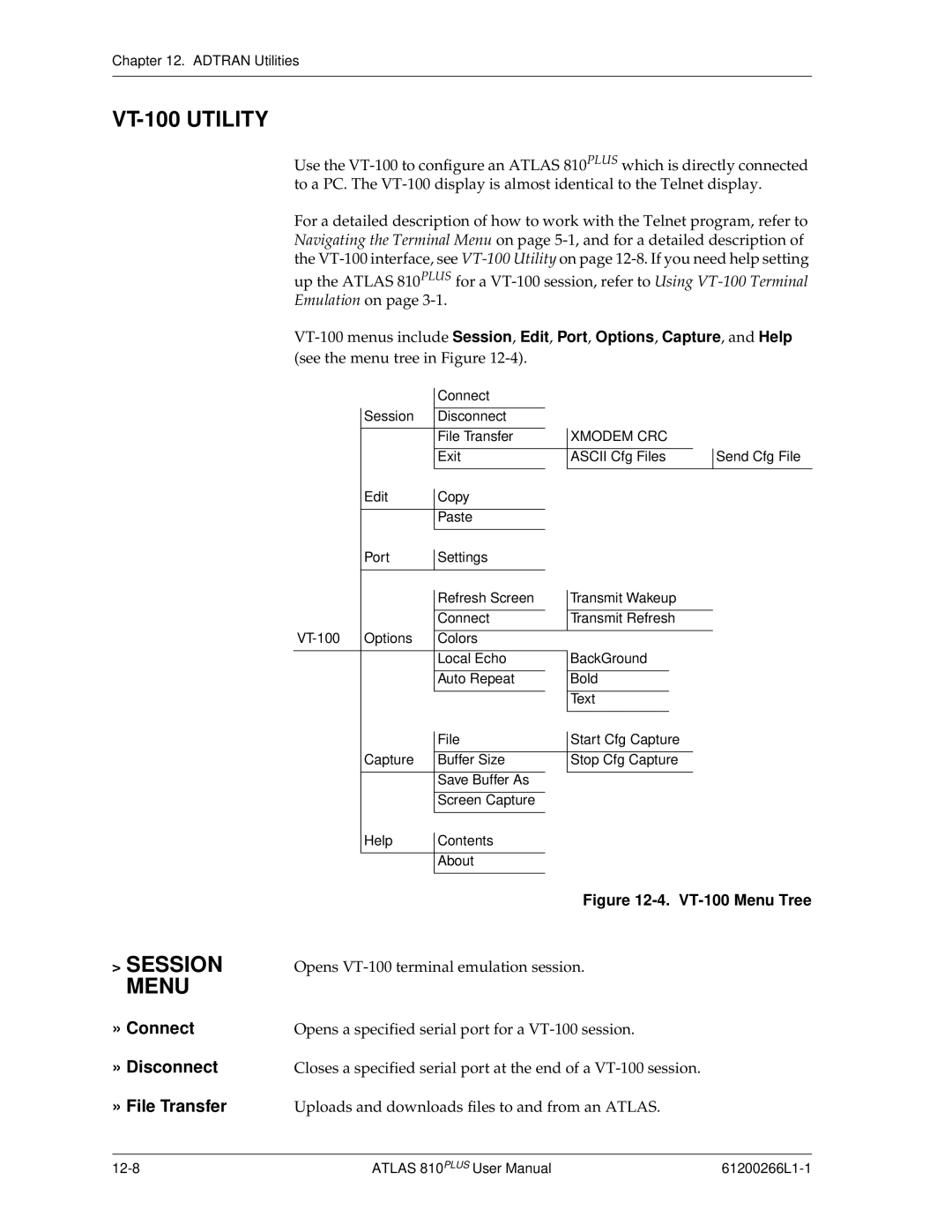Chapter 12. ADTRAN Utilities
VT-100 UTILITY
Use the
For a detailed description of how to work with the Telnet program, refer to Navigating the Terminal Menu on page
|
|
| Connect |
|
|
|
|
|
| |
| Session |
| Disconnect |
|
|
|
|
|
|
|
|
|
|
|
|
| XMODEM CRC |
|
| ||
|
|
| File Transfer |
|
|
| ||||
|
|
|
|
|
|
|
|
| Send Cfg File | |
|
|
| Exit |
| ASCII Cfg Files |
| ||||
|
|
|
|
|
|
|
|
|
|
|
| Edit |
| Copy |
|
|
|
|
|
| |
|
|
|
|
|
|
|
| |||
|
|
|
|
|
|
|
|
|
|
|
|
|
| Paste |
|
|
|
|
|
| |
|
|
|
|
|
|
|
|
|
|
|
| Port |
| Settings |
|
|
|
|
|
| |
|
|
|
|
|
|
|
| |||
|
|
|
|
|
|
|
|
|
|
|
|
|
| Refresh Screen |
| Transmit Wakeup |
|
| |||
|
|
|
|
|
| |||||
|
|
|
|
|
|
|
|
|
| |
|
|
| Connect |
| Transmit Refresh |
|
| |||
Options |
|
|
|
|
|
|
|
| ||
| Colors |
|
|
|
|
|
| |||
|
|
|
|
| BackGround |
|
| |||
|
|
| Local Echo |
|
|
| ||||
|
|
|
|
|
|
|
|
|
| |
|
|
| Auto Repeat |
| Bold |
|
| |||
|
|
|
|
|
|
|
|
|
| |
|
|
|
|
|
| Text |
|
| ||
|
|
|
|
|
|
|
|
|
|
|
| Capture |
| File |
| Start Cfg Capture |
|
| |||
|
|
|
|
| ||||||
|
|
|
|
|
|
|
| |||
|
| Buffer Size |
| Stop Cfg Capture |
|
| ||||
|
|
|
|
|
|
|
|
|
|
|
|
|
| Save Buffer As |
|
|
|
|
|
| |
|
|
|
|
|
|
|
|
|
|
|
|
|
| Screen Capture |
|
|
|
|
|
| |
|
|
|
|
|
|
|
|
|
|
|
| Help |
| Contents |
|
|
|
|
|
| |
|
|
|
|
|
|
|
| |||
|
|
|
|
|
|
|
|
|
|
|
|
|
| About |
|
|
|
|
|
| |
|
|
|
|
|
|
|
|
|
|
|
| Figure |
> SESSION | Opens |
MENU |
|
» Connect | Opens a specified serial port for a |
» Disconnect | Closes a specified serial port at the end of a |
» File Transfer | Uploads and downloads files to and from an ATLAS. |
ATLAS 810PLUS User Manual |