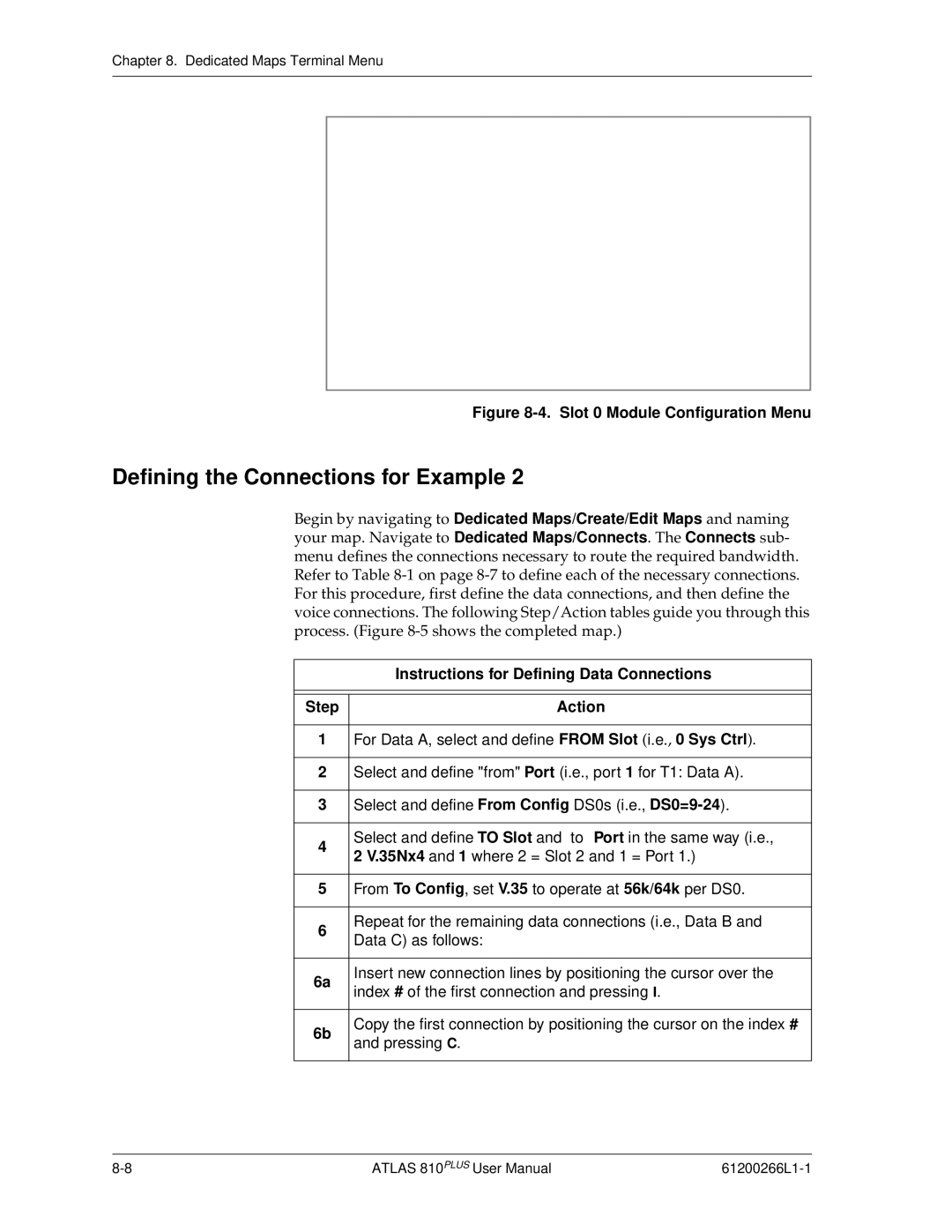Chapter 8. Dedicated Maps Terminal Menu
Figure 8-4. Slot 0 Module Configuration Menu
Defining the Connections for Example 2
Begin by navigating to Dedicated Maps/Create/Edit Maps and naming your map. Navigate to Dedicated Maps/Connects. The Connects sub- menu defines the connections necessary to route the required bandwidth. Refer to Table
| Instructions for Defining Data Connections | |
|
| |
|
| |
Step | Action | |
|
| |
1 | For Data A, select and define FROM Slot (i.e., 0 Sys Ctrl). | |
|
| |
2 | Select and define "from" Port (i.e., port 1 for T1: Data A). | |
|
| |
3 | Select and define From Config DS0s (i.e., | |
|
| |
4 | Select and define TO Slot and “to” Port in the same way (i.e., | |
2 V.35Nx4 and 1 where 2 = Slot 2 and 1 = Port 1.) | ||
| ||
|
| |
5 | From To Config, set V.35 to operate at 56k/64k per DS0. | |
|
| |
6 | Repeat for the remaining data connections (i.e., Data B and | |
Data C) as follows: | ||
| ||
|
| |
6a | Insert new connection lines by positioning the cursor over the | |
index # of the first connection and pressing I. | ||
| ||
|
| |
6b | Copy the first connection by positioning the cursor on the index # | |
and pressing C. | ||
| ||
|
|
ATLAS 810PLUS User Manual |