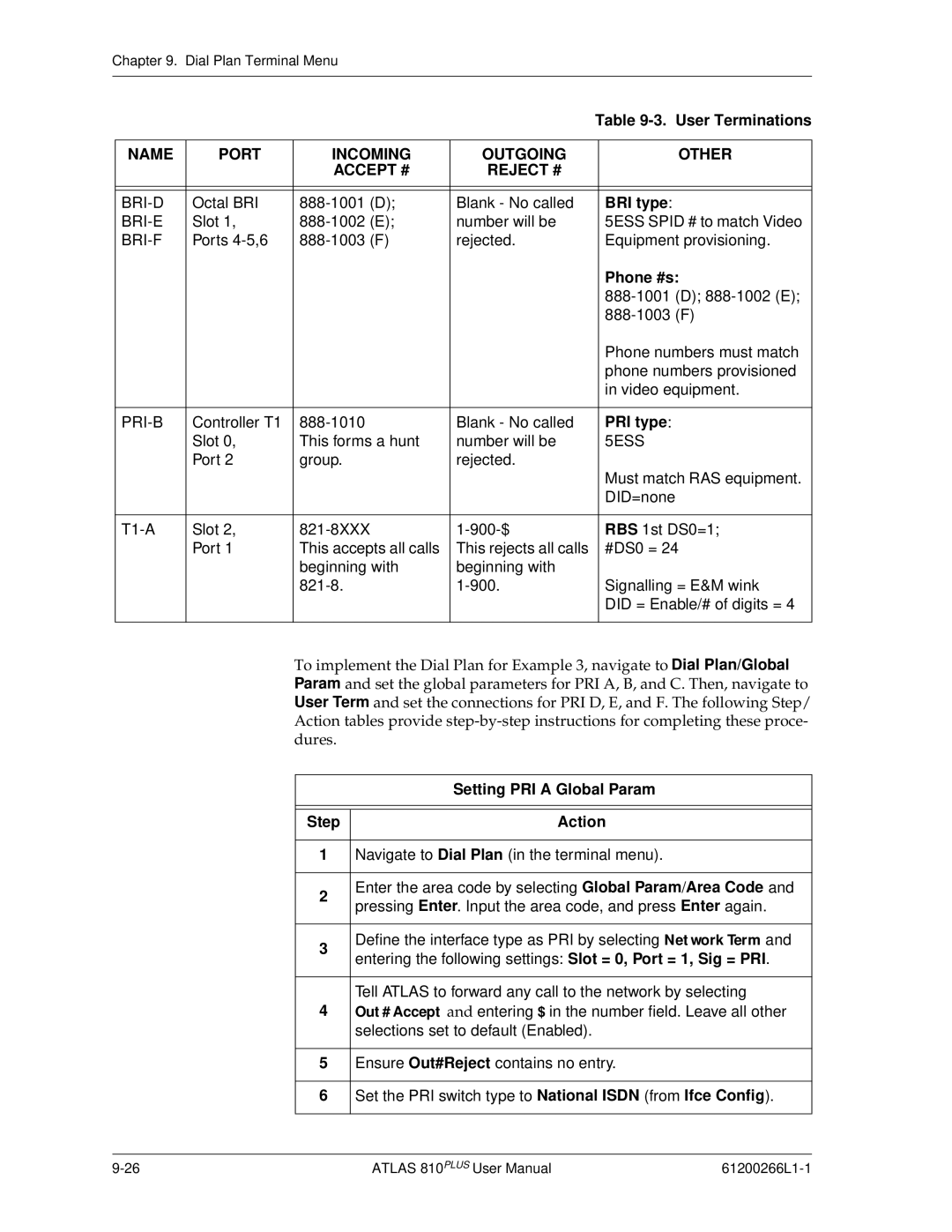Chapter 9. Dial Plan Terminal Menu
|
|
|
| Table | |
|
|
|
|
|
|
NAME | PORT | INCOMING | OUTGOING |
| OTHER |
|
| ACCEPT # | REJECT # |
|
|
|
|
|
|
|
|
|
|
|
|
|
|
Octal BRI | Blank - No called |
| BRI type: | ||
Slot 1, | number will be |
| 5ESS SPID # to match Video | ||
Ports | rejected. |
| Equipment provisioning. | ||
|
|
|
|
| Phone #s: |
|
|
|
|
| |
|
|
|
|
| |
|
|
|
|
| Phone numbers must match |
|
|
|
|
| phone numbers provisioned |
|
|
|
|
| in video equipment. |
|
|
|
|
|
|
Controller T1 | Blank - No called |
| PRI type: | ||
| Slot 0, | This forms a hunt | number will be |
| 5ESS |
| Port 2 | group. | rejected. |
|
|
|
|
|
|
| Must match RAS equipment. |
|
|
|
|
| DID=none |
|
|
|
|
|
|
Slot 2, |
| RBS 1st DS0=1; | |||
| Port 1 | This accepts all calls | This rejects all calls |
| #DS0 = 24 |
|
| beginning with | beginning with |
|
|
|
|
| Signalling = E&M wink | ||
|
|
|
|
| DID = Enable/# of digits = 4 |
|
|
|
|
| |
|
| To implement the Dial Plan for Example 3, navigate to Dial Plan/Global | |||
|
| Param and set the global parameters for PRI A, B, and C. Then, navigate to | |||
|
| User Term and set the connections for PRI D, E, and F. The following Step/ | |||
|
| Action tables provide | |||
|
| dures. |
|
|
|
|
|
|
| ||
|
|
| Setting PRI A Global Param | ||
|
|
|
| ||
|
|
|
| ||
|
| Step | Action | ||
1Navigate to Dial Plan (in the terminal menu).
2 | Enter the area code by selecting Global Param/Area Code and | |
pressing Enter. Input the area code, and press Enter again. | ||
| ||
3 | Define the interface type as PRI by selecting Network Term and | |
entering the following settings: Slot = 0, Port = 1, Sig = PRI. | ||
|
Tell ATLAS to forward any call to the network by selecting
4Out#Accept and entering $ in the number field. Leave all other selections set to default (Enabled).
5Ensure Out#Reject contains no entry.
6Set the PRI switch type to National ISDN (from Ifce Config).
ATLAS 810PLUS User Manual |