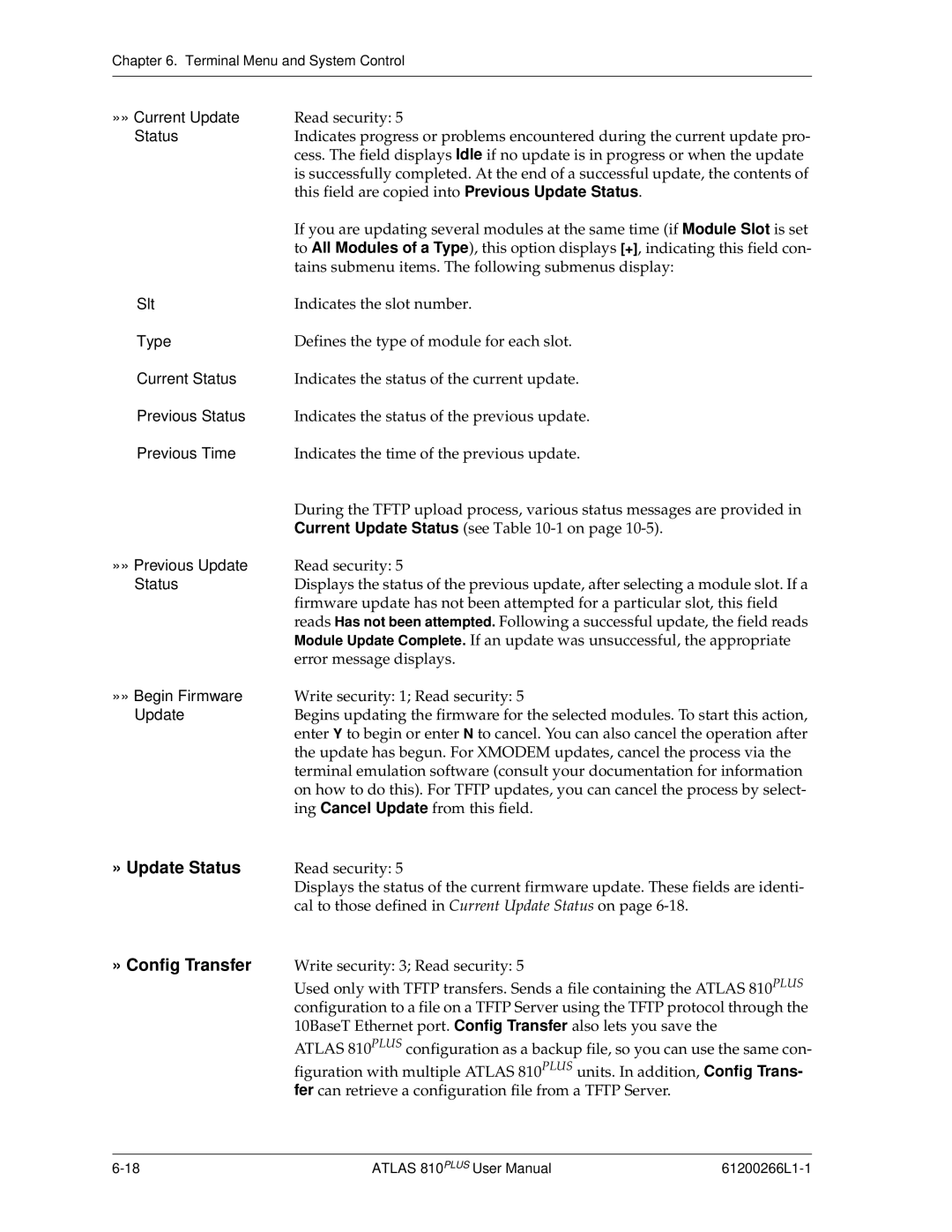Chapter 6. Terminal Menu and System Control
»» Current Update | Read security: 5 |
Status | Indicates progress or problems encountered during the current update pro- |
| cess. The field displays Idle if no update is in progress or when the update |
| is successfully completed. At the end of a successful update, the contents of |
| this field are copied into Previous Update Status. |
| If you are updating several modules at the same time (if Module Slot is set |
| to All Modules of a Type), this option displays [+], indicating this field con- |
| tains submenu items. The following submenus display: |
Slt | Indicates the slot number. |
Type | Defines the type of module for each slot. |
Current Status | Indicates the status of the current update. |
Previous Status | Indicates the status of the previous update. |
Previous Time | Indicates the time of the previous update. |
| During the TFTP upload process, various status messages are provided in |
| Current Update Status (see Table |
»» Previous Update | Read security: 5 |
Status | Displays the status of the previous update, after selecting a module slot. If a |
| firmware update has not been attempted for a particular slot, this field |
| reads Has not been attempted. Following a successful update, the field reads |
| Module Update Complete. If an update was unsuccessful, the appropriate |
| error message displays. |
»» Begin Firmware | Write security: 1; Read security: 5 |
Update | Begins updating the firmware for the selected modules. To start this action, |
| enter Y to begin or enter N to cancel. You can also cancel the operation after |
| the update has begun. For XMODEM updates, cancel the process via the |
| terminal emulation software (consult your documentation for information |
| on how to do this). For TFTP updates, you can cancel the process by select- |
| ing Cancel Update from this field. |
» Update Status | Read security: 5 |
| Displays the status of the current firmware update. These fields are identi- |
| cal to those defined in Current Update Status on page |
» Config Transfer | Write security: 3; Read security: 5 |
| Used only with TFTP transfers. Sends a file containing the ATLAS 810PLUS |
| configuration to a file on a TFTP Server using the TFTP protocol through the |
| 10BaseT Ethernet port. Config Transfer also lets you save the |
| ATLAS 810PLUS configuration as a backup file, so you can use the same con- |
| figuration with multiple ATLAS 810PLUS units. In addition, Config Trans- |
| fer can retrieve a configuration file from a TFTP Server. |
ATLAS 810PLUS User Manual |