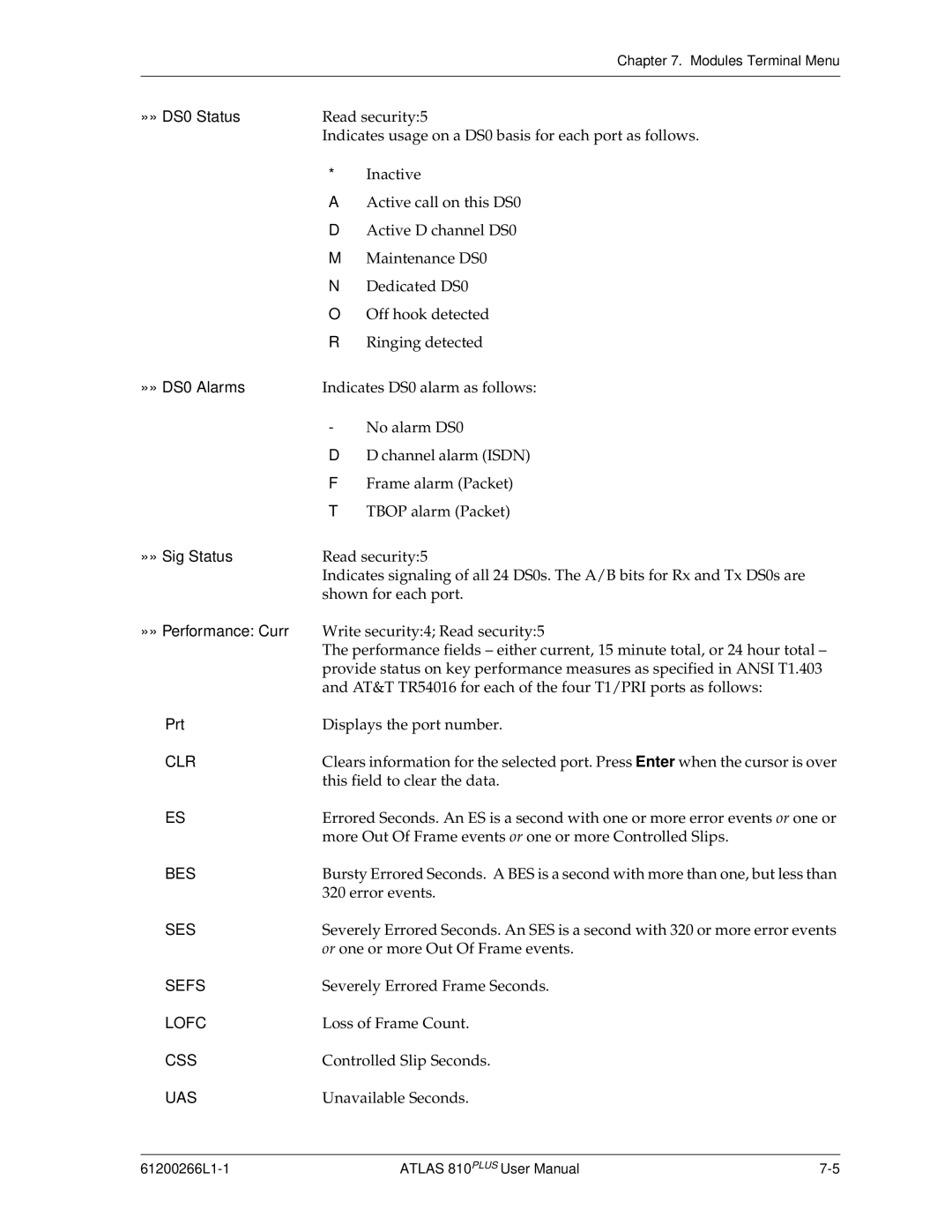Chapter 7. Modules Terminal Menu
»» DS0 Status | Read security:5 |
| Indicates usage on a DS0 basis for each port as follows. |
*Inactive
AActive call on this DS0
DActive D channel DS0
MMaintenance DS0
NDedicated DS0
OOff hook detected
RRinging detected
»» DS0 Alarms | Indicates DS0 alarm as follows: |
-No alarm DS0
DD channel alarm (ISDN)
FFrame alarm (Packet)
TTBOP alarm (Packet)
»» Sig Status | Read security:5 |
| Indicates signaling of all 24 DS0s. The A/B bits for Rx and Tx DS0s are |
| shown for each port. |
»» Performance: Curr | Write security:4; Read security:5 |
| The performance fields – either current, 15 minute total, or 24 hour total – |
| provide status on key performance measures as specified in ANSI T1.403 |
| and AT&T TR54016 for each of the four T1/PRI ports as follows: |
Prt | Displays the port number. |
CLR | Clears information for the selected port. Press Enter when the cursor is over |
| this field to clear the data. |
ES | Errored Seconds. An ES is a second with one or more error events or one or |
| more Out Of Frame events or one or more Controlled Slips. |
BES | Bursty Errored Seconds. A BES is a second with more than one, but less than |
| 320 error events. |
SES | Severely Errored Seconds. An SES is a second with 320 or more error events |
| or one or more Out Of Frame events. |
SEFS | Severely Errored Frame Seconds. |
LOFC | Loss of Frame Count. |
CSS | Controlled Slip Seconds. |
UAS | Unavailable Seconds. |
ATLAS 810PLUS User Manual |