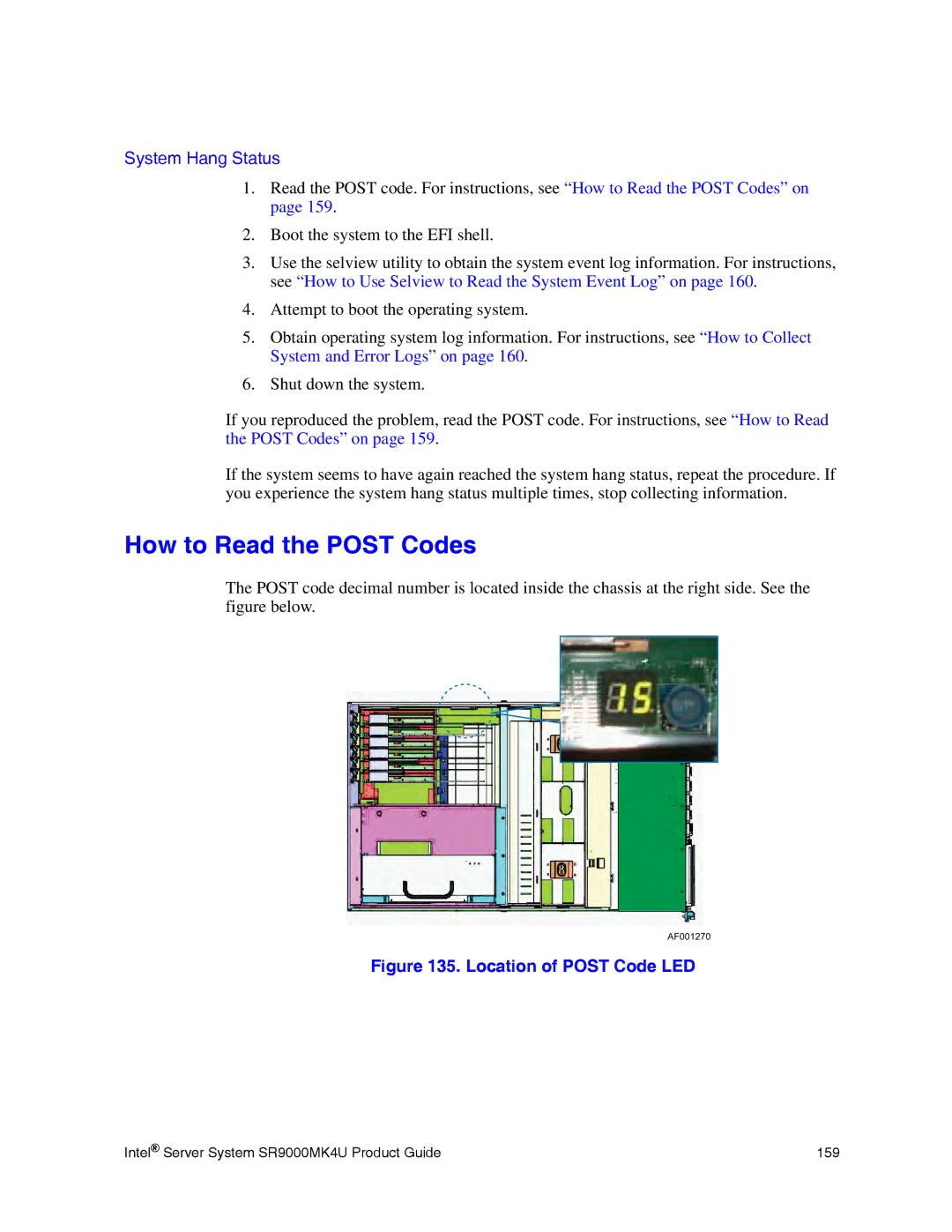System Hang Status
1.Read the POST code. For instructions, see “How to Read the POST Codes” on page 159.
2.Boot the system to the EFI shell.
3.Use the selview utility to obtain the system event log information. For instructions, see “How to Use Selview to Read the System Event Log” on page 160.
4.Attempt to boot the operating system.
5.Obtain operating system log information. For instructions, see “How to Collect System and Error Logs” on page 160.
6.Shut down the system.
If you reproduced the problem, read the POST code. For instructions, see “How to Read the POST Codes” on page 159.
If the system seems to have again reached the system hang status, repeat the procedure. If you experience the system hang status multiple times, stop collecting information.
How to Read the POST Codes
The POST code decimal number is located inside the chassis at the right side. See the figure below.
AF001270
Figure 135. Location of POST Code LED
Intel® Server System SR9000MK4U Product Guide | 159 |