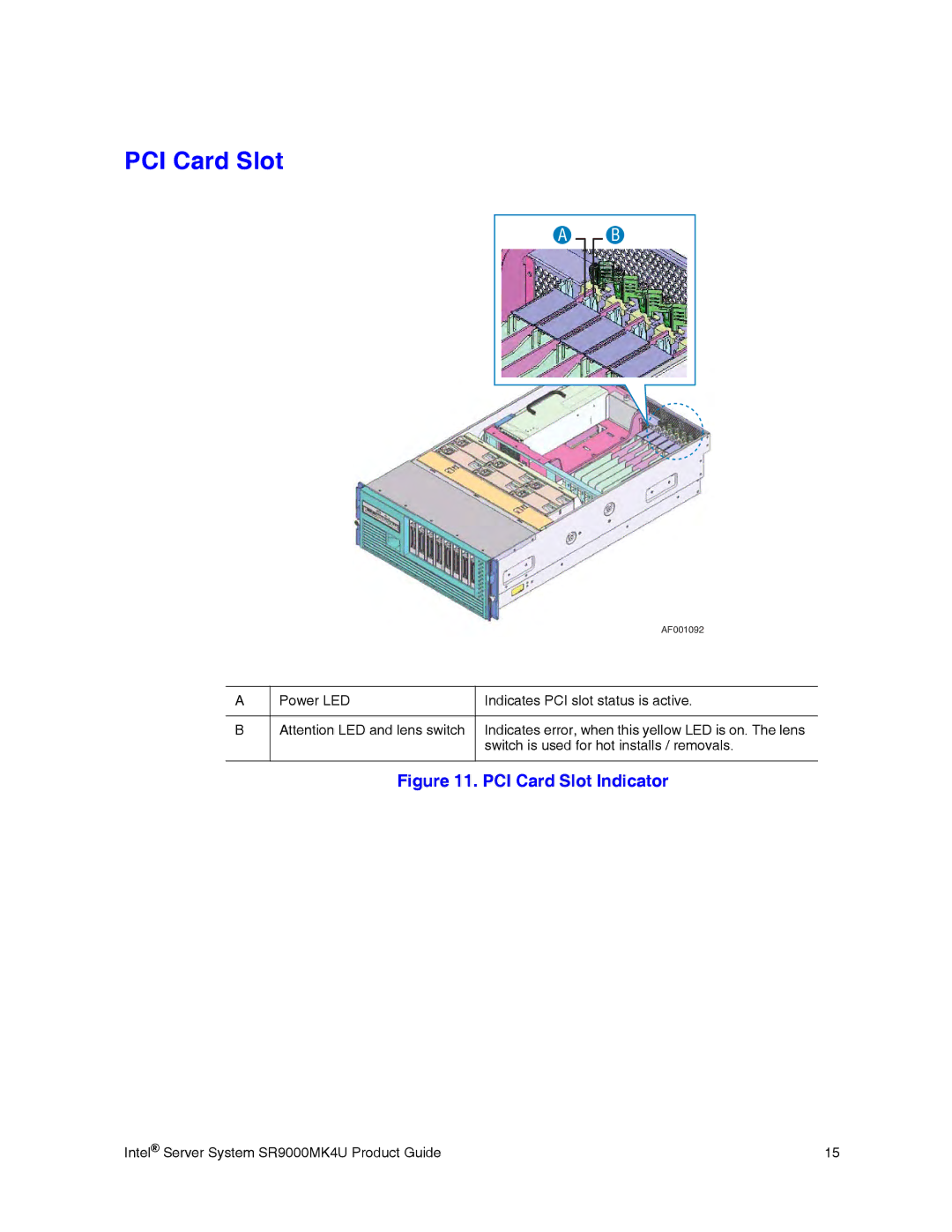PCI Card Slot
A B
|
| AF001092 |
|
|
|
A | Power LED | Indicates PCI slot status is active. |
|
|
|
B | Attention LED and lens switch | Indicates error, when this yellow LED is on. The lens |
|
| switch is used for hot installs / removals. |
|
|
|
Figure 11. PCI Card Slot Indicator
Intel® Server System SR9000MK4U Product Guide | 15 |