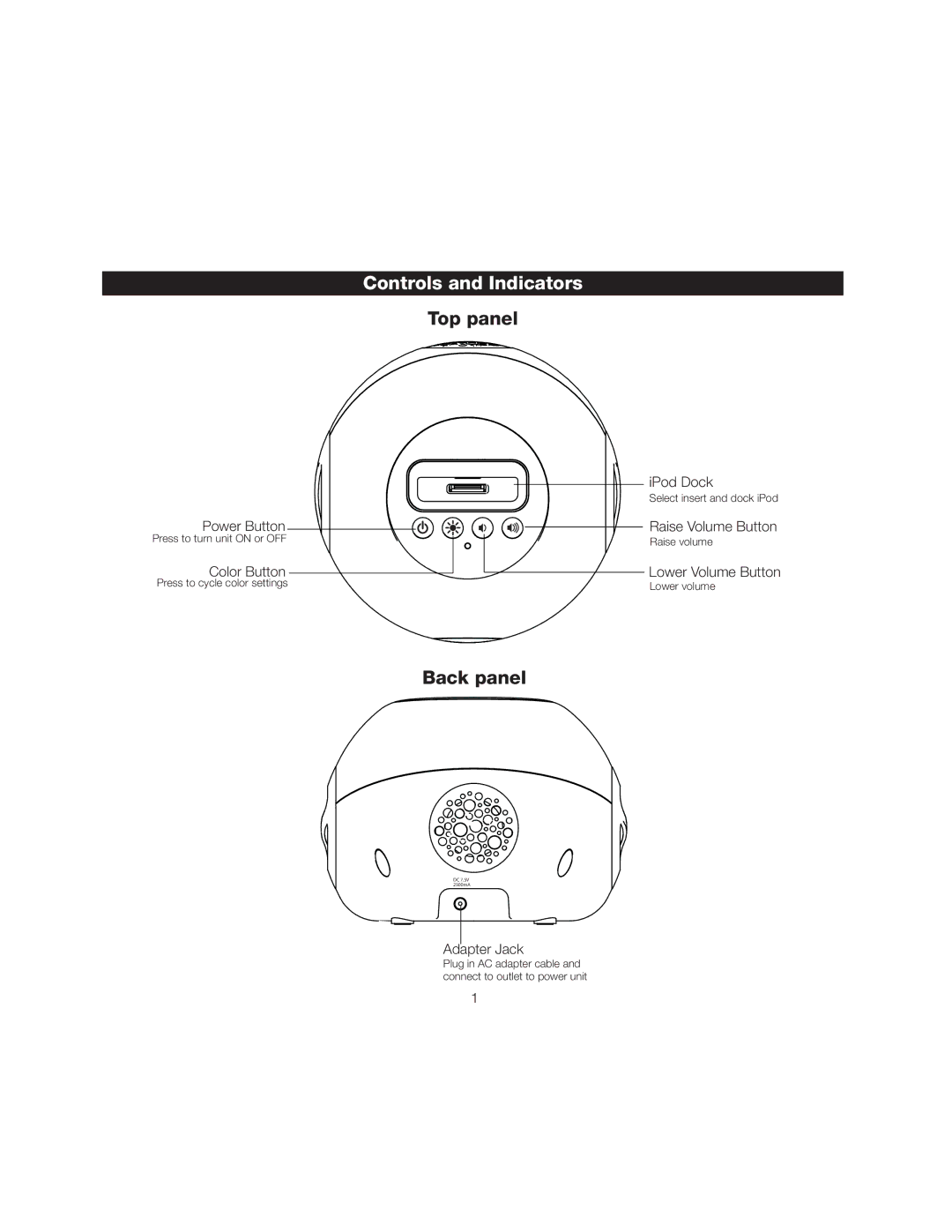iH150 specifications
The iHome iH150 is a versatile and innovative clock radio designed to enhance your morning routine while providing quality audio and smart features. This compact and stylish device integrates various functionalities that cater to modern users' needs, making it an appealing choice for both home and travel use.One of the iH150’s standout features is its Bluetooth capabilities, allowing users to wirelessly connect their smartphones or tablets for streaming music, podcasts, and audiobooks. The Bluetooth range supports easy pairing within a generous distance, ensuring uninterrupted enjoyment of your favorite audio content. Additionally, the iH150 incorporates a built-in speaker that delivers impressive sound quality, making it suitable for small gatherings or personal listening.
The iH150 also excels in functionality with its dual alarm system. This feature enables you to set two separate wake-up times, ideal for couples or roommates. You can choose to wake up to your favorite FM radio station, a preset tone, or stream music directly from your connected device, providing flexibility in how you greet each day. The device also includes a snooze function, allowing for a few extra moments of rest when needed.
Another notable characteristic of the iHome iH150 is its display. The device features a large, easy-to-read LED screen that shows the time, alarm settings, and radio frequency. The display can be adjusted for brightness, making it comfortable to view both day and night.
For those who prioritize charging their devices overnight, the iH150 does not disappoint. It is equipped with a USB port, allowing users to charge their smartphones or tablets conveniently while they sleep. This feature ensures that your devices are ready for use the next day without the clutter of additional chargers.
The iHome iH150 is also designed with user convenience in mind. The controls are intuitively placed, providing ease of use without requiring a complicated setup. Its sleek design fits seamlessly into any bedroom or living space, making it a stylish addition to your décor.
In summary, the iHome iH150 is an excellent option for anyone seeking a multifunctional clock radio with great sound quality, versatility, and modern features. Its Bluetooth capability, dual alarm system, adjustable display, and convenient charging options combine to create a user-friendly experience that enriches daily life. Whether you’re looking to enhance your mornings or simply enjoy high-quality audio, the iH150 is a worthwhile investment.