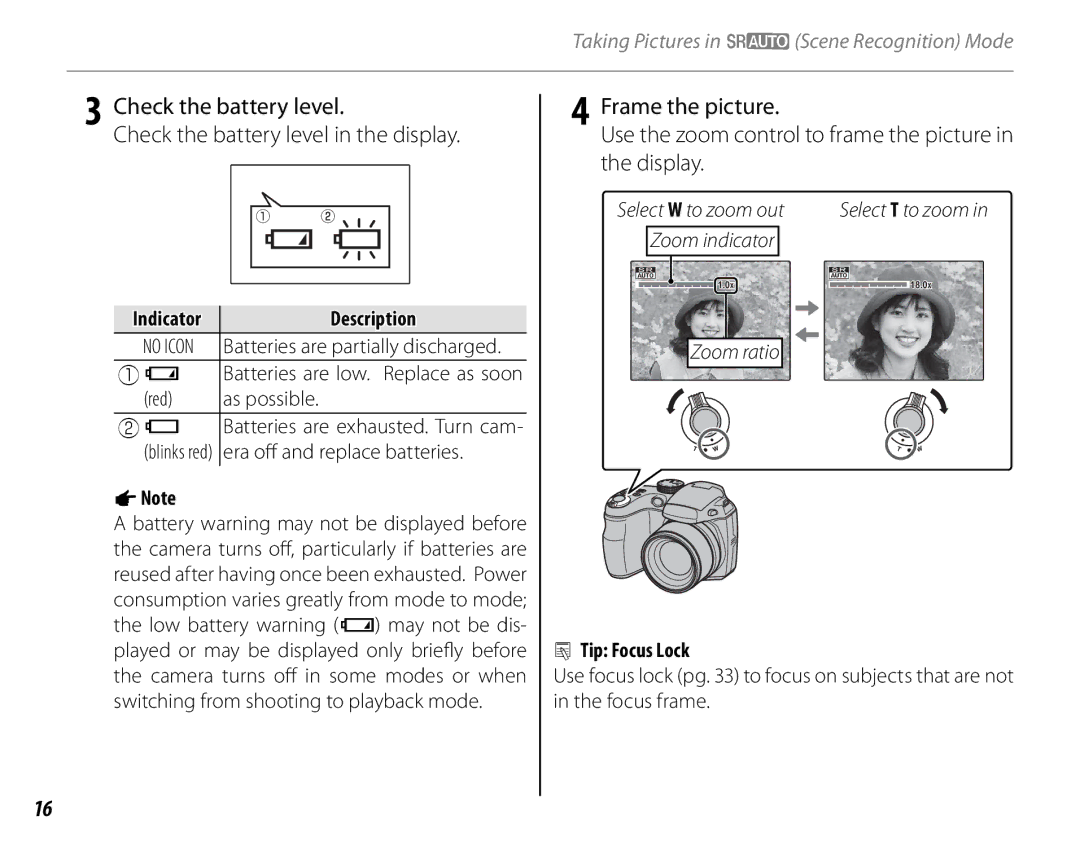Taking Pictures in M(Scene Recognition) Mode
3Check the battery level.
Check the battery level in the display.
4Frame the picture.
Use the zoom control to frame the picture in the display.
q w
Select W to zoom out
Zoom indicator
1.0x |
Select T to zoom in
![]()
![]() 18.0x
18.0x
Indicator | Description |
NO ICON | Batteries are partially discharged. |
qB | Batteries are low. Replace as soon |
(red) | as possible. |
wA | Batteries are exhausted. Turn cam- |
(blinks red) | era off and replace batteries. |
1Note
A battery warning may not be displayed before the camera turns off, particularly if batteries are reused after having once been exhausted. Power consumption varies greatly from mode to mode; the low battery warning (B) may not be dis- played or may be displayed only briefl y before the camera turns off in some modes or when switching from shooting to playback mode.
Zoom ratio
2Tip: Focus Lock
Use focus lock (pg. 33) to focus on subjects that are not in the focus frame.
16