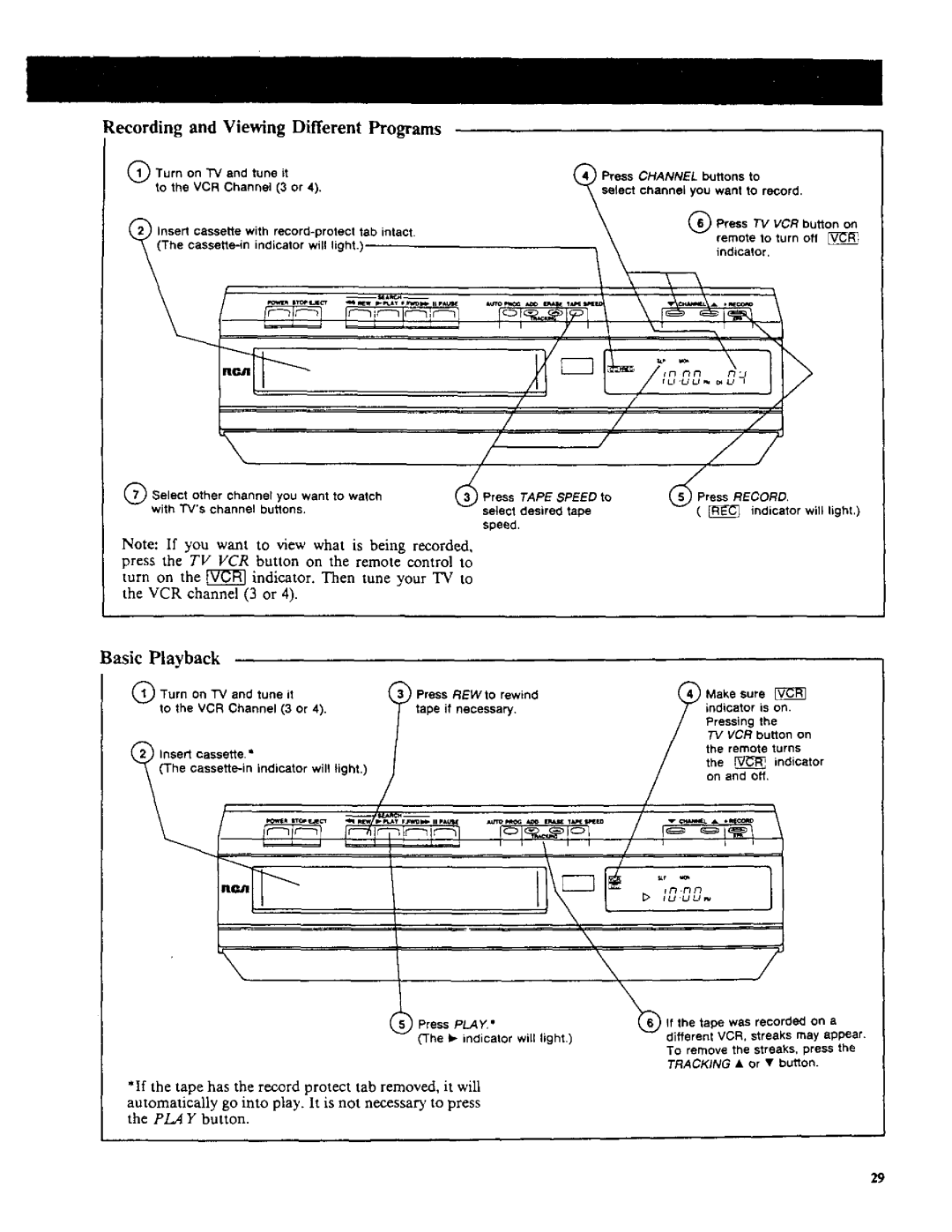Recording and Viewing Different Programs
QTurn on "IV and tune it
to the VCR Channel (3 or 4).
insert cassette with
he
lect channel you want to record.
(_) Press TV VCR button on remote to turn of1
indicator.
,___Press | CHANNEL buttons to |
\
Select other channel you want to watch with "I'V'schannel buttons.
// | // |
| /. |
/ |
| ,/// | |
(_Press | TAPE SPEED to | (_Press | RECORD. |
select | desired tape | ( [_ | indicator will light.) |
speed. |
|
|
|
Note: If you want to view what is being recorded, press the TV VCR button on the remote control to
turn on the _ indicator. Then tune your "IV to the VCR channel (3 or 4).
Basic Playback
to the VCR Channel | (3 or 4). | ] | tape it necessary, | |
Insert | cassette." |
| / |
|
@Turn | on TV and tune | it | @ | Press REWto rewind |
(_'he | _ig_J=u,._._ |
| ||
Press PLAY."
(The Ip indicator will light.)
*If the tape has the record protect tab removed, it will
automatically go into play. It is not necessary to press the PLAY button.
Make sure indicator is on.
Pressing the
"iV VCR button on
the remote turns
the ,_ indicator
/on and off,
I
/._.
/
XIf the tape was recorded on a different VCR. streaks may appear, To remove the streaks, press the TRACKING • or • button.
29