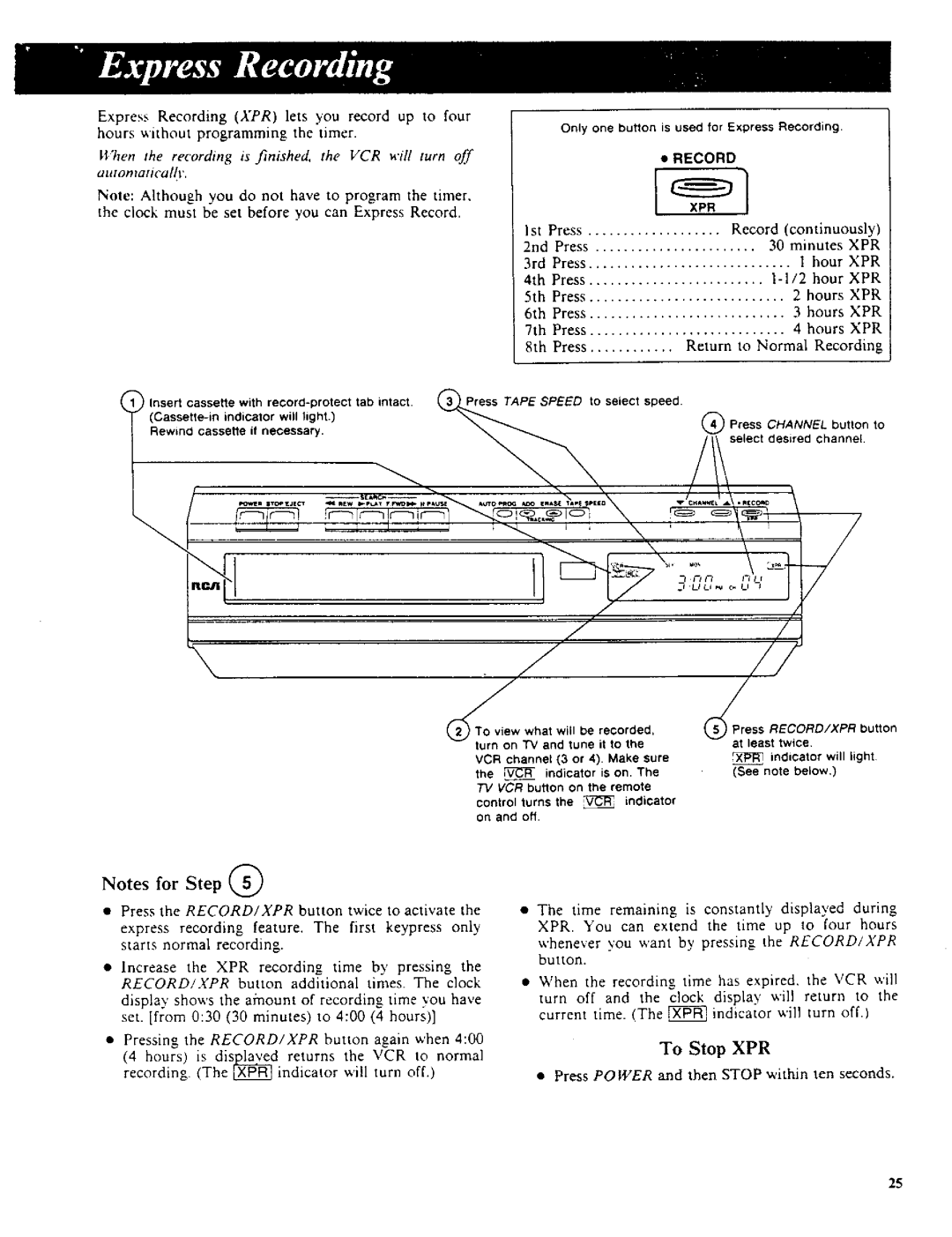Express Recording (XPR) lets you record up to four hours without programming the timer.
H'hen the recording is finished, the VCR will turn off automaticallt'.
Note: Although you do not have to program the timer. the clock must be set before you can Express Record.
Only one button is used for Express Recording.
• RECORD
Ist | Press | Record (continuously) | ||
2nd | Press | 30 minutes | XPR | |
3rd | Press |
| I hour | XPR |
4th | Press | |||
5th | Press | 2 | hours | XPR |
6th | Press | 3 | hours | XPR |
7th | Press | 4 | hours | XPR |
|
| 8th Press | ............ Return | to Normal | Recording | |
Insert cassette | with | Press TAPE SPEED | to select speed. |
|
|
|
| (_) | Press | CHANNEL button to | |||
Rewind cassette | if necessary. |
| ||||
|
| select | desired | channel | ||
|
|
|
| |||
view what | will | be recorded, | ||
turn on TV and tune it to the | ||||
VCR channel | (3 or 4). Make sure | |||
the _ | indicator | is on. The | ||
7V VCF¢ button on the remote | ||||
control | turns | the | _ | indicator |
on and | off. |
|
|
|
Press RECORD/XPR button
at least twice. indicator will light
(See note below.)
Notes for |
| Step | _) |
|
|
|
|
|
|
|
|
|
|
|
|
|
|
|
|
|
|
|
|
• Press the | RECORD/XPR | button | twice | to activate | the | • | The time | remaining | is | constantly | displayed | during | |||||||||||
express | recording | feature. | The | first | keypress | only |
| XPR. | You can | extend | the time | up | to four hours | ||||||||||
starts normal | recording. |
|
|
|
|
|
|
|
| whenever | you want | by | pressing | the RECORD/XPR | |||||||||
• Increase the XPR recording time by pressing the |
| button. |
|
|
|
|
|
|
|
|
|
| |||||||||||
• |
|
|
|
|
|
| has expired, | the VCR | will | ||||||||||||||
RECORD/XPR | button | additional | times. | The clock | When | the | recording | time | |||||||||||||||
display | shows | the | ainount of | recording | time you | have |
| turn off and the clock | display | will | return | to | the | ||||||||||
set. [from | 0:30 (30 | minutes) | to | 4:00 | (4 | hours)] |
|
| current | time. (The _ |
| indicator | will | turn | off.) |
| |||||||
|
|
|
|
|
|
|
|
|
|
|
|
| |||||||||||
• Pressing | the RECORD/XPR | button again when ,1:00 |
|
|
|
| To | Stop | XPR |
|
|
|
| ||||||||||
(4 hours) | is | dis lap_d | returns | the | VCR | to normal |
|
|
|
|
|
|
|
| |||||||||
|
|
|
|
|
|
|
|
|
|
|
| ||||||||||||
recording. | (The _ |
| indicator | ,,,,'illturn | off.) |
|
| • Press | POWER | and | then | STOP | within ten | seconds. | |||||||||
25