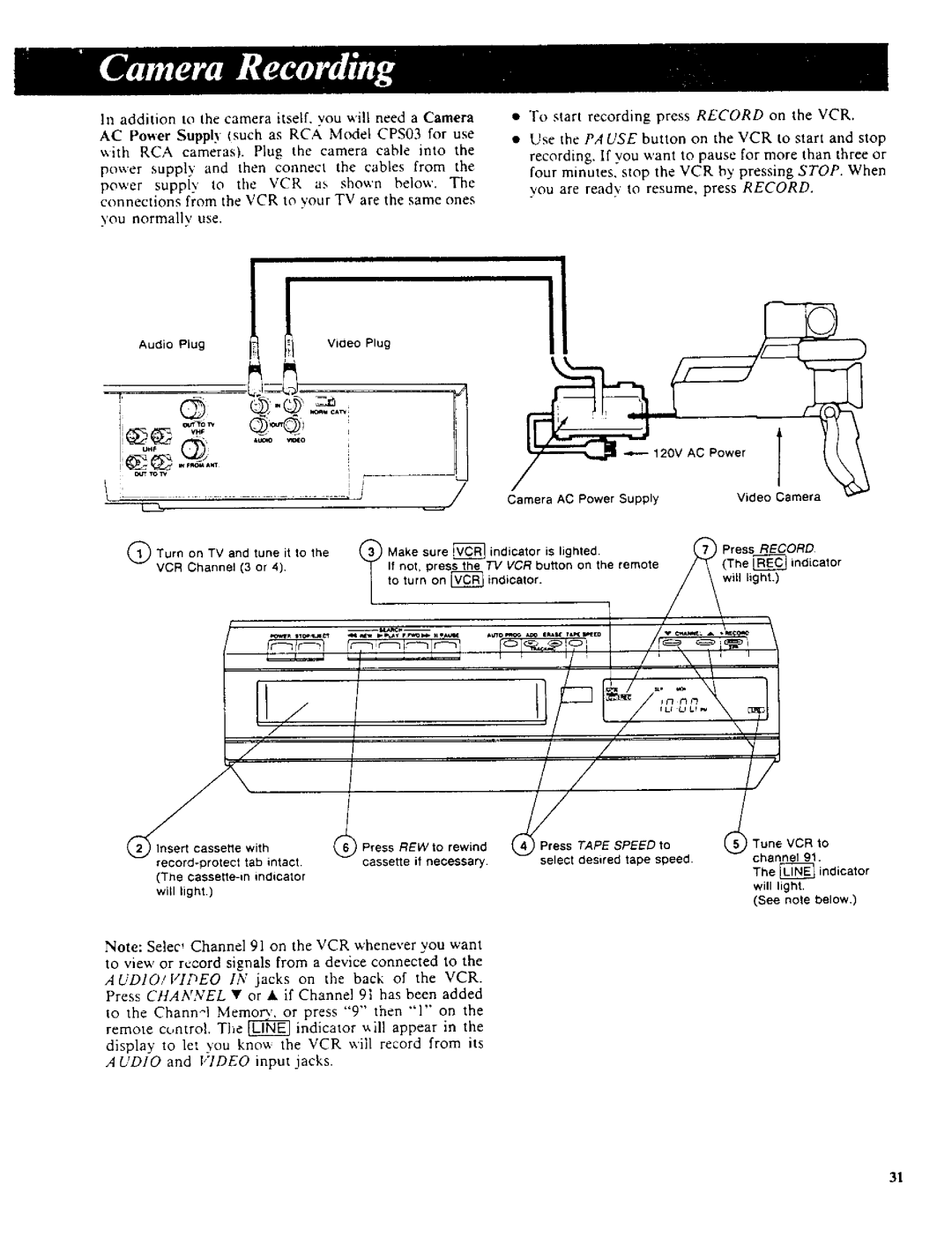In additionto thecameraitself•youwill needaCamera AC PowerSuppl',(suchasRCAModelCPS03for use '*ithRCA cameras)Plugthe. cameracableinto the pov.'ersupplyandthenconnectthe cablesfrom the power supplyto tile VCR as shownbelow.The connectionsfromtheVCRtoyourTVarethesameones
younormallyuse.
•To start recording press RECORD on the VCR.
•Use the PAUSE button on the VCR to start and stop recording. If you want to pause for more than three or four minutes, stop the VCR by pressing STOP. When you are ready to resume, press RECORD.
Audio Plug | ! | !1 | Video Plug |
J'_o;W |
| .... |
|
|
|
|
|
|
|
|
|
|
|
|
|
|
|
| ||
_,,/r ,¢o T,_ |
|
|
|
|
|
| _/ |
|
|
|
|
|
|
|
|
|
|
|
| |
I | ...................... |
|
|
| • |
|
|
|
|
|
|
|
|
|
|
|
|
| ||
Q | Turn | on TV | and | tune | it to the | _ | Make | sure | _ | indicator | is | lighted. |
|
| _'_ Press RECORD |
| ||||
| VCFI | Channel | (3 or 4 | , | Z | If not, | press | the | TV VCR | button | on the | remote |
| /_ | (The | _ | indicator | |||
|
|
|
|
|
| /toturnon_indicetor. |
|
|
|
|
|
| / | _willlight.) |
|
| ||||
|
|
| / |
|
|
|
|
|
|
|
|
| I |
| /_ |
|
| \ |
|
|
|
| / | _o |
|
| I |
| /_ | \ I' |
| \ |
|
| |||||||
|
| I | _=_" | '1 | : L J | t | /' |
| ' |
|
| |||||||||
|
| I |
|
|
| ¢ |
|
|
|
|
| I | L | I |
| \ i |
| I |
|
|
|
| I.// |
| / |
|
|
|
|
| I,// |
| II | ||||||||
|
| t/ |
|
| I |
|
|
|
| / | / | / |
|
|
|
| _J |
|
| |
|
|
|
|
|
| ! |
|
|
|
| / |
|
|
|
| // |
|
| ||
|
| cessette | with |
| _ Press REW | to rewind | _Press |
| TAPE SPEED | to |
| _Tune | VCR | to | ||||||
| tab intact, | cassette if | necessary, |
| select | desired | tape | speed, |
| channel 91. | ||||||||||
| (The | indicator |
|
|
|
|
|
|
|
|
|
|
|
| ]he | _ | indicator | |||
| will | light.) |
|
|
|
|
|
|
|
|
|
|
|
|
|
|
| will | light. | below.) |
|
|
|
|
|
|
|
|
|
|
|
|
|
|
|
|
|
| (See | note | |
Note: Selec' Channel 91 on the VCR whenever you want to view or record signals from a device connected to the
AUDIO/VIDEO IN jacks on the back of the VCR. Press CHANNEL T or • if Channel 91 has been added
to the | Chann"l | Memor',, | or press | 9 then | 1 | on | the |
remote | cc,ntrol. | The [_ | indicator | v,ill appear | in | the | |
display to let you know the VCR will record from its AUDIO and VIDEO input jacks.
31