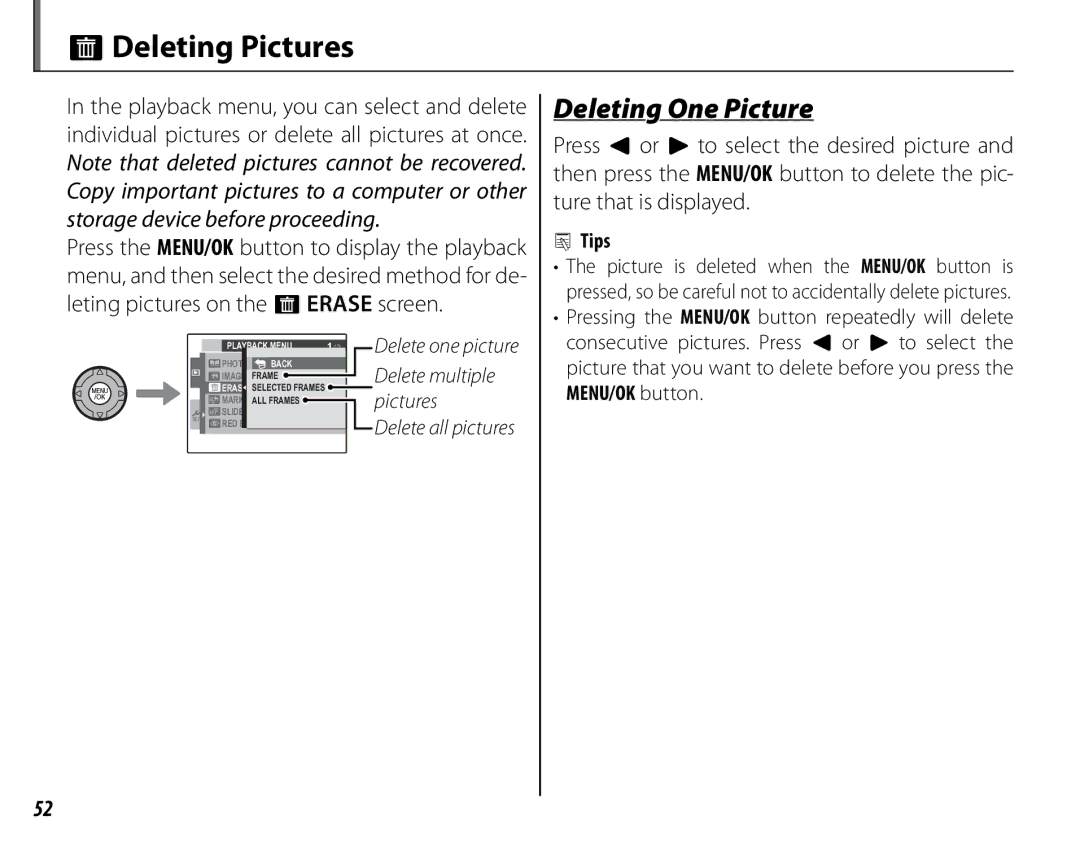ADeleting Pictures
In the playback menu, you can select and delete individual pictures or delete all pictures at once. Note that deleted pictures cannot be recovered. Copy important pictures to a computer or other storage device before proceeding.
Press the MENU/OK button to display the playback menu, and then select the desired method for de- leting pictures on the AERASE screen.
|
|
|
|
|
|
|
|
|
| Delete one picture |
|
| PLAYBACK MENU | 1 /2 | |||||||
|
|
|
| |||||||
|
|
|
|
|
|
|
| |||
|
| PHOTO | BOOKBACK |
|
|
|
| Delete multiple | ||
|
| IMAGE | SEARCHFRAME |
|
|
|
|
|
| |
|
| ERASE SELECTED FRAMES |
|
|
|
| pictures | |||
|
| MARK FORALLUPLOADFRAMES |
|
|
|
|
| |||
|
| SLIDE SHOW |
|
|
|
| Delete all pictures | |||
|
| RED EYE REMOVAL |
|
|
|
| ||||
|
|
|
|
|
|
|
|
|
|
|
Deleting One Picture
Press g or h to select the desired picture and then press the MENU/OK button to delete the pic- ture that is displayed.
2Tips
•The picture is deleted when the MENU/OK button is pressed, so be careful not to accidentally delete pictures.
•Pressing the MENU/OK button repeatedly will delete consecutive pictures. Press g or h to select the picture that you want to delete before you press the MENU/OK button.
52